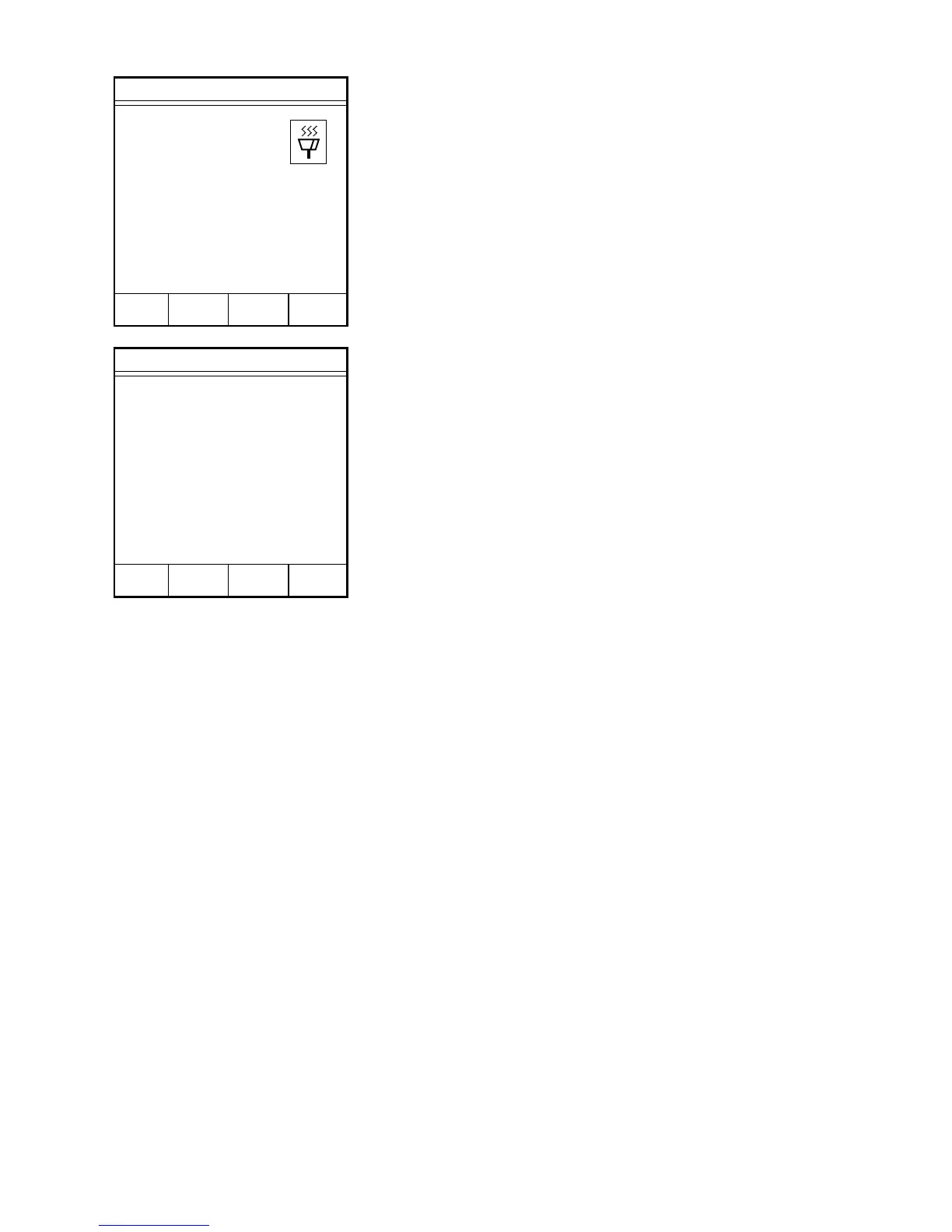8. At the end of the 5-minute period, lift the
instrument cover. Using a digital
thermometer, stir the water. Note the
temperature of the water. Remove the
thermometer.
9. Close the instrument cover. Note the
temperature reading on the instrument
display.
10. The reading on the display should be
within ±5 degrees C of the temperature
reading on the thermometer in step 8.
11. If the two temperatures ( thermometer
reading from step 8 and display reading
from step 9) are not within ±5°C, contact
the CEM Service Department or the nearest
subsidiary or distributor.
12. Press the operation key below MAIN
MENU to return to the CEM Main Menu.
CEM Main Menu
1. QUICK TEST
2. EDIT/CREATE METHOD
3. LOAD METHOD
4. SETUP
5. PRINT
6. STATISTICS
Press item number to select.
METHOD - XXXXXXXX
TEMP VERIFY
Power: 100%
Temp: xx.x
Time: xx:xx
STOP
TEST