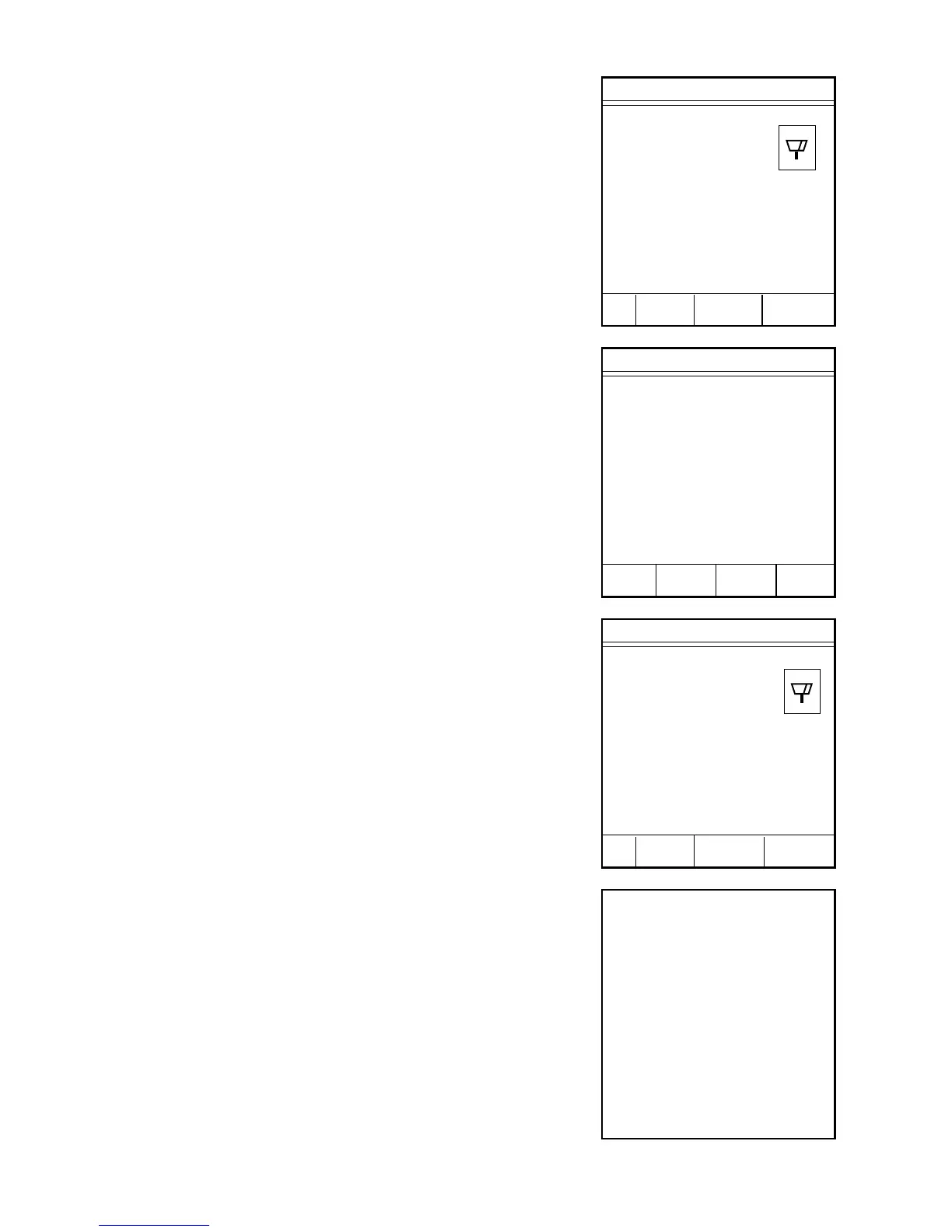T
26. Press the operation key below REWEIGH.
Note: Press the operation key below VOLUME
to edit the sample volume.
27. Press the numerical key to select the proper
sample to be reweighed.
28. Lift the instrument cover. Place the ashed
sample on the balance pan. Close the
instrument cover.
29. Press START.
Note: To reweigh additional samples, press
READY and follow the steps outlined above.
The instrument reweighs the ashed sample and
calculates the data results.
REWEIGHING SAMPLE . . .
