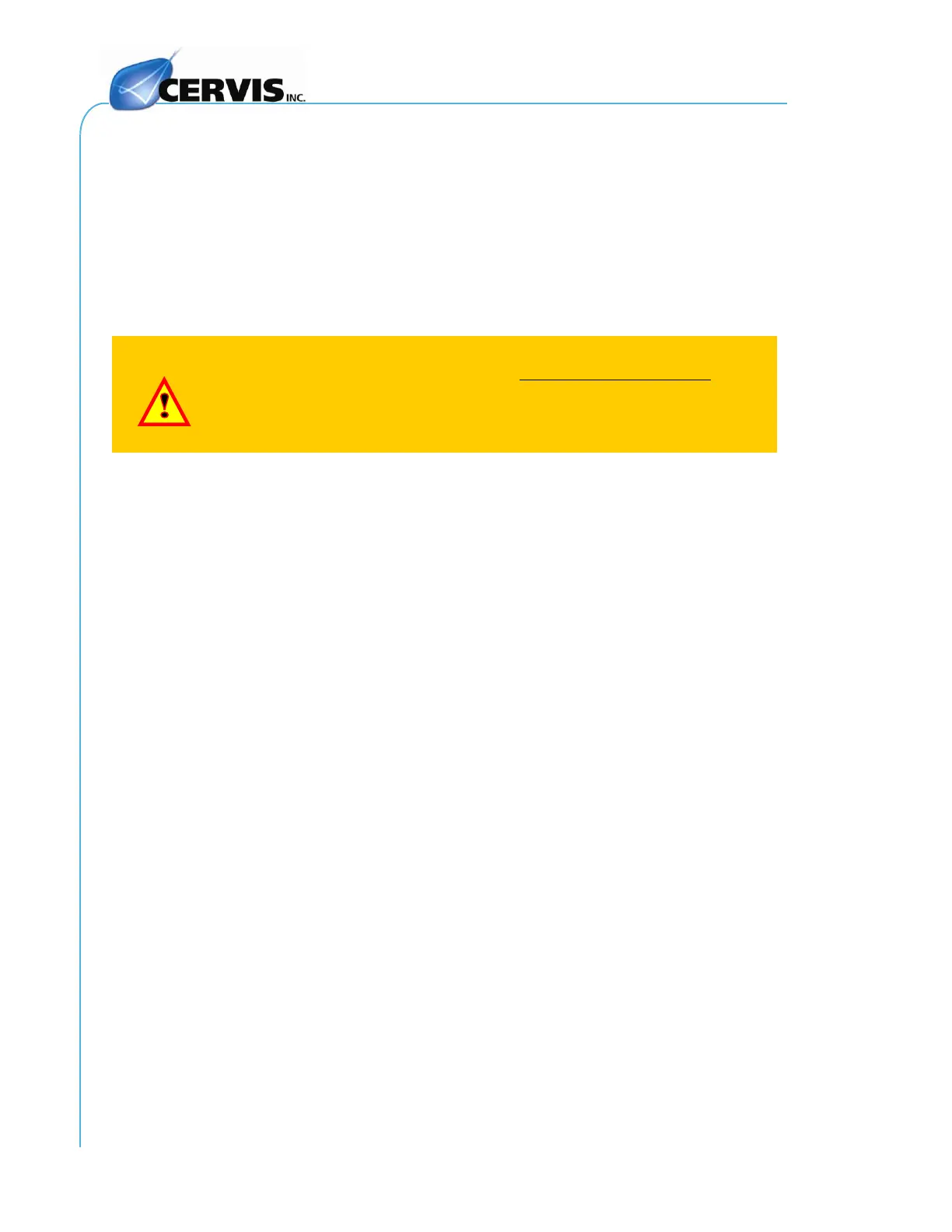TM70 Handheld Wireless Remote Control
U003.6.0-TM70_HH_SYS-R
8. The green LED should light indicating that the transmitter is now
transmitting. Now when any of the transmitter command pushbuttons are
pressed, the corresponding motion is activated.
9. Press the Stop Button or turn the ON/OFF Key counter clockwise to
turn the transmitter OFF.
Battery Level Monitor). If the Stop Button is pushed during the time the LED is flashing,
all control functions immediately cease and the transmitter will not start again until a
fresh battery is installed. It is recommended to put the machine you are controlling in a
safe state or safe place during this five minute warning so that it will not pose a hazard
while you are changing the exhausted battery with a fully charged battery.
If the STOP button is pushed during the time the LED is indicating an
imminent shutdown, be aware that the transmitter will not restart until a
fresh battery is installed. Be sure to place the machine your are
controlling in a safe state or place during the warning period so that it
does not pose a hazard while the battery is being changed.
Under normal duty cycles, you can expect approximately 10 to 16 hours (cumulative) of
actual usage before a battery is exhausted and needs to be recharged. An exhausted
battery will take approximately 12 hours to become fully charged.
Note: A battery can be left on the charger for extended periods of time without
damage to either the battery or the charger.