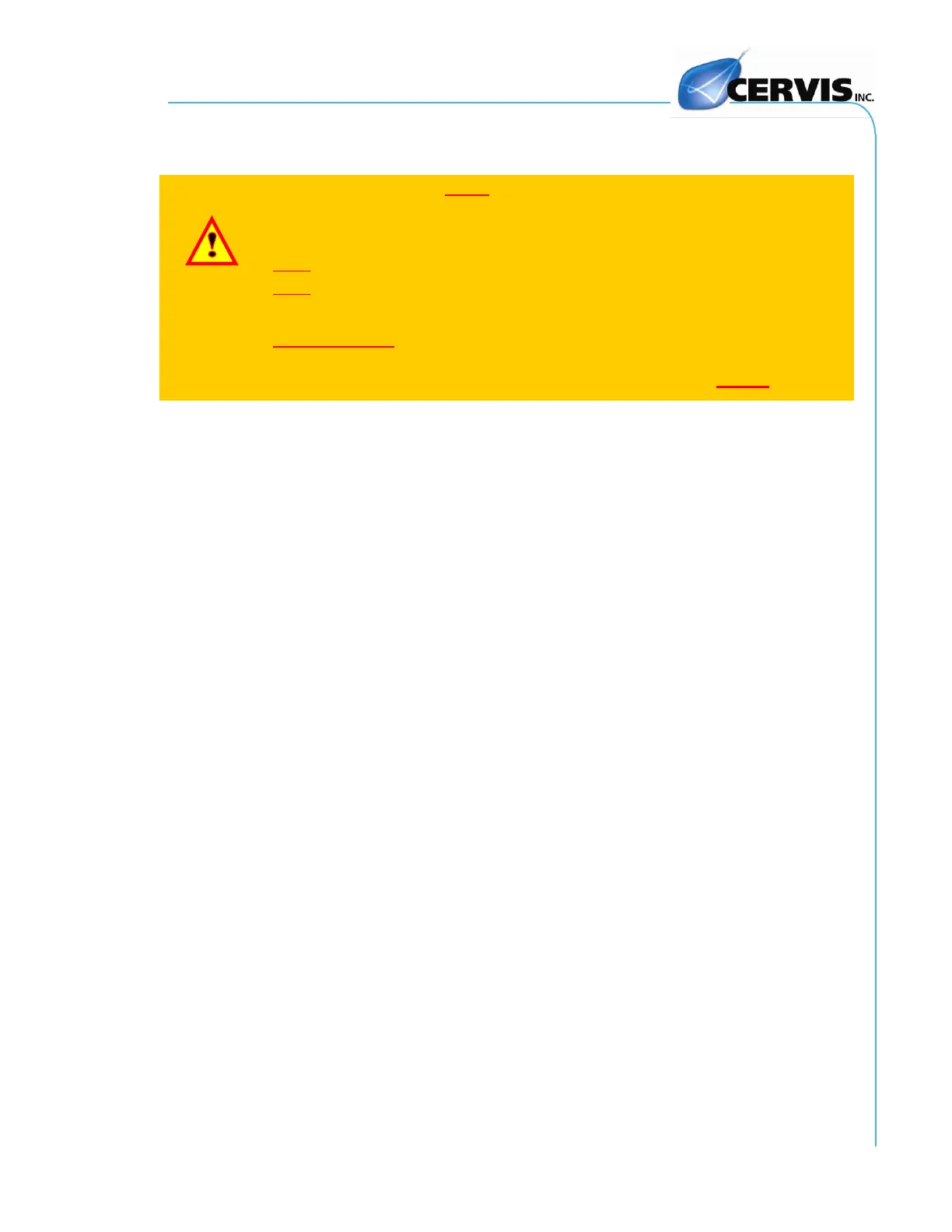System User Manual
2007-2016 Cervis, Inc.
2.0 Safety Instructions
These instructions must be read carefully in order to install and
use the system properly, to keep it in safe working condition,
and to reduce the risks of misuse.
Do not use this system on machines used for lifting people.
Do not use this system in potentially explosive atmospheres.
Any use other than that specified in this manual is
DANGEROUS.
Strict adherence to the following instructions is a MUST.
Note: To comply with FCC RF exposure compliance requirements, this device and
its antenna must not be co-located or operating in conjunction with any other
antenna or transmitter.
2.1 What You MUST Do
Strictly adhere to the installation instructions contained in this manual.
Make sure that professional and competent personnel carry out the
installation.
Make sure that all site and prevailing safety regulations are fully followed.
Make sure that this manual is permanently available to the operator and
maintenance personnel.
Keep the transmitter out of reach of unauthorized personnel.
Remove the transmission key when the transmitter is not in use.
At the beginning of each work day, check to make sure that the Stop Button
and other safety measures are working.
When in doubt, press the Stop Button.
Whenever several systems have been installed, make sure the transmitter
you are about to use is the right one. Identify the machine controlled by the
transmitter on the transmitter label (customer supplied).
An audible or visual warning device indicating the machine is electrically
active and that the transmitter has control should be installed on the machine.
Service the equipment periodically.
When carrying out repairs, only use parts supplied by Cervis dealers.
2.2 What You MUST NOT Do
Never make changes to the system that have not been studied and approved
by Cervis.