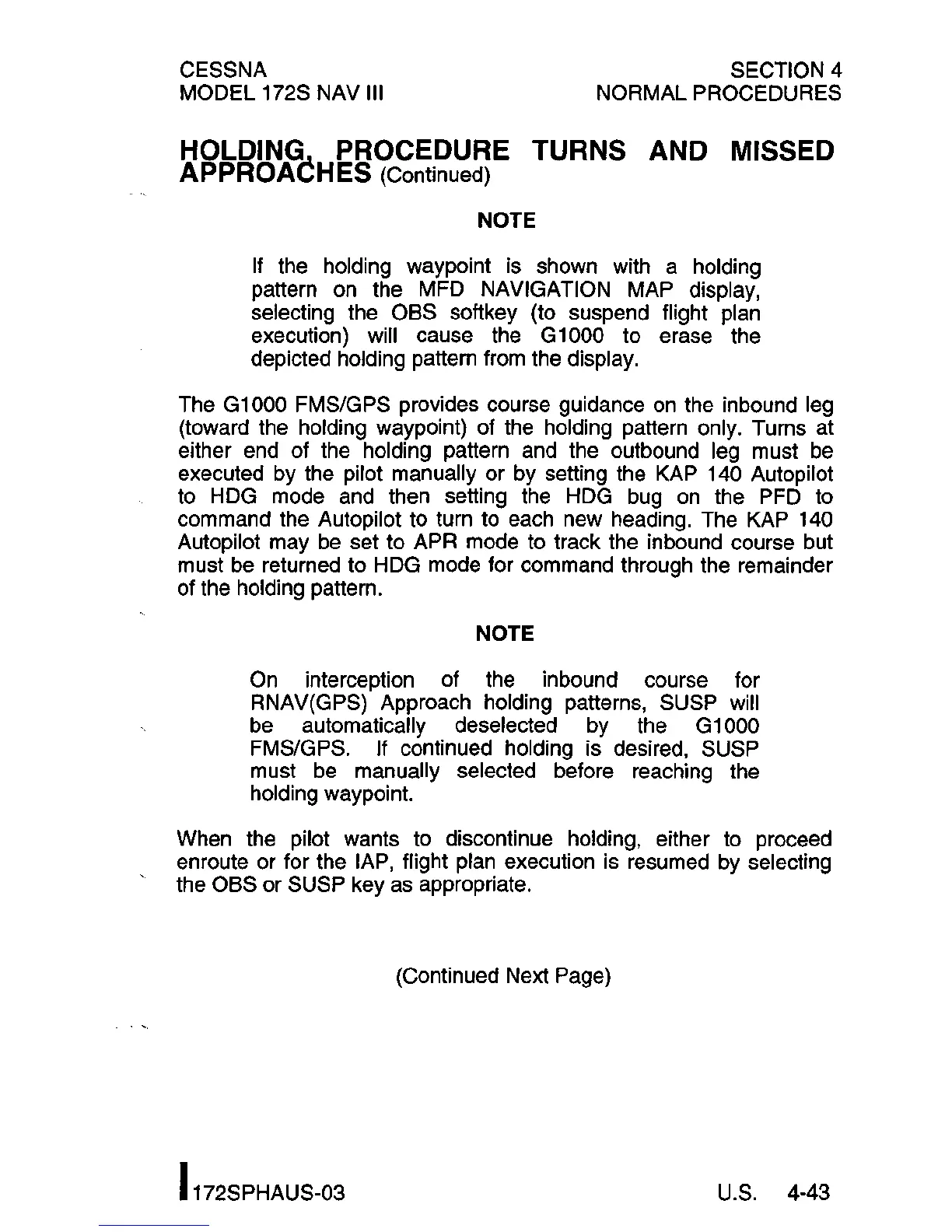CESSNA
MODEL 172S
NAV
III
SECTION 4
NORMAL
PROCEDURES
HOLDING PROCEDURE TURNS AND MISSED
APPROACHES
(Continued)
NOTE
If
the holding waypoint is shown with a holding
pattern
on
the MFD NAVIGATION MAP display,
selecting
the OBS softkey (to suspend flight plan
execution) will cause the G1000 to erase the
depicted
holding pattern from the display.
The G1000 FMS/GPS provides course guidance
on
the
in
bound
leg
(toward the holding waypoint) of the holding pattern only. Turns at
either end of the
holding pattern
and
the outbound
leg
must
be
executed by the pilot manually or by setting the
KAP
140 Autopilot
to
HDG
mode
and
then setting the
HDG
bug
on
the
PFD
to
command the Autopilot to turn to each new heading. The
KAP
140
Autopilot may
be
set to APR mode to track the inbound course but
must be returned to
HDG
mode for command through the remainder
of the
holding pattern.
NOTE
On
interception of the inbound course for
RNAV(GPS) Approach
holding patterns, SUSP will
be
automatically deselected
by
the G 1 000
FMS/GPS. If
continued holding is desired, SUSP
must
be
manually selected before reaching the
holding waypoint.
When the pilot wants to discontinue
holding, either to proceed
enroute or for the
lAP, flight plan execution
is
resumed
by
selecting
the OBS or SUSP key
as
appropriate.
(Continued Next Page)
I 172SPHAUS-03
U.S.
4-43
