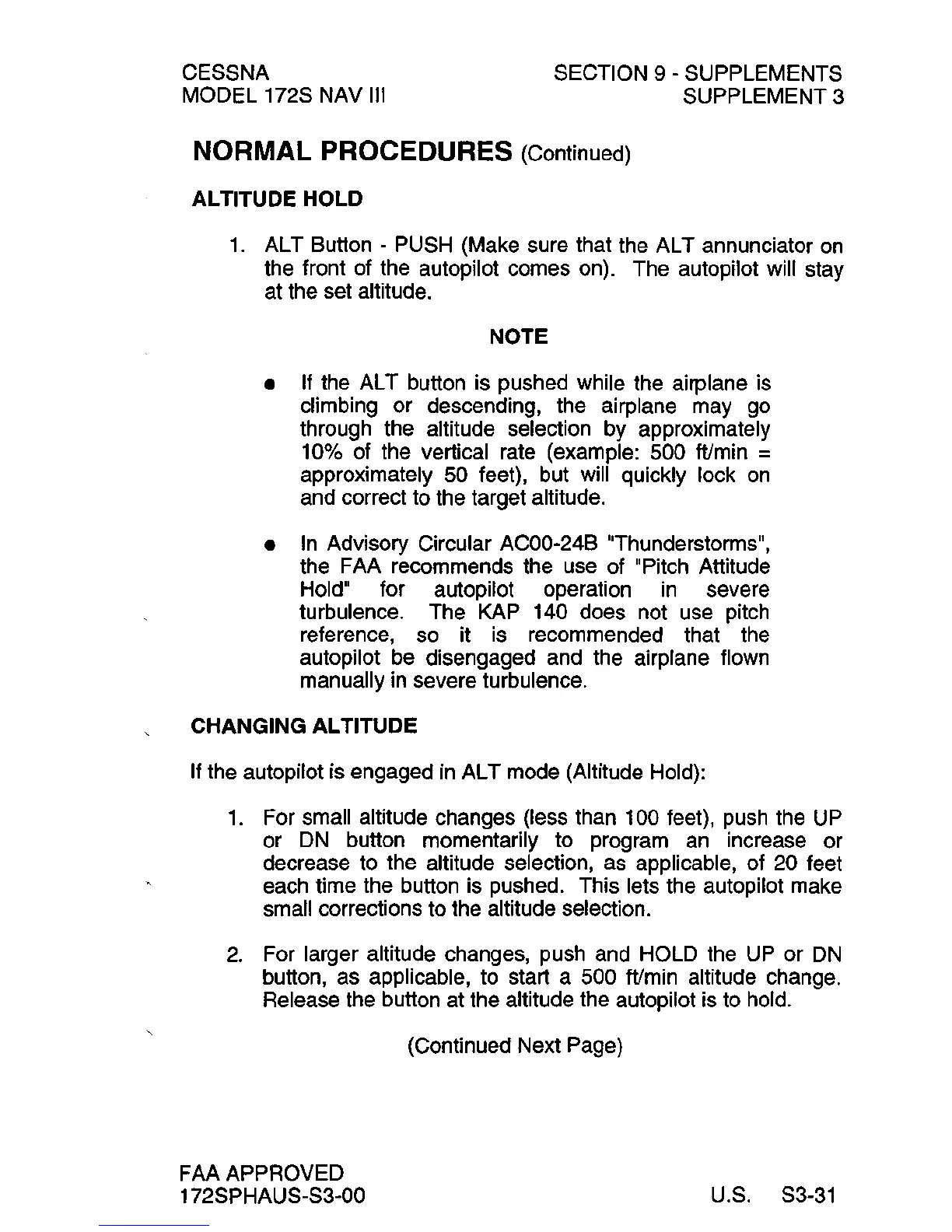CESSNA
MODEL
172S NAV
III
SECTION 9 - SUPPLEMENTS
SUPPLEMENT 3
NORMAL PROCEDURES (Continued)
ALTITUDE HOLD
1.
AL T Button -
PUSH
(Make sure that the AL T annunciator
on
the front of the autopilot comes on). The autopilot will stay
at the set altitude.
NOTE
•
If
the AL T button is pushed while the airplane is
climbing or descending, the airplane may go
through the altitude selection by approximately
10% of the vertical rate (example: 500 ftlmin =
approximately
50
feet), but will quickly lock
on
and correct to the target altitude.
•
In
Advisory Circular
ACOO-24B
"Thunderstorms",
the FAA recommends the use of "Pitch Attitude
Hold" for autopilot operation
in
severe
turbulence. The
KAP
140 does not use pitch
reference, so it
is
recommended that the
autopilot be disengaged and the airplane flown
manually
in
severe turbulence.
CHANGING ALTITUDE
If the autopilot is engaged
in
AL T mode (Altitude Hold):
1.
For small altitude changes (less than 100 feet),
push
the
UP
or
DN
button momentarily to program
an
increase or
decrease to the altitude selection,
as
applicable, of
20
feet
each time the button is pushed. This lets the autopilot make
small corrections to the altitude selection.
2.
For larger altitude changes, push
and
HOLD the
UP
or
DN
button, as applicable, to start a 500 ftlmin altitude change.
Release the button at the altitude the autopilot is to hold.
FAA
APPROVED
172SPHAUS-S3-00
(Continued Next Page)
U.S.
S3-31
