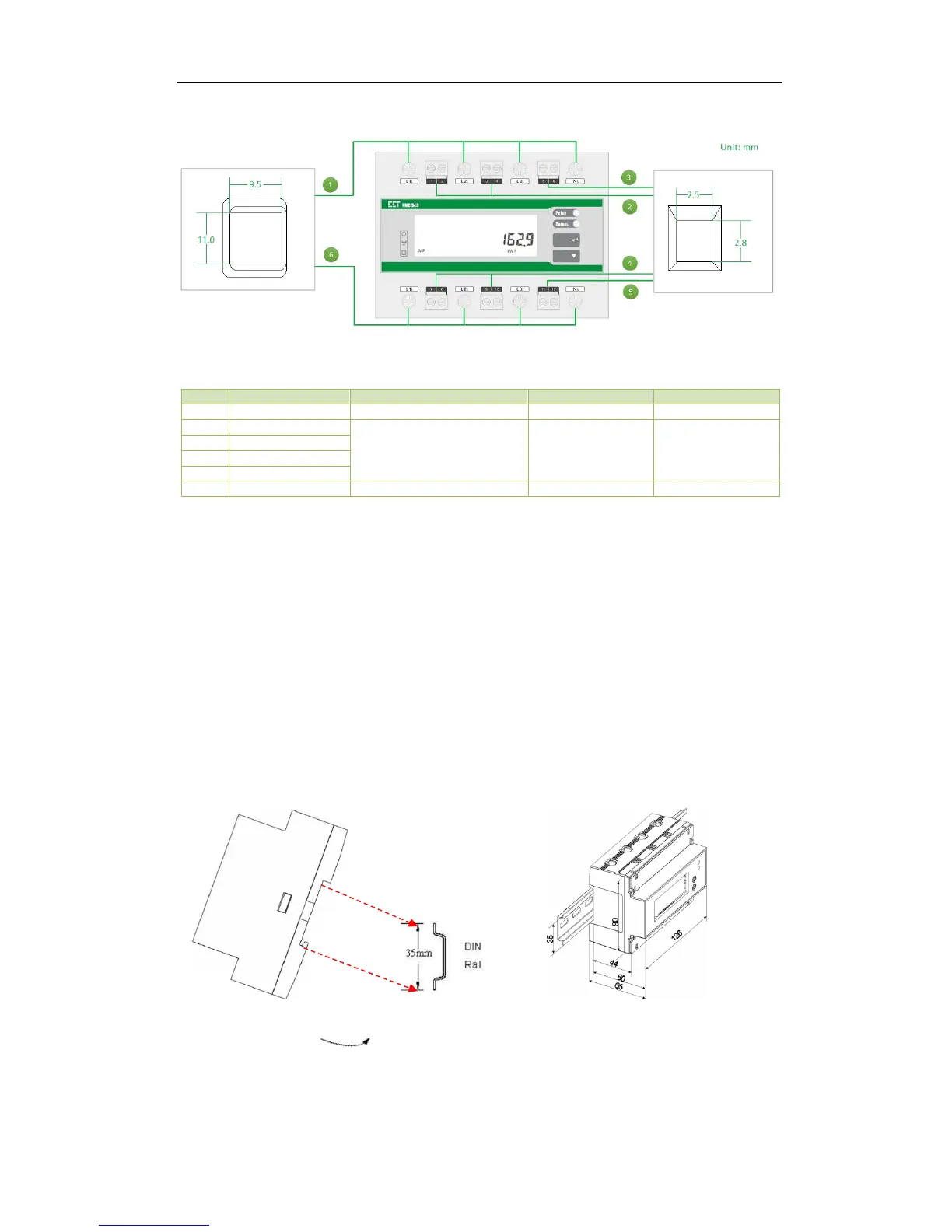Table 2-1 Terminal Dimensions
2.4 Mounting
The PMC-340 should be installed in a dry environment with no dust and kept away from heat, radiation
and electrical noise source. Installation steps:
Before installation, make sure that the DIN rail is already in place
Move the installation clips at the back of the PMC-340 downward to the “unlock” position
Align the top of the mounting channel at the back of the PMC-340 at an angle against the top of
the DIN rail as shown in Figure 2-4 below
Rotate the bottom of the PMC-340 towards the back while applying a slight pressure to make
sure that the device is completely and securely fixed on to the DIN rail
Push the installation clips upward to the “lock” position to secure the PMC-340 on to the DIN Rail
Figure 2-4 Installation