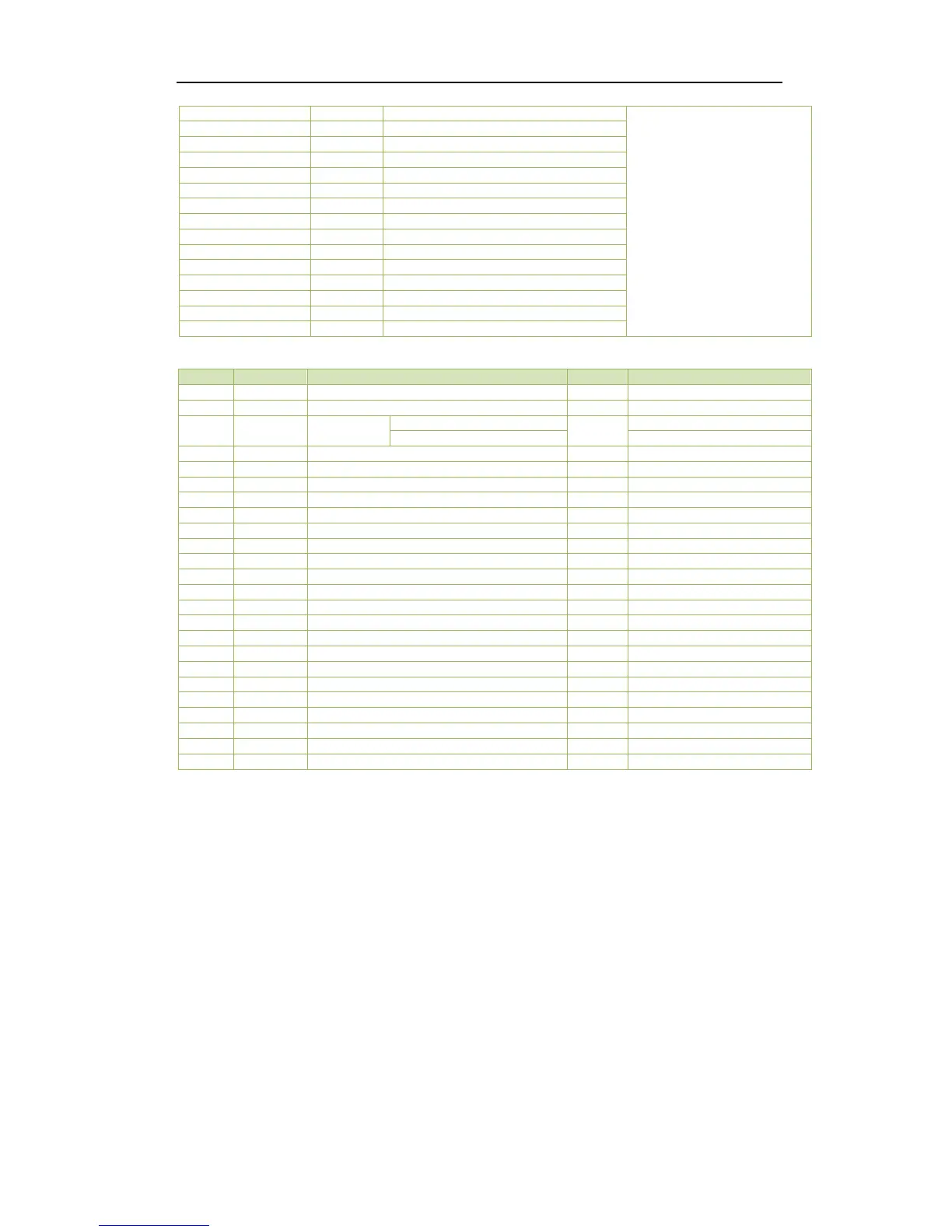Table 5-34 Daily Profile Data Structure
Notes:
1) Daily Profile #1’s Period #1 Start Time is always 00:00 and cannot be modified.
2) Setting a Period’s Start Time as 0xFFFF terminates the Daily Profile’s settings. All later Daily
Profile’ setup parameters will be ignored, and the previous Period’s duration is from its Start Time
to the end of the day.
3) The minimum interval of a period is 15 minutes.
4) The Start Time of a particular Period must be later than the previous Period’s.
5.12.4 Alternate Days
Each Alternate Day is assigned a Daily Profile and has a higher priority than Season. If a particular
date is set as an Alternate Day, its assigned Daily Profile will override the “normal” Daily Profile for this
day according the TOU settings.
The PMC-340 has two sets of Alternate Days setup parameters, one for each TOU. The Base
Addresses for the two sets are 7700 and 8700, respectively, where the Register Address = Base Address
+ Offset. For example, the register address for TOU #2’s Alternative Day #2’s Date is 8700+3 = 8703.