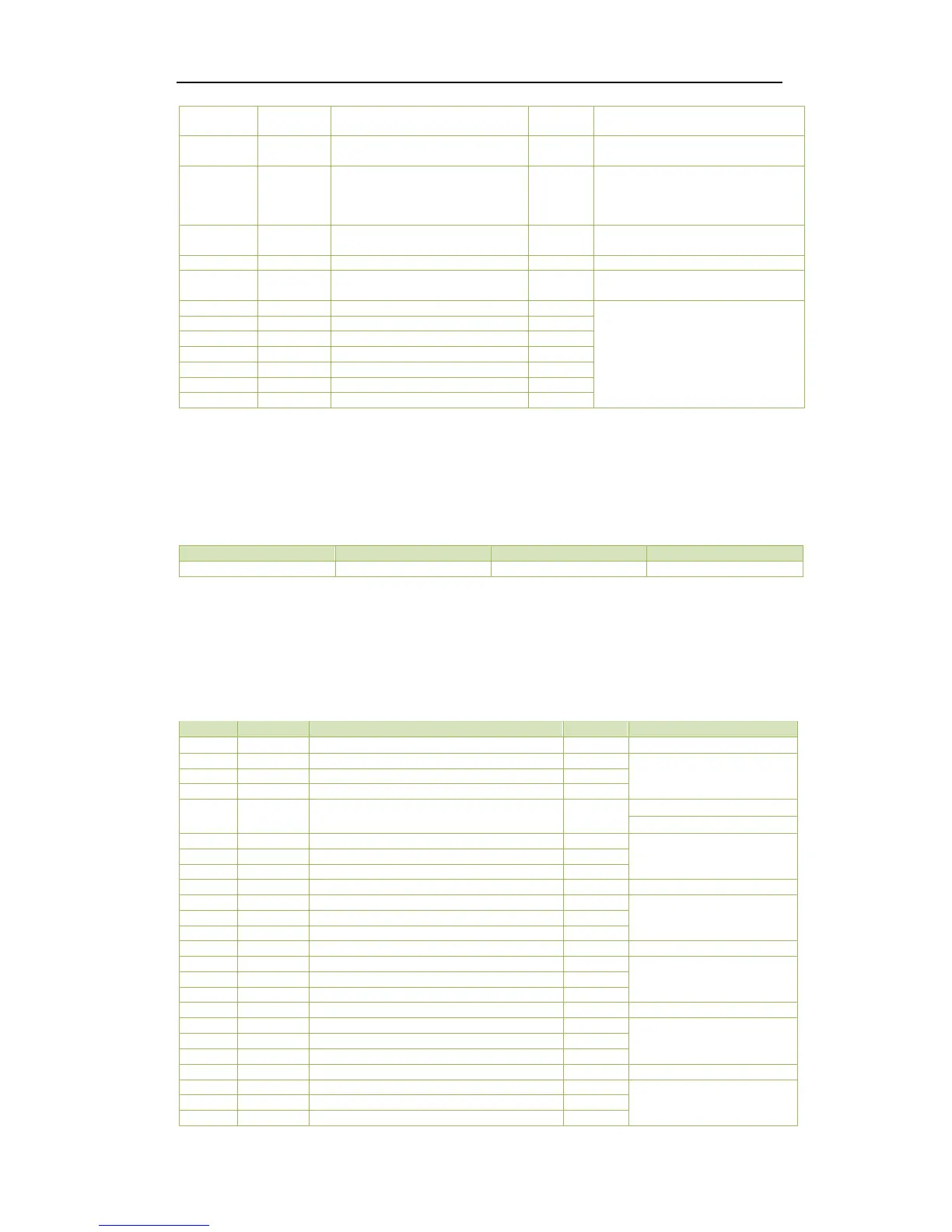0 to 11
(Period #1 to #12)
0 to 19
(Daily Profile #1 to #20)
0=Weekday1
1=Weekday2
2=Weekday3
3=Alternate Day
Write 0xFF00 to manually switch
the TOU schedule
0*=Weekday1
1=Weekday2
2=Weekday3
Table 5-29 TOU Basic Setup
Notes:
1) If DI1 is not programmed as a Tariff Switch, the TOU will function based on the TOU Schedule. If
at least one DI (DI1) is programmed as a Tariff Switch, the TOU Schedule will no longer be used
and the Tariff switching will be based on status of the DIs.
2) The following table illustrates the data structure for the TOU Switch Time. For example,
0x1003140C indicates a switch time of 12:00pm on March 20
th
, 2016. Writing 0xFFFFFFFF to this
register disables the switching between TOU schedules.
Table 5-30 TOU Switch Time Format
5.12.2 Season
The PMC-340 has two sets of Season setup parameters, one for each TOU. The Base Addresses for
the two sets are 7100 and 8100, respectively, where the Register Address = Base Address + Offset.
For example, the register address for TOU #1’s Season #2’s Start Date is 7100+4 = 7104.
Season #1: Weekday#1 Daily Profile
Season #1: Weekday#2 Daily Profile
Season #1: Weekday#3 Daily Profile
Season #2: Weekday#1 Daily Profile
Season #2: Weekday#2 Daily Profile
Season #2: Weekday#3 Daily Profile
See Season #2: Start Date
Season #3: Weekday#1 Daily Profile
Season #3: Weekday#2 Daily Profile
Season #3: Weekday#3 Daily Profile
See Season #2: Start Date
Season #4: Weekday#1 Daily Profile
Season #4: Weekday#2 Daily Profile
Season #4: Weekday#3 Daily Profile
See Season #2: Start Date
Season #5: Weekday#1 Daily Profile
Season #5: Weekday#2 Daily Profile
Season #5: Weekday#3 Daily Profile
See Season #2: Start Date
Season #6: Weekday#1 Daily Profile
Season #6: Weekday#2 Daily Profile
Season #6: Weekday#3 Daily Profile