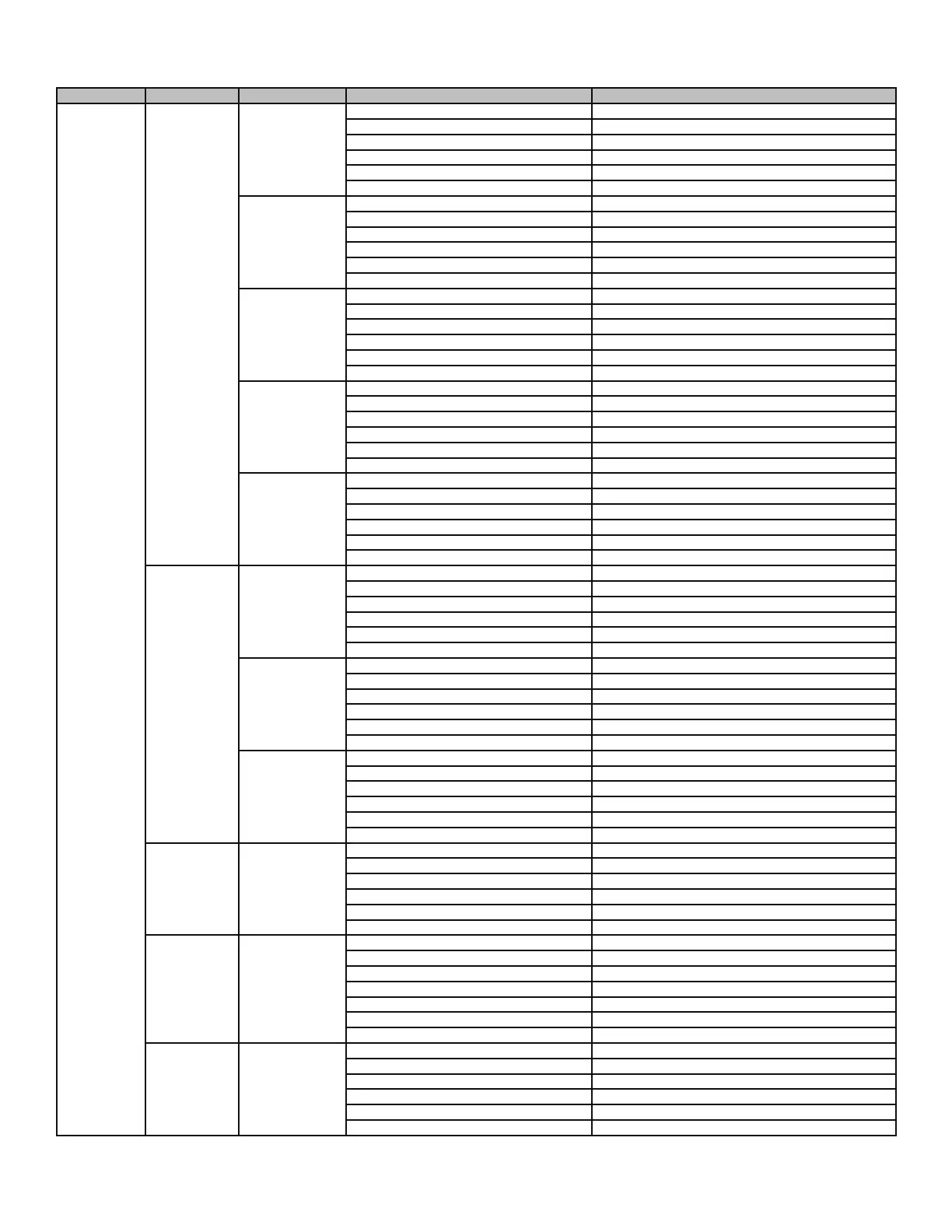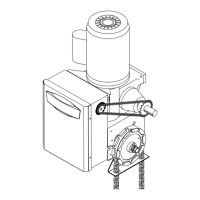36
DETERMINE AND SET WIRING TYPE (CONTINUED)
Programming
WIRING TYPE DEVICE ACTION STATE RESPONSE
D1
Constant pressure
to open and close
with wiring for
sensing device to
stop. Compatible
with 2 or 3-Button
Station
3-Button
Control Station
OPEN button is pressed
momentarily
Operator at OPEN limit No change in state
Operator at CLOSE limit Door opens and stops when button is released
Door opening No change in state
Door closing No change in state
Door at Open Mid-Stop Door opens and stops when button is released
Door stopped during open or close cycle Door opens and stops when button is released
CLOSE button is
pressed
momentarily
Operator at OPEN limit Door closes and stops when button is released
Operator at CLOSE limit No change in state
Door opening No change in state
Door closing No change in state
Door at Open Mid-Stop Door closes and stops when button is released
Door stopped during open or close cycle Door closes and stops when button is released
STOP button is pressed
momentarily
Operator at OPEN limit No change in state
Operator at CLOSE limit No change in state
Door opening Door stops
Door closing Door stops
Door at Open Mid-Stop No change in state
Door stopped during open or close cycle No change in state
OPEN button is held
(constant pressure)
Operator at OPEN limit No change in state
Operator at CLOSE limit Door opens to the OPEN limit
Door opening No change in state
Door closing Door opens to the OPEN limit
Door at Open Mid-Stop Door opens to the OPEN limit
Door stopped during open or close cycle Door opens to the OPEN limit
CLOSE button is held
(constant pressure)
Operator at OPEN limit Door closes to the CLOSE limit
Operator at CLOSE limit No change in state
Door opening No change in state
Door closing No change in state
Door at Open Mid-Stop Door closes to the CLOSE limit
Door stopped during open or close cycle Door closes to the CLOSE limit
3-Button
Remote Control
Programmed as
OPEN/CLOSE/STOP
OPEN button is pressed
momentarily
Operator at OPEN limit No change in state
Operator at CLOSE limit Door opens and stops when button is released
Door opening No change in state
Door closing Door opens to the OPEN limit
Door at Open Mid-Stop Door opens and stops when button is released
Door stopped during open or close cycle Door opens and stops when button is released
CLOSE button is
pressed
momentarily
Operator at OPEN limit Door closes and stops when button is released
Operator at CLOSE limit No change in state
Door opening No change in state
Door closing No change in state
Door at Open Mid-Stop Door closes and stops when button is released
Door stopped during open or close cycle Door closes and stops when button is released
STOP button is pressed
momentarily
Operator at OPEN limit No change in state
Operator at CLOSE limit No change in state
Door opening Door stops
Door closing Door stops
Door at Open Mid-Stop No change in state
Door stopped during open or close cycle No change in state
Single Button
Remote Control
Button is pressed
Operator at OPEN limit No change in state
Operator at CLOSE limit No change in state
Door opening No change in state
Door closing No change in state
Door at Open Mid-Stop No change in state
Door stopped during open or close cycle No change in state
Single Button
Control Station
(Wired)
Button is pressed:
Operator at OPEN limit No change in state
Operator at CLOSE limit No change in state
Door opening No change in state
Door closing No change in state
Door at Open Mid-Stop No change in state
Door stopped during the open cycle No change in state
Door stopped during the close cycle No change in state
myQ Door image is pressed:
Operator at OPEN limit No change in state
Operator at CLOSE limit No change in state
Door opening No change in state
Door closing No change in state
Door at Open Mid-Stop No change in state
Door stopped during open or close cycle No change in state
