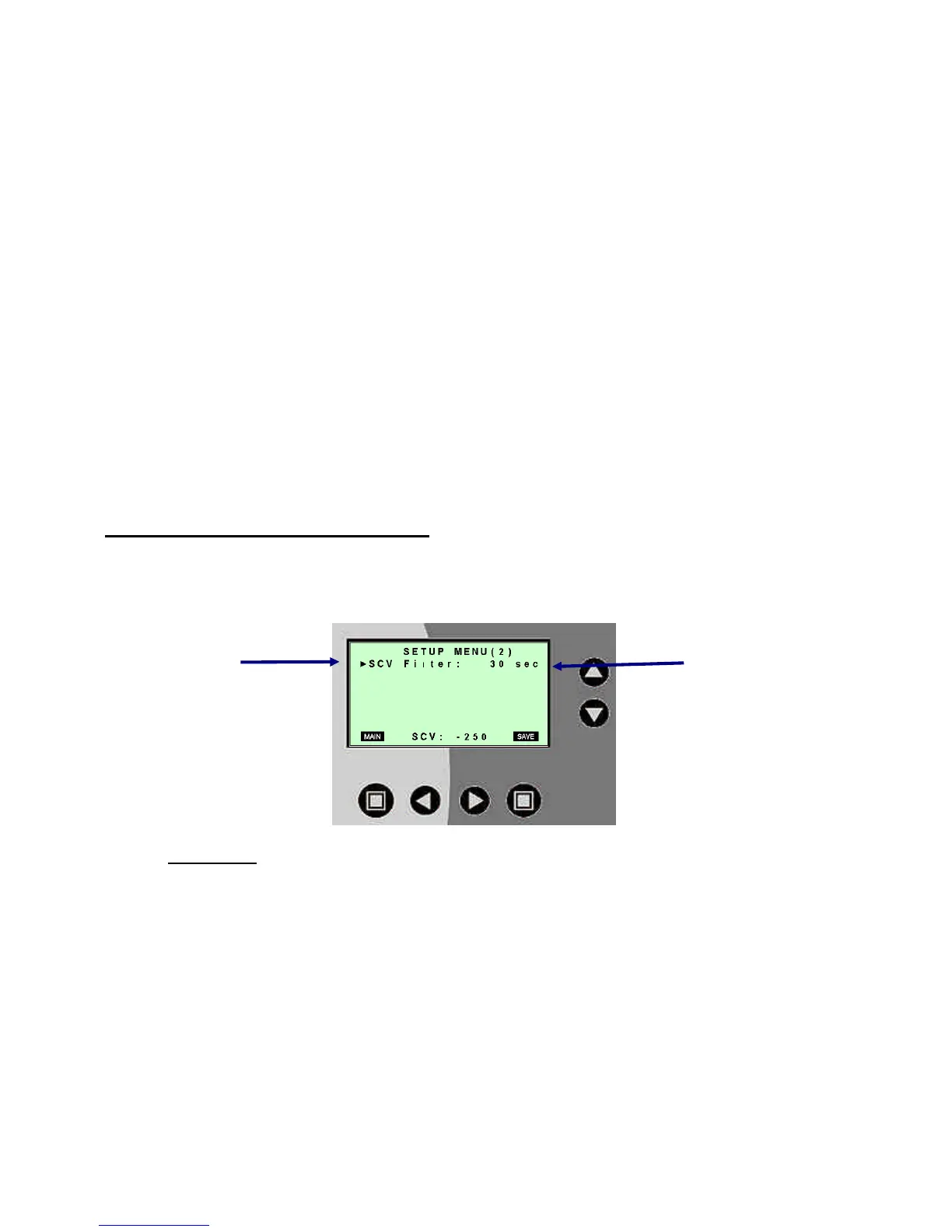Chemtrac Systems, Inc.
Page 22
x
SCV Lo (Low) Alarm - This is the streaming current low value alarm
(-1000 to +1000). This alarm should be set so that it correlates to a reading
which indicates an under dosage of chemical. Once properly set, if there is an
under dosage (or total loss) of chemical feed, the streaming current value will
drop below this alarm threshold and the alarm will be activated (meaning that the
Main Display will show “Alarm: On” and the Alarm Output will be engaged. Once
the streaming current value returns above the alarm threshold, the Alarm will
deactivate.
y
SCV Hi (High) Alarm - This is the streaming current high value alarm
(-1000 to +1000).and works the same way as the SCV Low alarm except this
alarm value should be set to correlate to a reading which indicates an over
dosage of chemical.
z
SCV AO Scale – The analog output’s scaling of the streaming current value can
be set for +/-1000, +/-750, +/-500, or +/-250. This setting allows the analog
output to change based on different scale settings.
{ MAIN Function Key – Pressing this key will ignore any setting modifications on
this screen and brings up the MAIN screen.
|
SAVE Function Key – Pressing this key will save current setting modifications
and brings up the MAIN screen.
3.2.3 SCM2500XRD Setup Menu (2)
From the SETUP MENU (1), continue pressing the down arrow key until SETUP MENU
(2) menu screen display. SETUP MENU (2) menu screen is a continuation of the
SETUP MENU (1) menu screen.
u v
Definitions
u
SCV Filter: The filter function activate rolling average of the Streaming Current
value over time. The SCV filter can be set to OFF, 30, 60, 90, or 120 seconds.
The default setting is OFF.
