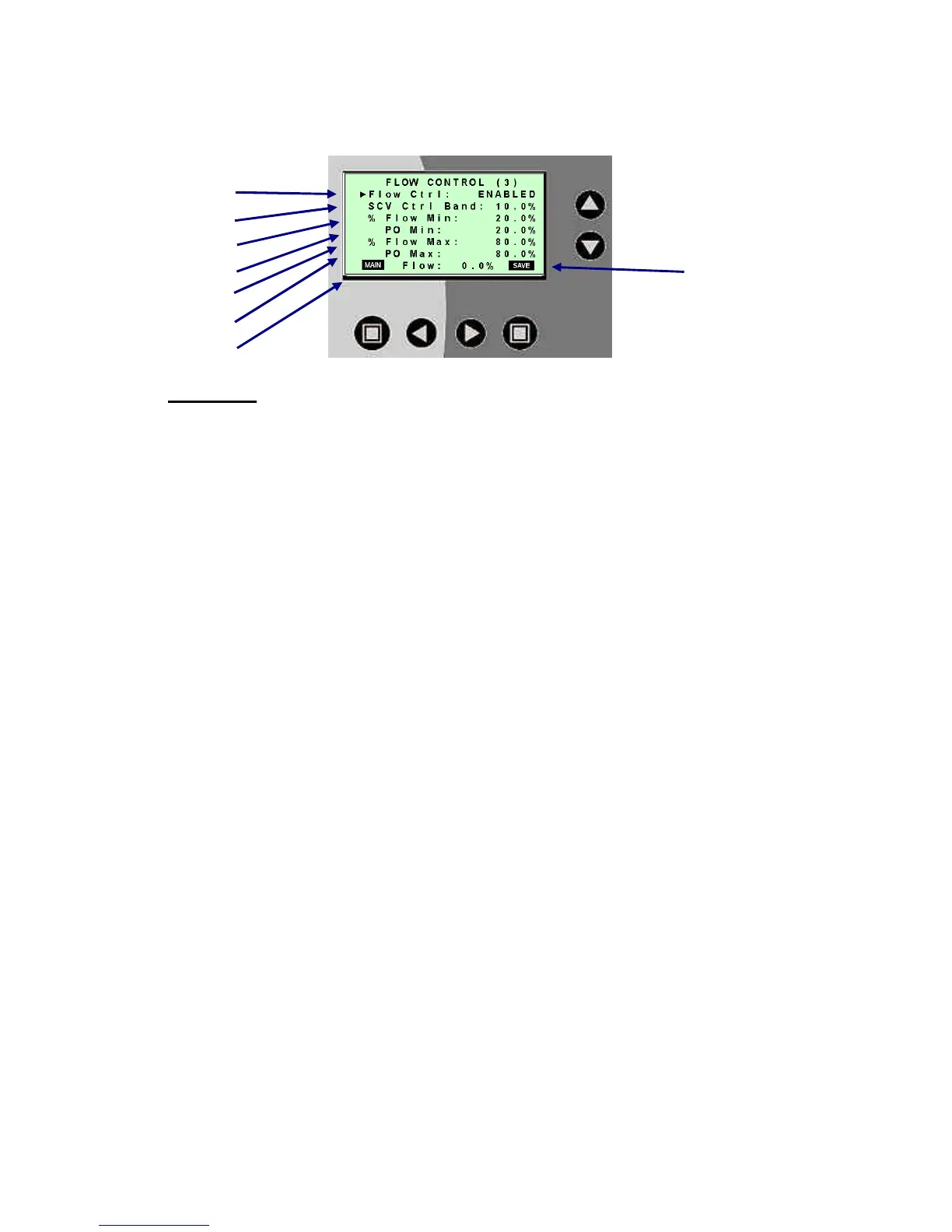Chemtrac Systems, Inc.
Page 30
output. The flow control is a proportional pump output control base on the process flow
rate. The proportional pump output control is set by using the four parameters; Flow
Min, Pump Output Min, Flow Max, and Pump Output Max.
u
v
w
x |
y
z
{
Definitions
u Flow Ctrl: The flow control modes are ENABLED or DISABLED. When the
flow control is ENABLED, pump output percent % will increased or decreased
automatically in response to process flow changes and SCV deviation from the
setpoint. When the flow control is DISABLED, the pump output percent will
increased or decreased automatically in response PID loop control only. By
pressing either p or q key to switch between ENABLED or DISABLED control
mode.
v
SCV Control Band: When flow control is ENABLED, the proportional pump
output flow control will be adjusted (up and down) by the PID loop control. SCV
control band value (percent) set up how much the pump output control will be
effected by the PID loop control. For example, the SCV control band is set to
5% and the proportional pump output flow control is at 55%, the PID loop control
can adjust the pump output control up to 60% maximum and down to 50%
minimum. The SCV control band percent (%) value can be increased or
decreased by pressing the p or q key. The SCV control band percent (%)
value can be changed from 0 to 100% at 0.1% increment.
w
Flow Min: Minimum process flow in percent set for the produce the minimum
pump control output for the parameter below (Pump Output Min). The percent
(%) value can be increased or decreased by pressing the p or q key. The
percent (%) value can be changed from 0 to 100% at 0.1% increment.
x
Pump Output Min: Pump control output for the minimum process flow set
above (Flow Min). The percent (%) value can be increased or decreased by
pressing the p or q key. The percent (%) value can be changed from 0 to
100% at 0.1% increment.
y
Flow Max: Maximum process flow in percent set to produce the maximum
pump control output for the parameter below (Pump Output Max). The percent
(%) value can be increased or decreased by pressing the p or q key. The
percent (%) value can be changed from 0 to 100% at 0.1% increment.
z
Pump Output Max: Pump control output for the maximum process flow set
above (Flow Max). The percent (%) value can be increased or decreased by
pressing the p or q key. The percent (%) value can be changed from 0 to
100% at 0.1% increment.
{
MAIN Function Key: Pressing this key will ignore any setting modifications on
this screen and brings up the MAIN screen.
