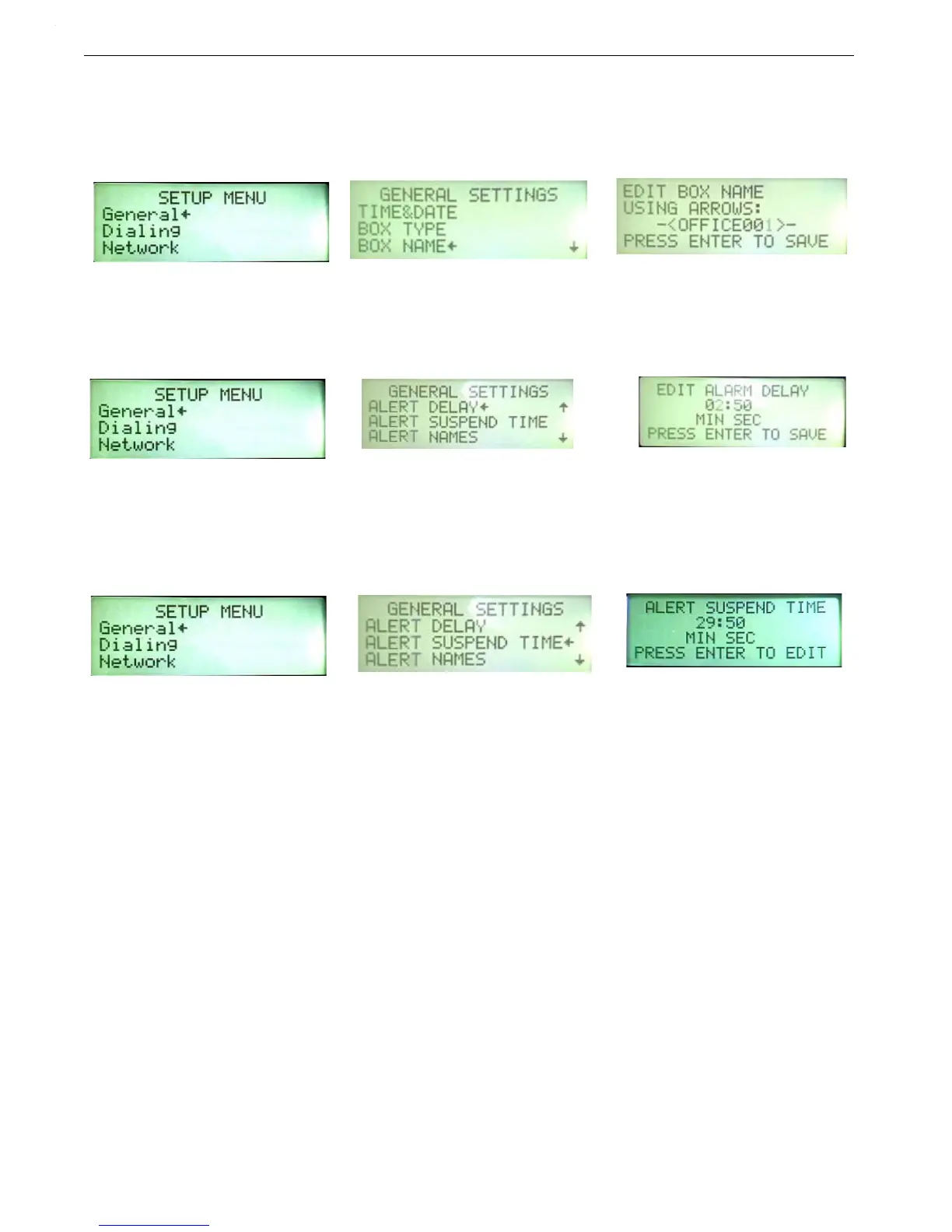Setup Broadcaster
12
MT2461A
Box Name
1.Select General on the Setup Menu Screen.
2.Select Box Name.
3.Use the Keypad and Arrow Buttons to enter each letter or number.
4.Press Enter to Save.
Alert Delay
1.Select General on the Setup Menu Screen.
2.Select Alert Delay. The Alert Delay setting allows the user to delay an alert from being sent for X amount of
time. This delay gives the condition time to clear. (2 minutes 50 seconds max delay.
Alert Suspend Time
The time after an alert has been Acknowledged to go back to inactive or call/text if still active. Max Suspend
time is 29:50 min:seconds.
1.Select General on the Setup Menu Screen.
2.Select Alert Delay.