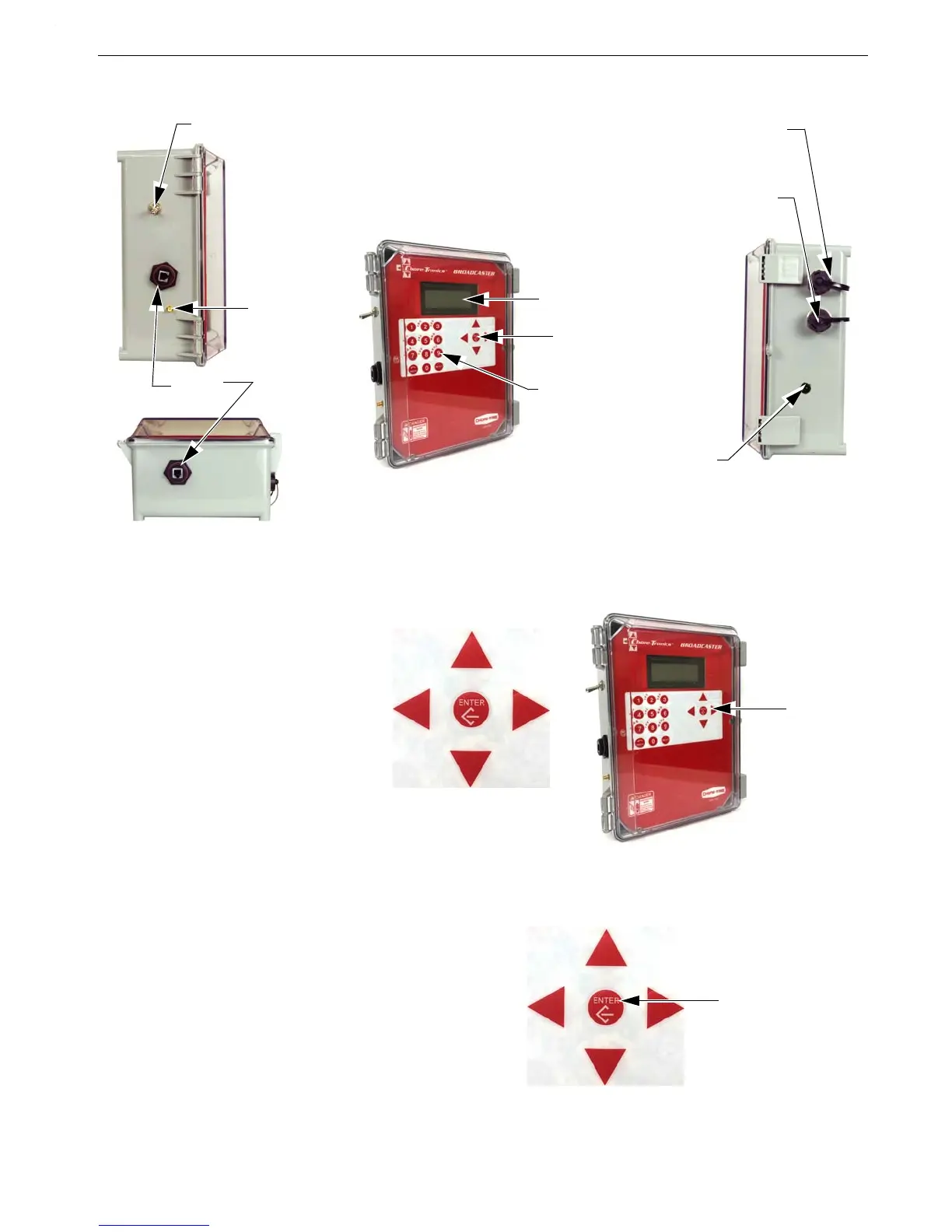Broadcaster Introduction
7
MT2461A
Getting Familiar with the Control
Control Navigation
Navigation Arrow Buttons
These buttons allow you to scroll up
and down in long screens and left and
right to select the option you want. In
some screens the left and right buttons
to edit a field.
Enter Button
This button is used to select an option and save.
Display
Alphanumeric
Key Pad
Navigation
and Edit Buttons
Ethernet Port (A)
Backup Battery Switch
RJ-11
Telephone Jack
Cellular
Antenna
(used for troubleshooting)
Ethernet Port (B)
(used to connect to LAN network)
Figure 1.Control
Power Supply
Connection
Connection
Navigation
Buttons
Figure 2.Navigation Buttons
Figure 3.Enter Button
Enter
Button
