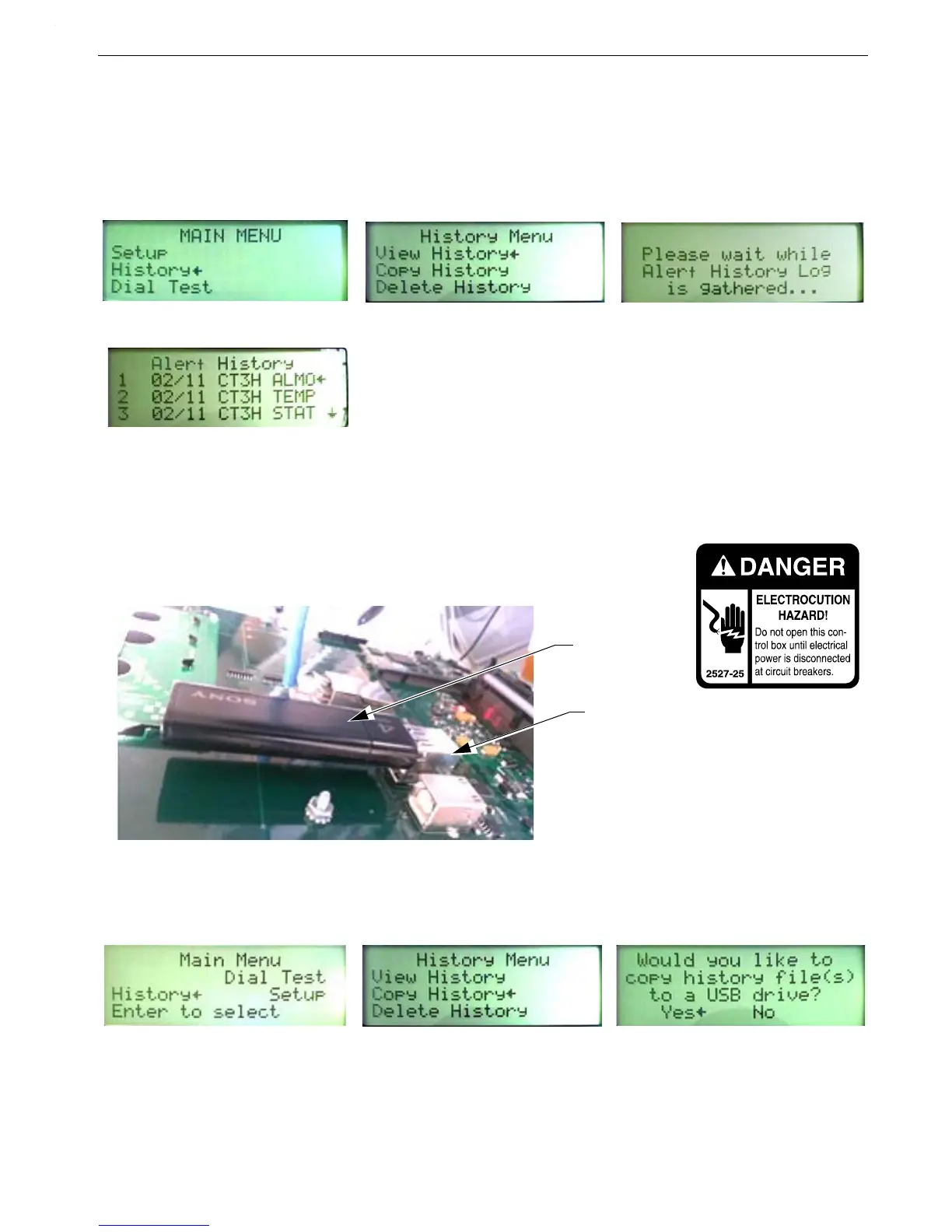Broadcaster Setup
19
MT2461A
History
View History
1.Select History from the Main Menu.
2.Select View History.
3.The latest Alerts will be displayed.
4.Arrow down to see more past alerts.
Copy History
A USB drive is needed to download history.
DANGER: Electrical Hazard
1.Remove all power sources from the Broadcaster
™
.
2.Insert the USB drive in the USB Hub.
3.Power the Broadcaster
™
back up.
4.Select History from the Main Menu.
5.Select Copy History.
6.Select Yes and Press Enter. The History is now copied to the drive.
7.Remove all power sources from the Broadcaster
™
.
8.Remove the USB drive. Close the front panel and tighten all the screws.
9.Plug in the power adapter and place the battery backup switch to On.This will update the Broadcaster
™
Software.