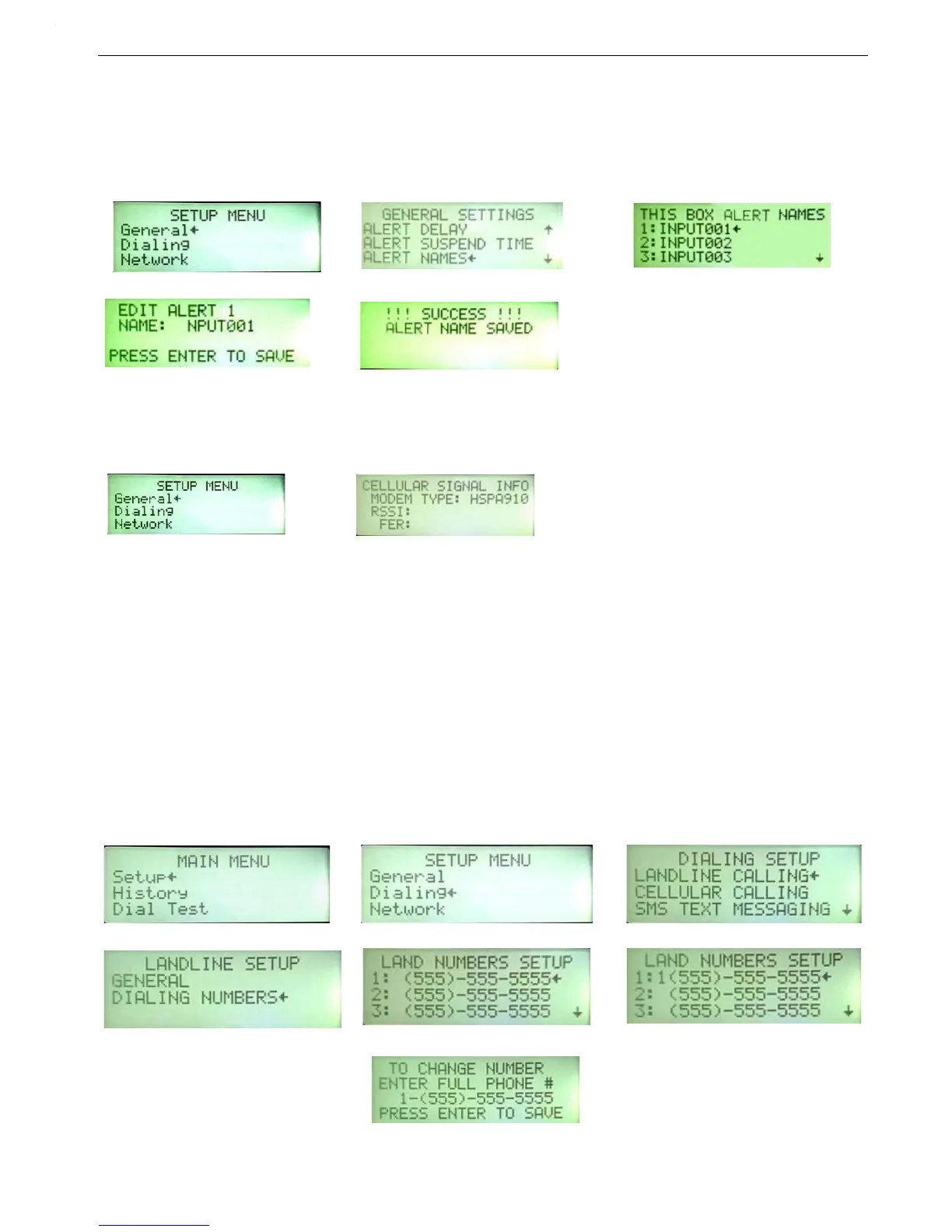Broadcaster Setup
13
MT2461A
Alert Names
You can name up to 8 different alert inputs.
1.Select General from the Setup Menu.
2.Select Alert Names.
3.Select the Input you want to name/rename.
4.press ENTER to save.
Cellular Signal
Select CELLULAR INFO. These two numbers are used to determine Cellular signal. The Modem Type is
displayed here as well.
Dialing
Phone numbers are assigned to the modem that is used to dial out. Not the number you are calling. If only a
Land line modem is used all the phone numbers will be entered in the LANDLINE CALLING group. No SMS
text call is allowed. If both a land line and cellular modem are used then SMS text is allowed. If only a cellular
modem is used any number can be dialed. Call or SMS text.
Landline Dialing
If a landline is not used, go to the cellular dialing section.
1.Go to the Main Menu and select Setup.
2.Select Dialing.
3.Select Landline Calling and press Enter.
4.Select Dialing Numbers.
5.Select the line you want to change and press Enter.
6.Enter the full phone number including "1" if long distance. Press Enter to save.
Up to ten phone numbers can be assigned.
