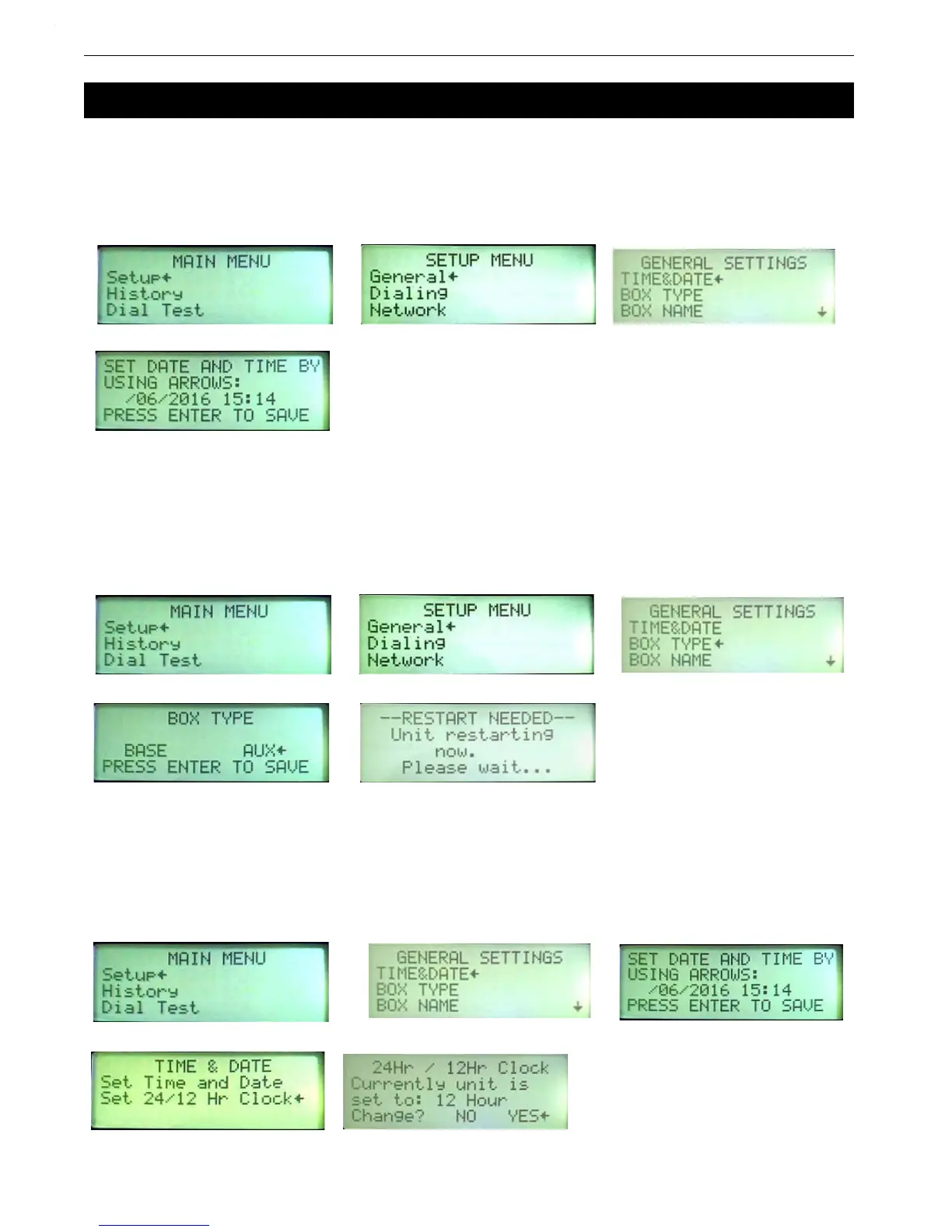Auxiliary Box Setup Broadcaster
20
MT2461A
Time and Date (Auxiliary)
1.Go to the Main Menu and select Setup.
2.Select General.
3.Select Time and Date and Edit.
4.Set Date and Time and press Enter.
Box Type (Auxiliary)
1.Go to the Main Menu and select Setup.
2.Select General
3.Select Box Type.
4.Select AUX, and press Edit.
5.The Broadcaster
™
will restart.
Auxiliary Box Clock Format
1.Go top the Main Menu and select Setup.
2.Edit Time and Date with the Arrow Buttons.
3.Press Enter to save.
4.Select Set 24/12 Hr Clock to edit the time format.
5.Move the Pointer to Yes and press Enter to change from the current format.
Auxiliary Box Setup
