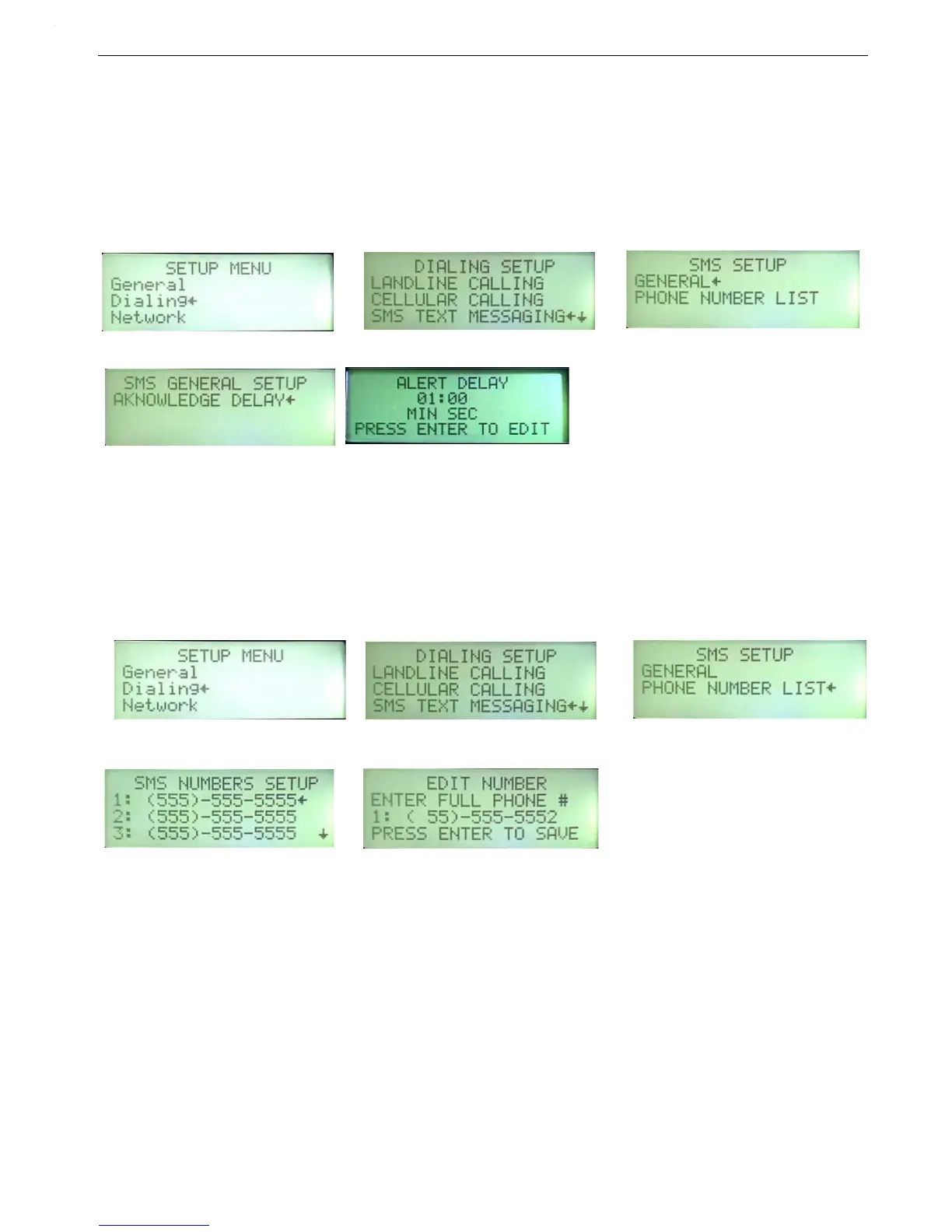Broadcaster Setup
15
MT2461A
SMS Text Messaging
Do not Text while operating any motored vehicle!
1.Go to the Setup Menu and select Dialing.
2.Select SMS Text Messaging.
3.Select General.
4.Select Acknowledge Delay. (Acknowledge delay is used to give the SMS message receiver time to
acknowledge the text message. It can be set from 10 seconds to5:50 minutes/seconds.
5.Press Enter to save.
Adding/Changing SMS Text numbers
1.Go to the Setup Menu and select Dialing.
2.Select SMS Text Messaging
3.Select Phone Number List.
4.Select the number you want to change and press Enter.
5.Enter the full phone number. as soon as the last number is entered, the SMS number will be saved.
Enter is not needed. Up to 10 phone numbers can be assigned.