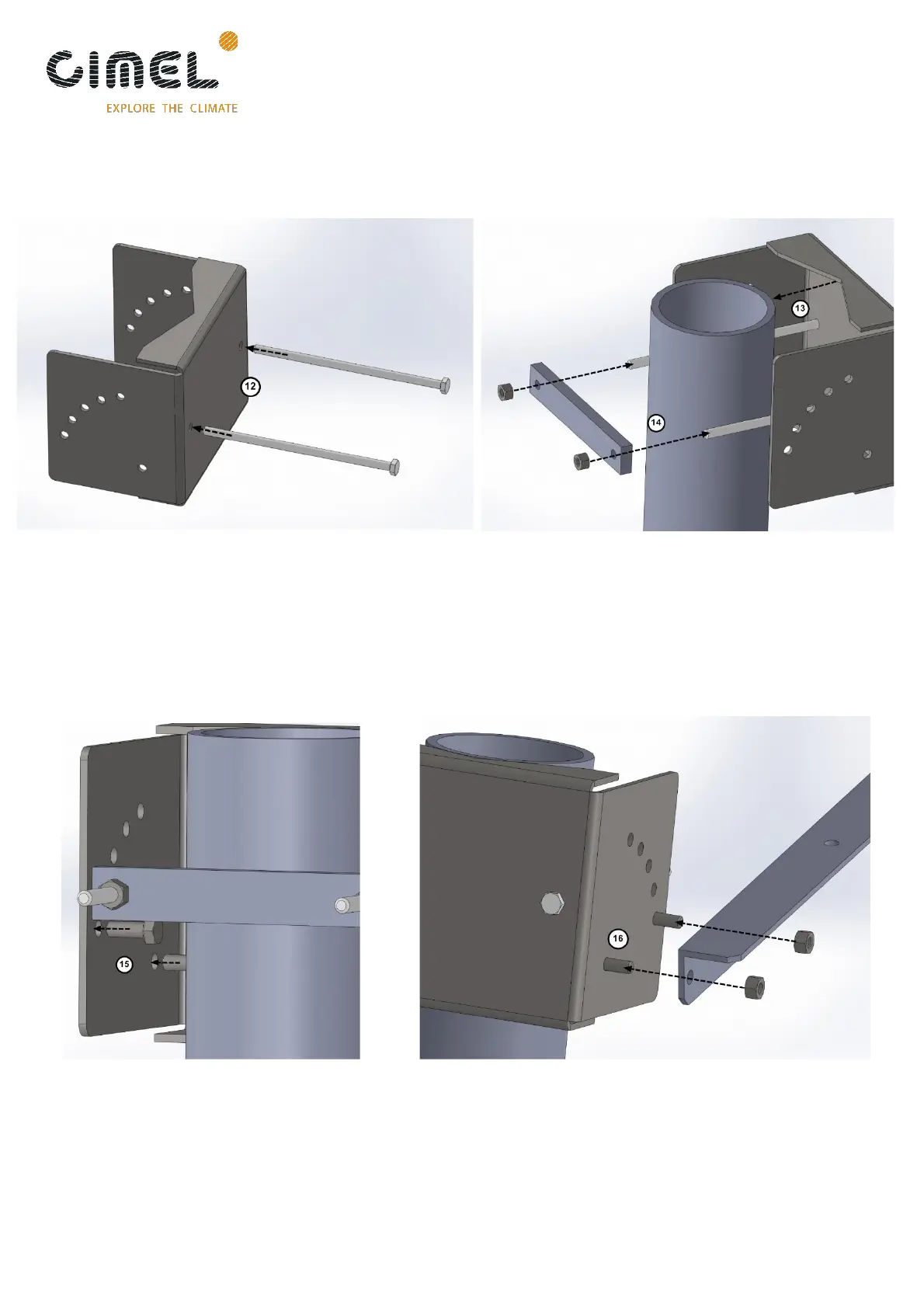CE318-T Photometer
User Operation Manual
Revision V4.10 October 2021
39
14. Insert the fixing flats into the white screws until it gets in contact with the
mast and tight the 2 nuts.
15. Insert the screws in the holes of the V-shaped part according to the tilt angle
wished for the solar panel (step 17).
16. Insert the panel brace in the screws and tight the bolts strongly.
17. Repeat step 22 and 23 with the second panel brace.
