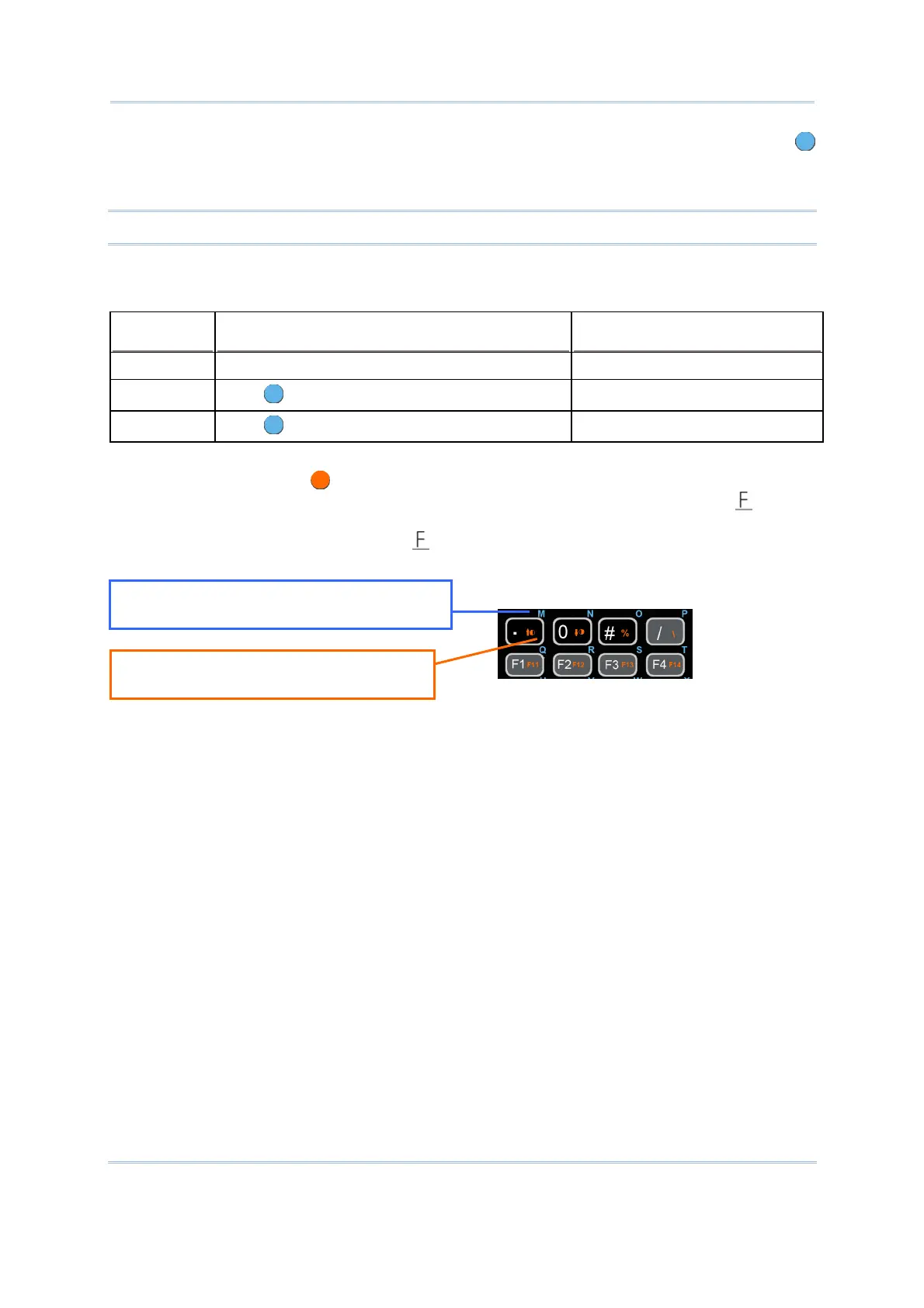15
Chapter 1
Using 8400 Mobile Computer
This alphanumeric keypad is set to numeric mode by default. The blue modifier key
serves as a toggle among numeric, alpha (lower-case alphabetic), and ALPHA
(upper-case alphabetic) input modes.
Note: It is not necessary to hold down the blue modifier key.
The alpha icon will appear on the lower-left corner of the screen in a sequence as shown
below.
Status Icon
Alpha Key Input Mode
(none) N/A Numbers
A
Press
one time
Upper-case alphabetic
a
Press
two times
Lower-case alphabetic
The orange modifier key works with a key on which orange-coded function or symbol
is printed on the right side. Press the orange key, and its associated icon
will be
displayed on the screen. Press the second key, say F1, to complete the key combination
and access the function F11. The icon
will go off automatically.
Blue-coded alphabetic letter
printed above the upper-right corner
Orange-coded function or symbol
printed to the right side