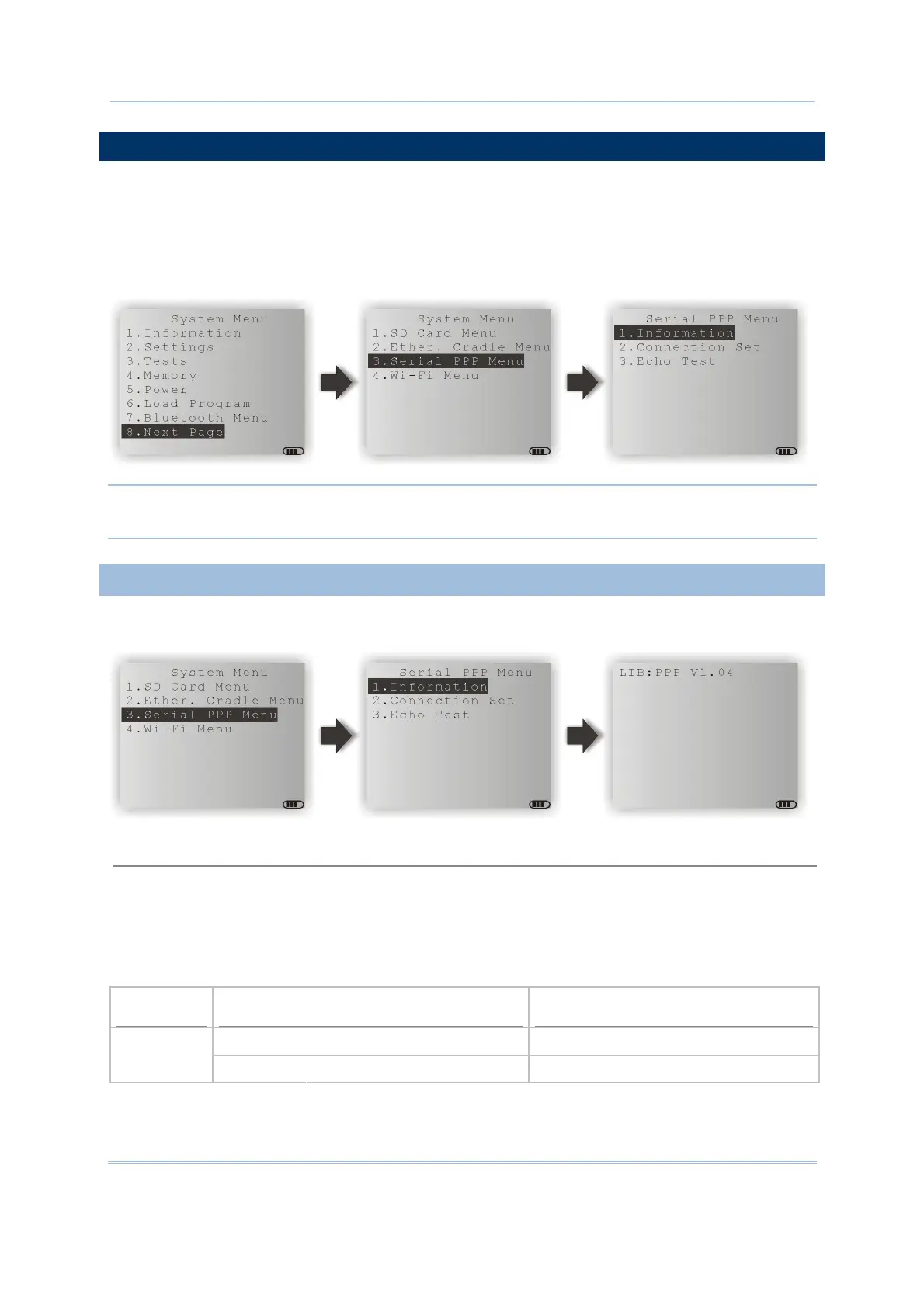67
Chapter 3 System Menu
3.10 SERIAL PPP MENU
This submenu is for establishing a PPP connection via the Modem Cradle. You must
configure these parameters correctly.
Point-to-Point Protocol (PPP) is a method of connecting the mobile computer to the
Internet over serial links. It sends TCP/IP packets to a server that connects to the
Internet.
Note: The menu is available only when an external library, 84PPP.lib or 84WLAN.lib, is
included in your program (.SHX).
3.10.1 INFORMATION
Information of library version can be viewed here.
Serial PPP Menu | 1. Information
LIB PPP library version
Below are available libraries that support (1) PPP connection over serial links, and (2)
Ethernet connection – Transparent mode.
Series
Model # External Libraries
8400 (Bluetooth) 84PPP.lib 8400
8470 (Bluetooth, 802.11b/g) 84PPP.lib or 84WLAN.lib