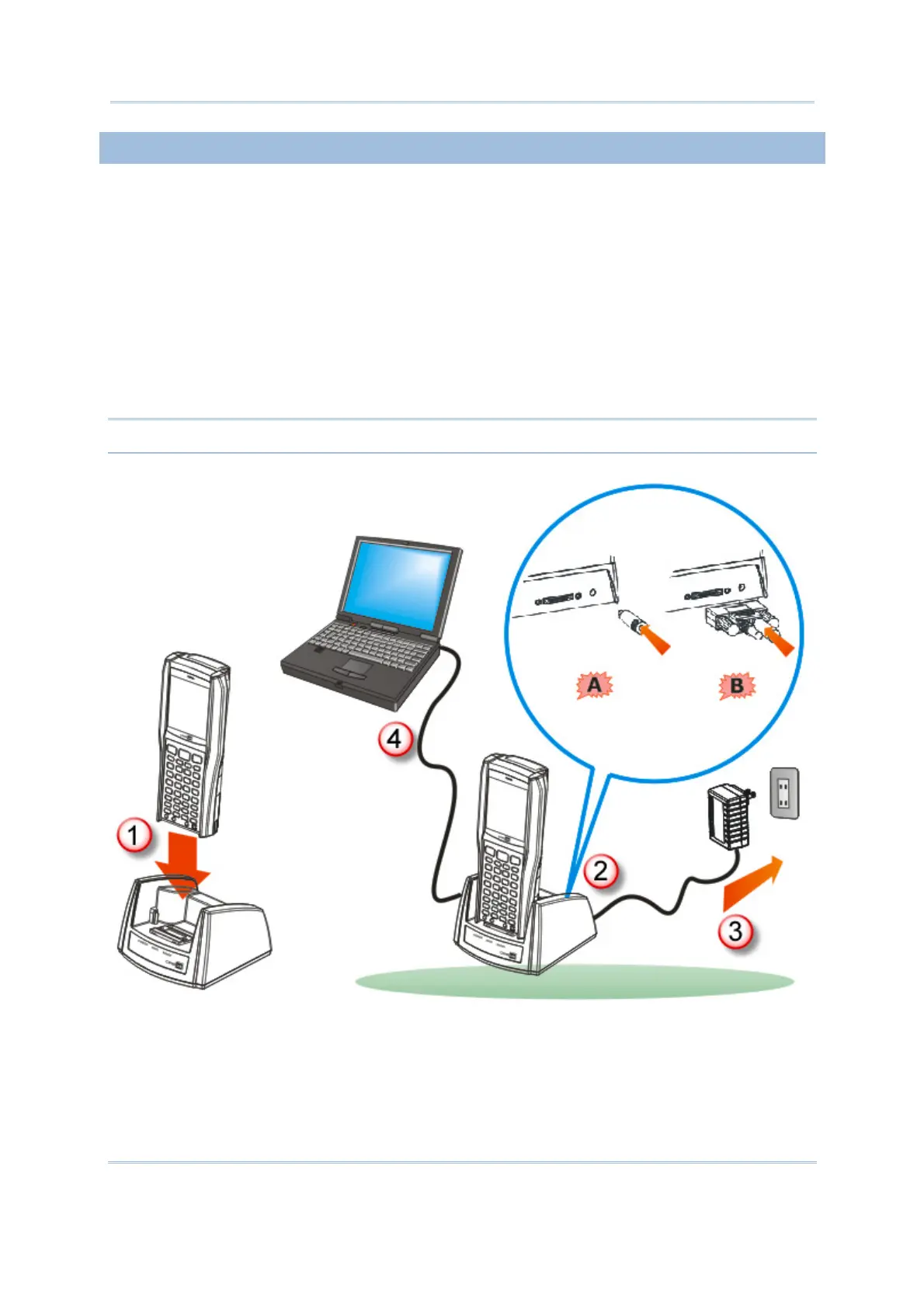25
Chapter 1
Using 8400 Mobile Computer
1.7.2 CRADLE OPTIONS
The cradle is designed for charging and communications at the same time. You may
choose a cradle type that best suits your needs.
1) Seat the mobile computer in the cradle.
2) Connect the power supply cord to the power receptacle on the cradle (A) or join it to
the cable connector if the charging & communication cable is present (B).
3) Connect the other end of the power cord to a suitable power outlet.
4) Connect the charging & communication cable if data transmission is required.
Refer to the separate manual for configuring the Ethernet Cradle or GPRS/GSM Cradle
(EDGE/Quad-band).
Note: Tighten the two screw-in connectors to secure the cable.
Figure 7: Setting up cradle