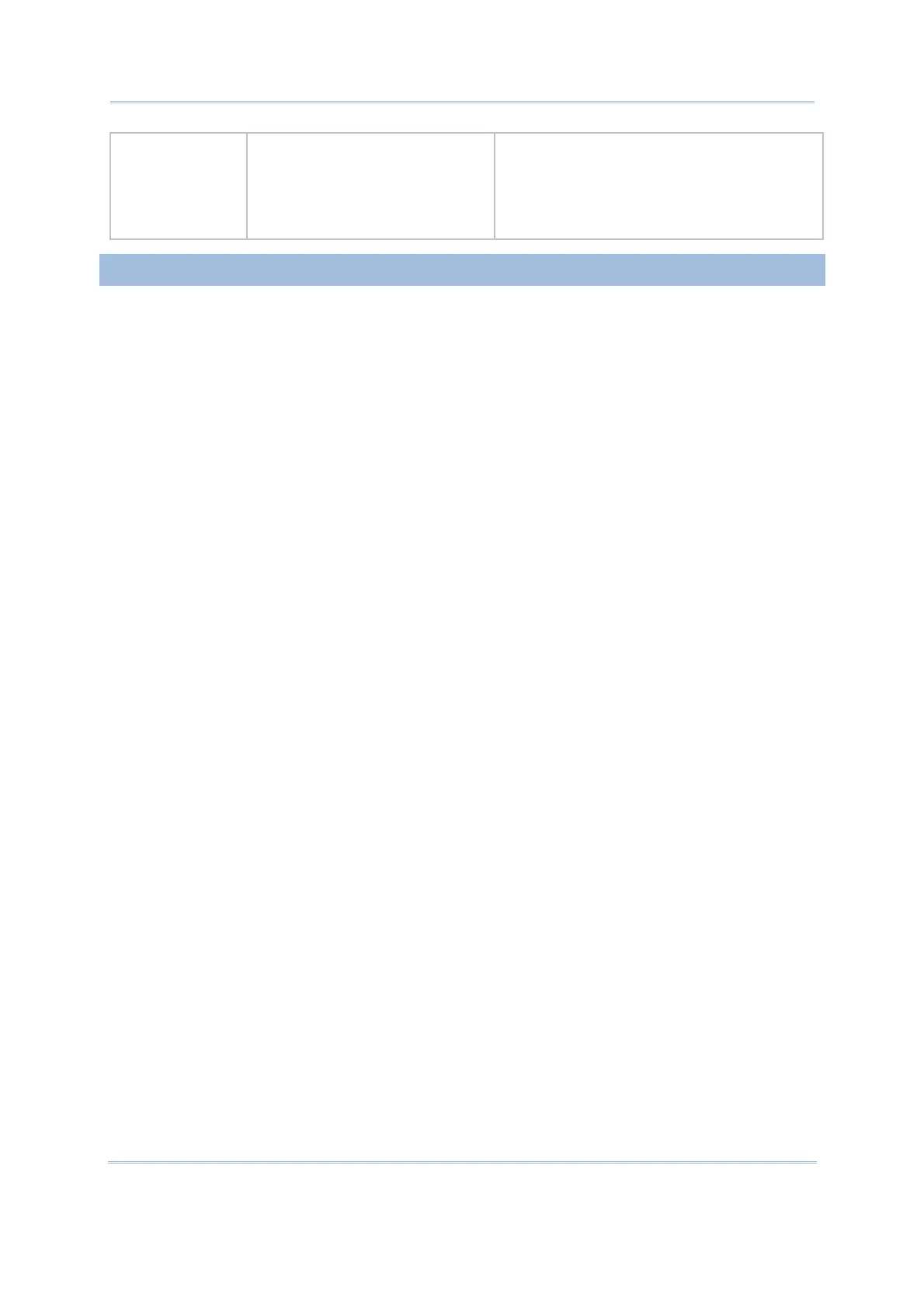31
Chapter 1
Using 8400 Mobile Computer
\AG\DBF
\AG\DAT
\AG\EXPORT
\AG\IMPORT
Application Generator (a.k.a. AG)
Store DAT, DBF, and Lookup files that are
created and/or accessed in Application
Generator to this folder.
1.8.3 FILE NAME
A file name must follow 8.3 format (= short filenames) — at most 8 characters for
filename, and at most three characters for filename extension. The following characters
are unacceptable: “ * + , : ; < = > ? | [ ]
On 8400 Series, it can only display a filename of 1 ~ 8 characters (the null character
not included), and filename extension will be displayed if provided. If a file name
specified is longer than eight characters, it will be truncated to eight characters.
Long filenames, at most 255 characters, are allowed when using 8400 equipped with
SD card as a mass storage device. For example, you may have a filename
“123456789.txt” created from your computer. However, when the same file is directly
accessed on 8400, the filename will be truncated to “123456~1.txt”.
If a file name is specified other in ASCII characters, in order for 8400 to display it
correctly, you may need to download a matching font file to 8400 first.
The file name is not case-sensitive.