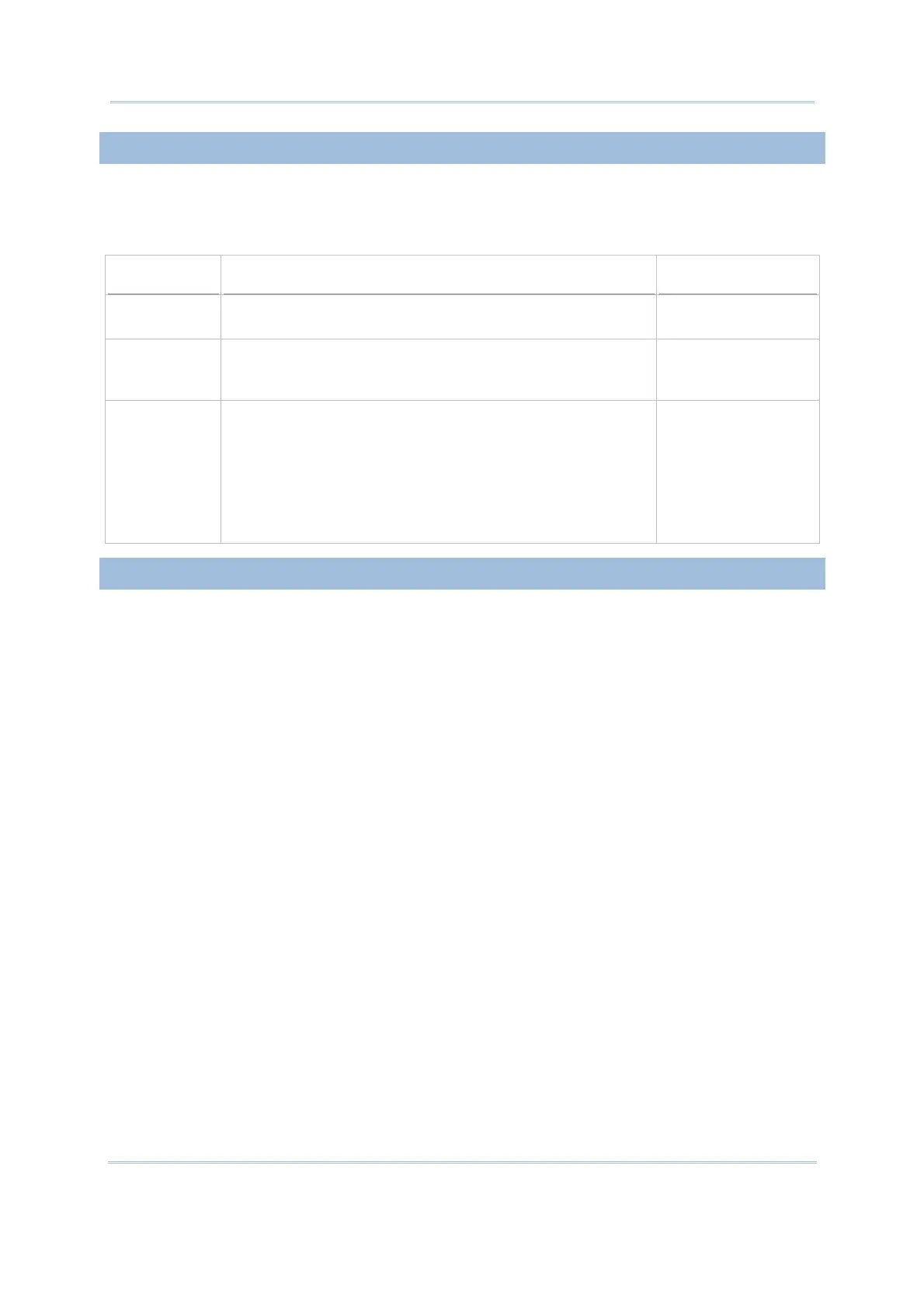47
Chapter 3 System Menu
3.3.6 ECHO TEST
After a physical connection is established properly, run a test utility on your computer
and start the test on your mobile computer. Select a desired baud rate if necessary.
To stop and exit the test, press [ESC].
Interface
Description Test Utility
RS-232 This echo test is to verify connectivity via the RS-232 cable
between the mobile computer and a host computer.
EchoTest.exe
Modem This echo test is to verify connectivity via the Modem
Cradle. A telephone line must be connected to the Modem
Cradle.
EchoTest.exe
USB This echo test is to verify connectivity via the USB cable
between the mobile computer and a host computer.
USB VCOM Echo —
The mobile computer works as a
generic USB device.
USB HID — The mobile computer works as an input
device; select keyboard type and Caps Lock status for
running a test.
EchoTest.exe for
Virtual COM
Any text editor for
HID
3.3.7 VIBRATOR
Test the vibrator.
To stop and exit the test, press [ESC].