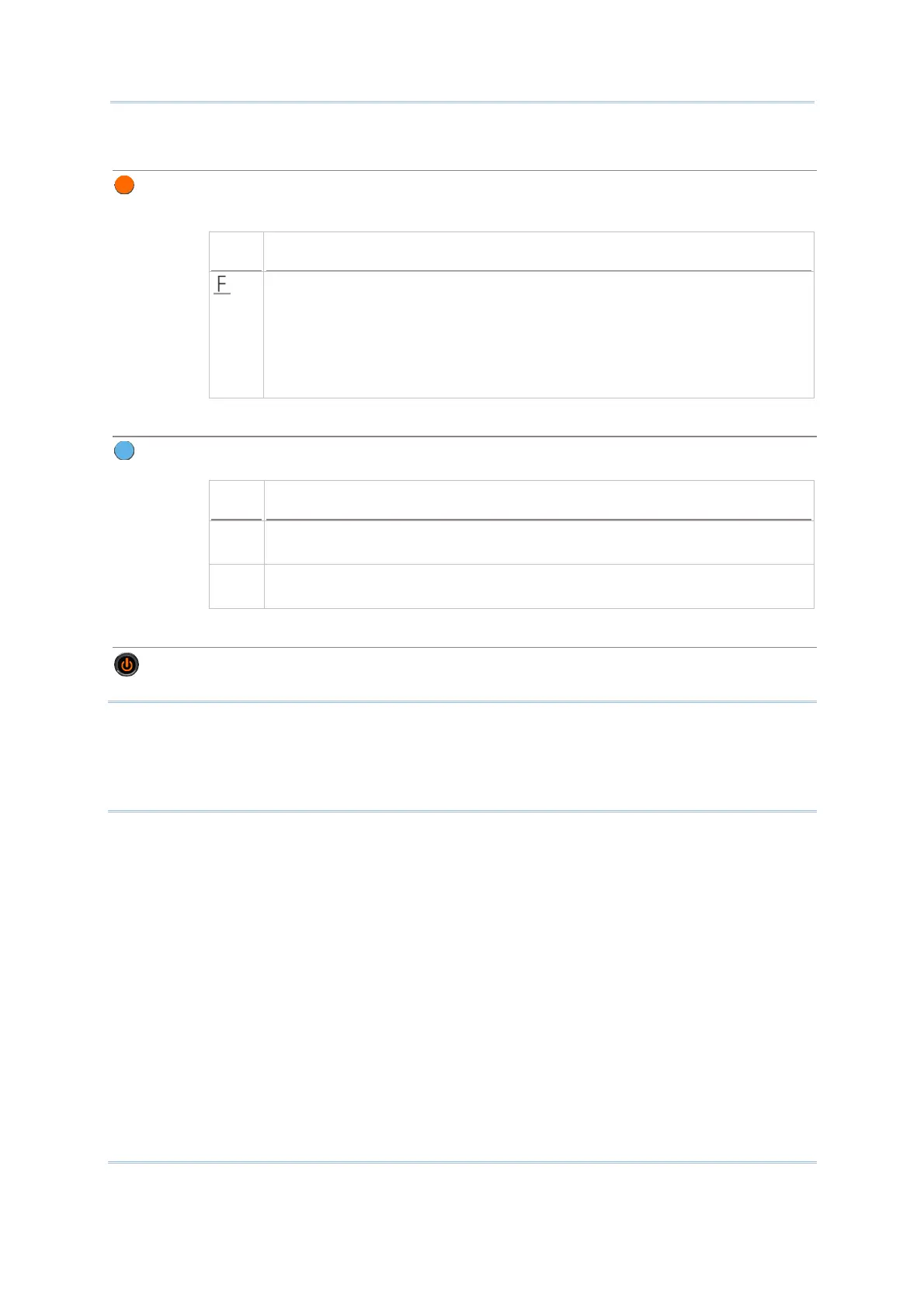17
Chapter 1
Using 8400 Mobile Computer
Orange Modifier Key
This key is a modifier key that requires pressing a second key to get the
orange-coded function (F11~F20, Tab, Del)
or symbol printed to the right side of the
second key.
Icon Description
By default, the function toggle is set to Auto Resume
mode, and its behavior
is as described below:
This icon appears when you press the orange modifier key, indicating it
is set to the function mode. Then, press a second key to get the desired
function (F11~F20, Tab, Del) or symbol.
The icon will go off automatically.
Blue Modifier Key
This key is a modifier key that requires pressing a second key to get the blue-coded
letter (A~Z) printed above the upper-right corner of the second key.
Icon Description
A This icon appears when you press the blue key once, indicating it is set to
alphabetic mode for typing upper-case alphabetic letters.
a This icon appears when you press the blue
key twice, indicating it is set to
alphabetic mode for typing lower-case alphabetic letters.
Power Key
In order to prevent an accidental press
of the POWER key, you need to hold down
this key for approximately 1.5 seconds to turn ON/OFF the mobile computer.
Note: (1) Functionality of keys is application-dependent. The system will send the
associated key code to the application program, and it is up to the application
program to interpret the key code.
(2) When a status icon appears on the screen, it indicates a certain mode is
activated and it is not necessary to hold down the modifier key.