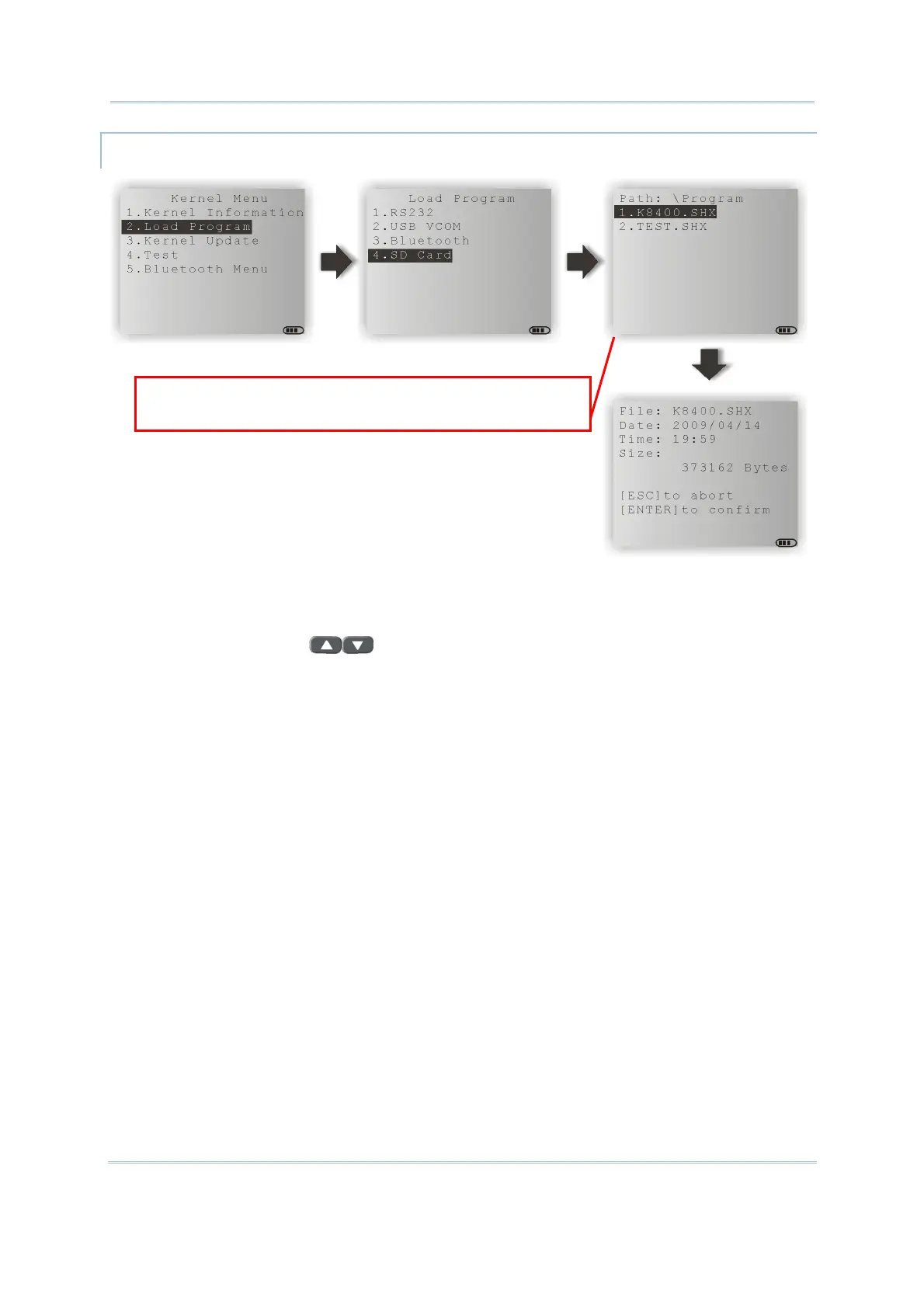88
8400 Series Mobile Computer Reference Manual
LOAD PROGRAM VIA SD CARD
1) If you have copied the desired program file(s) to your SD card, go to Kernel Menu |
2. Load Program and select SD Card. You will see a list of all the files under the
directory “\Program”, as shown above.
2) Press the arrow keys
to select a file.
3) Press [ENTER] to view information of the program file.
4) Press [ENTER] to confirm downloading the program file to the mobile computer.
Press [ESC] to abort the download task.
Press the arrow keys to select a file. Then, press
[ENTER] to view information of the program file.