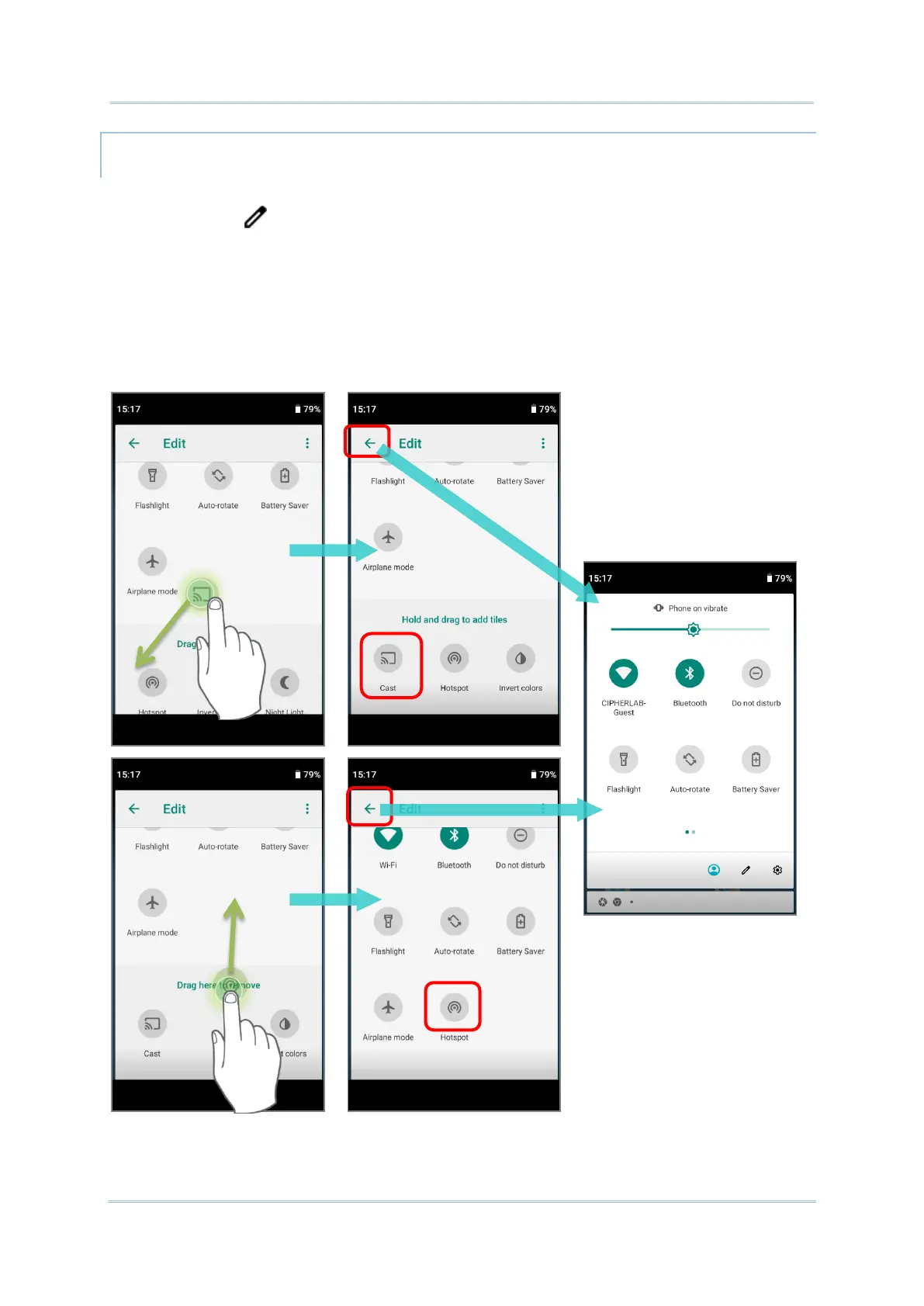EDIT QUICK SETTING MENU
To customize Quick Setting Menu, please:
1) Click “EDIT” to get into Edit page.
2) Remove: To remove certain item, please tap on and hold the icon to be removed, and
drag it to the “Drag here to remove” area and then release it.
3) Add: To add certain item, please tap on and hold the icon to be added and drag it to the
upper area and then release it.
4) Return to the Quick Settings Menu, all the settings are done.