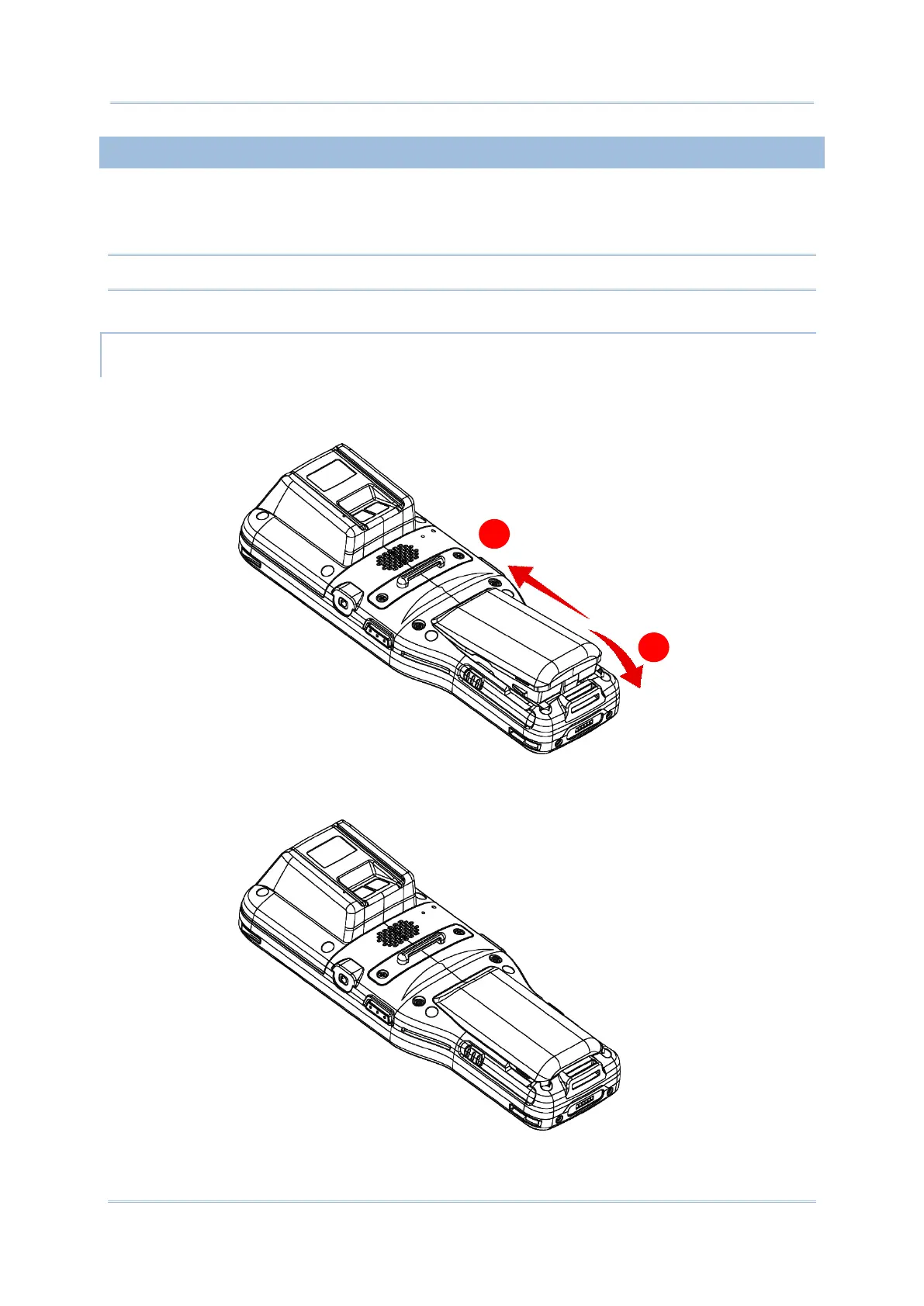1.1.1. INSTALL/ REMOVE BATTERY
For shipping and storage purposes, the mobile computer and the main battery are saved in
separate packages.
Note: Any improper handling may reduce the battery life.
INSTALL
To install the battery (which is with the battery cover), please insert a fully-charged main
battery into the battery chamber from the upper end, and then press down the lower edge
of the battery.