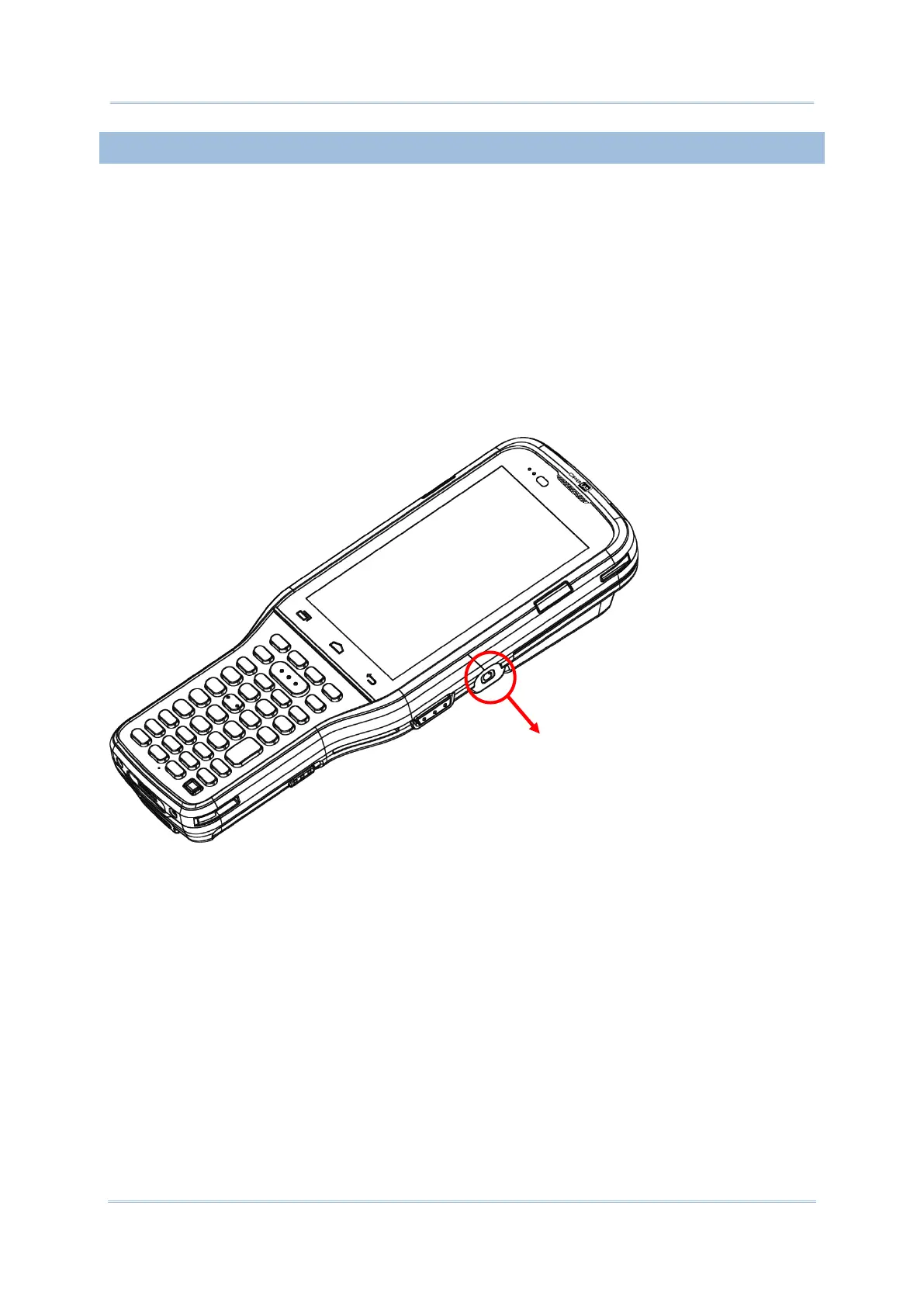2.4.2. AUDIO
The speaker is used to play sounds for events in windows and programs, or play audio files.
In addition, it can be programmed for status feedback. In noisy environments, you may
consider connecting a headset instead. A headset jack is provided on the right size of the
mobile computer, which is a 3.5 mm DIA stereo earphone jack. The mobile computer also
supports using Bluetooth headsets.
Supported audio file formats include: MP3; AAC; He-AAC v1,v2; WMA 9/Pro; Dolby AC-3,
eAC-3, DTS-HD, FLAC, APE, ALAC, AIFF, and EVS.