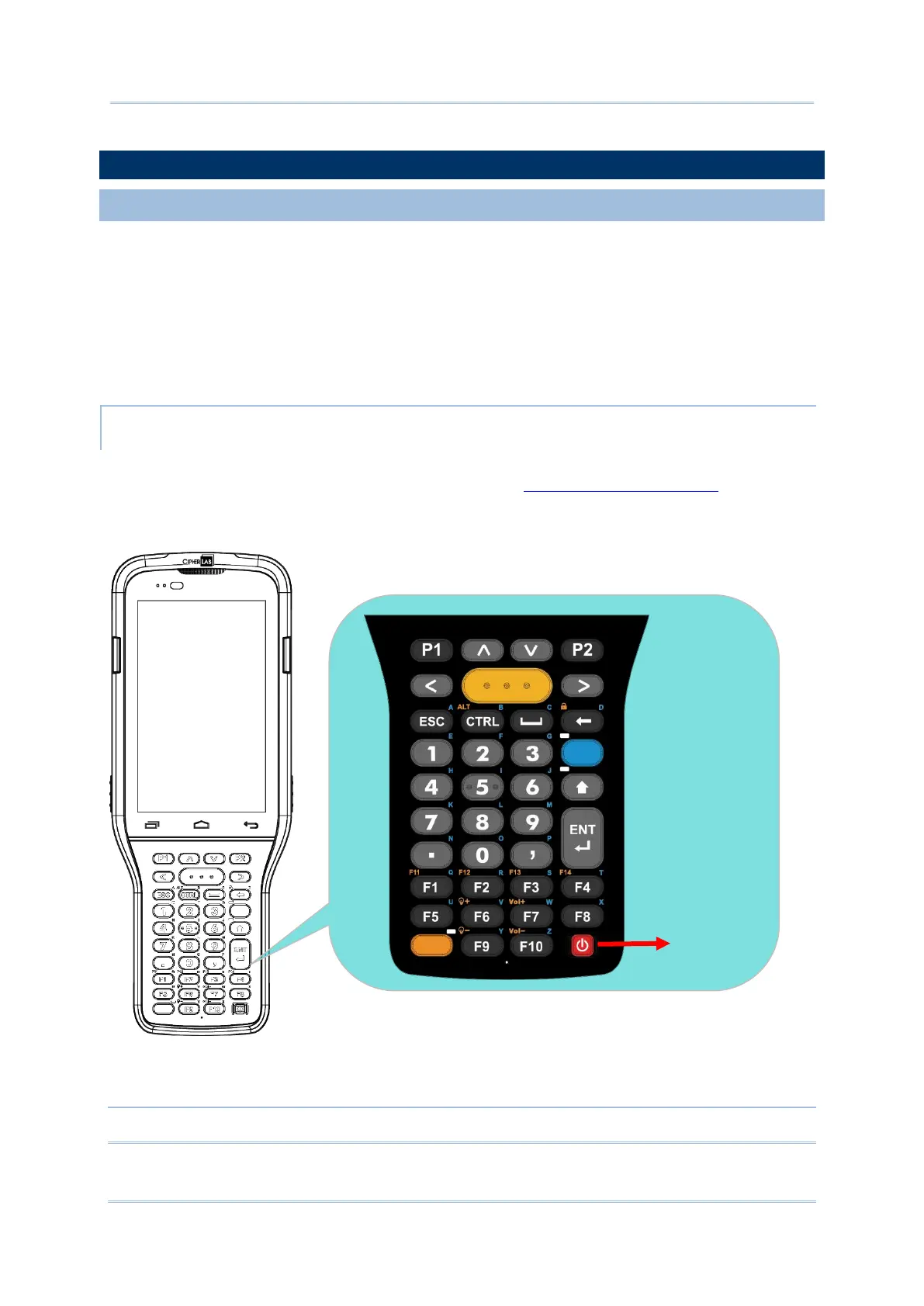3.3. SUSPEND & LOCK
3.3.1. SUSPEND DEVICE
The mobile computer operates continuously once it is powered on. To minimize power
consumption and prevent unintended operation, suspend the mobile computer if you are
not actively using it. The mobile computer can be quickly awoken from suspend mode to
operate as needed. When the mobile computer enters suspend mode, the system is in a
power-saving status, meaning the device will not respond to screen touch, and the side
buttons will also be unavailable until the device is unlocked.
SUSPEND RK95
Press the power button to suspend the mobile computer. The mobile computer will
automatically suspend when the time period set in Screen Timeout Settings has passed
without any activity.
Warning: To save battery power, suspend the mobile computer when not in use.