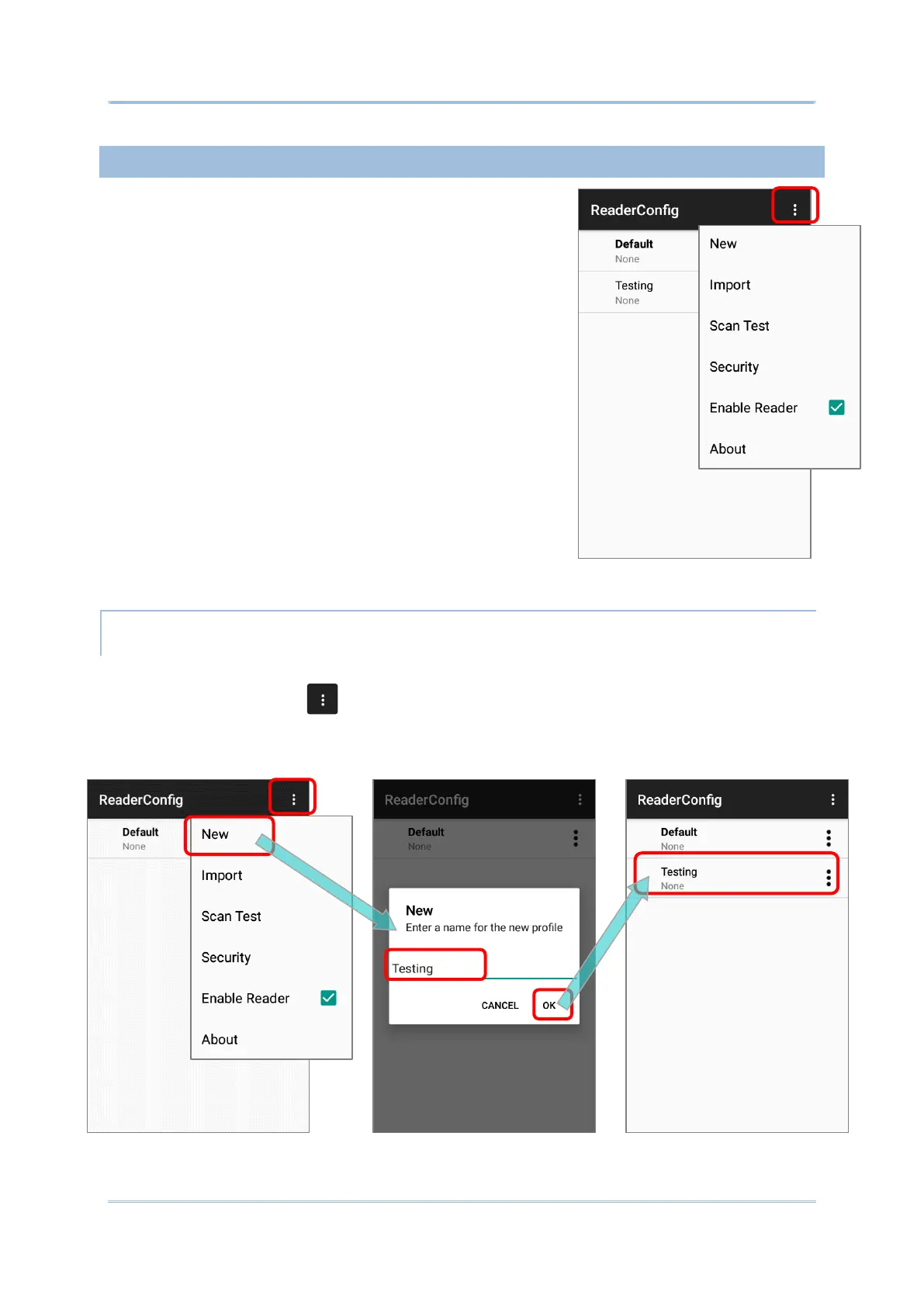ReaderConfig provides an main menu which is
accessible on the action bar of the main screen. This
menu allows you to create new profiles, import
profile(s) in a re-usable format, test scan barcodes, set
a password for certain configurations of ReaderConfig,
and view copyright and version information.
NEW
To create a new profile, please:
1) Tap the more button on the action bar to display the main menu.
2) Tap “New” and enter a name for new profile in the pop-up dialog. Tap “OK” to create the
profile.