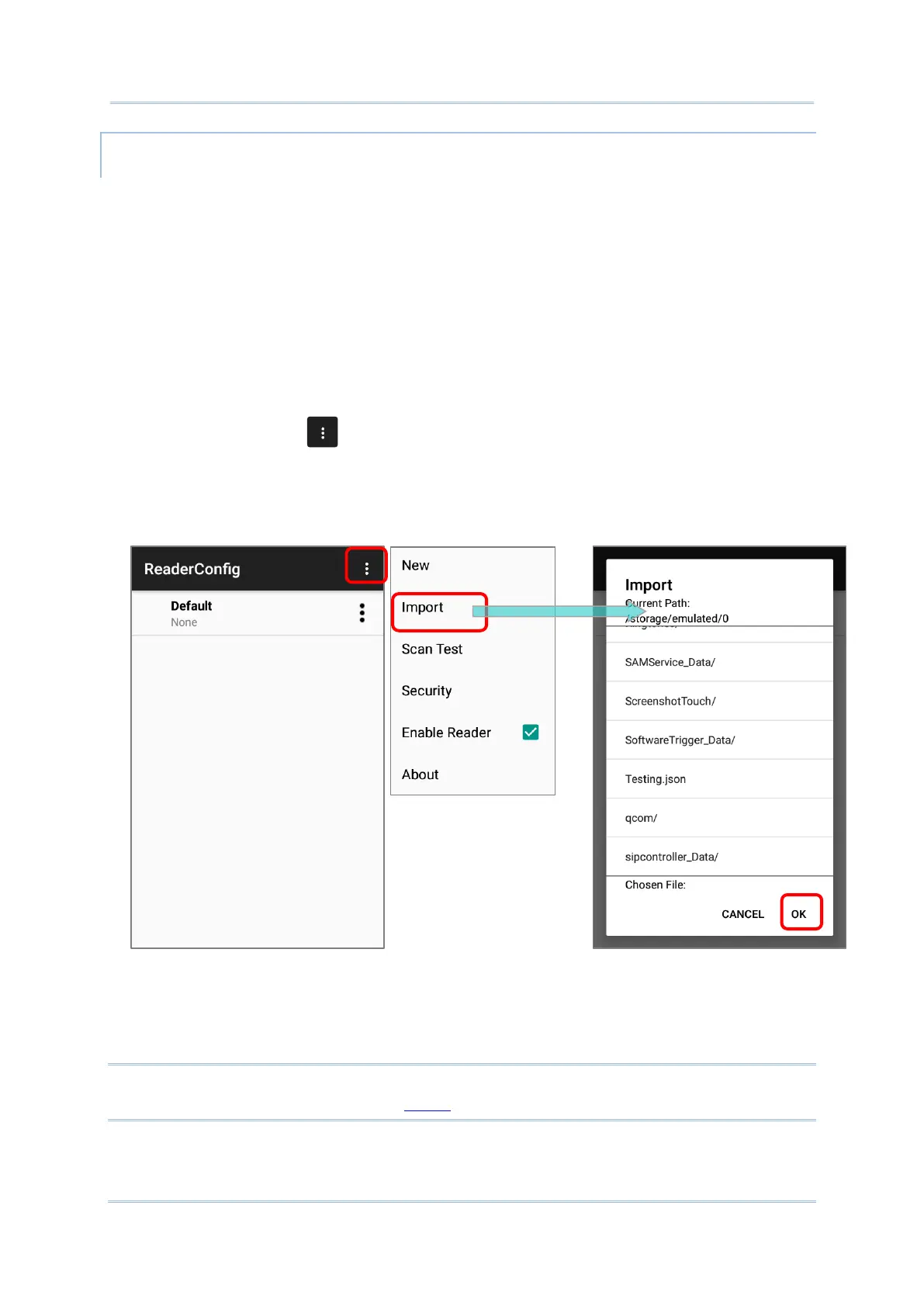IMPORT
ReaderConfig supports saving the profile settings and exporting them as a .json file.
Previously exported profile(s) can be imported again on the mobile computer. This can also
be used to implement identical ReaderConfig settings on multiple devices.
To import settings:
1) Launch the app ReaderConfig.
2) Tap the more button on the action bar to open the main menu.
3) Tap Import in the option menu.
A page opens allowing you to select a previously saved profile.
4) Tap OK. In a few seconds a prompt will appear on the mobile computer to indicate
settings have been imported successfully.
Note:
As to exporting a profile, please refer to “Export” of “Profile Menu”.