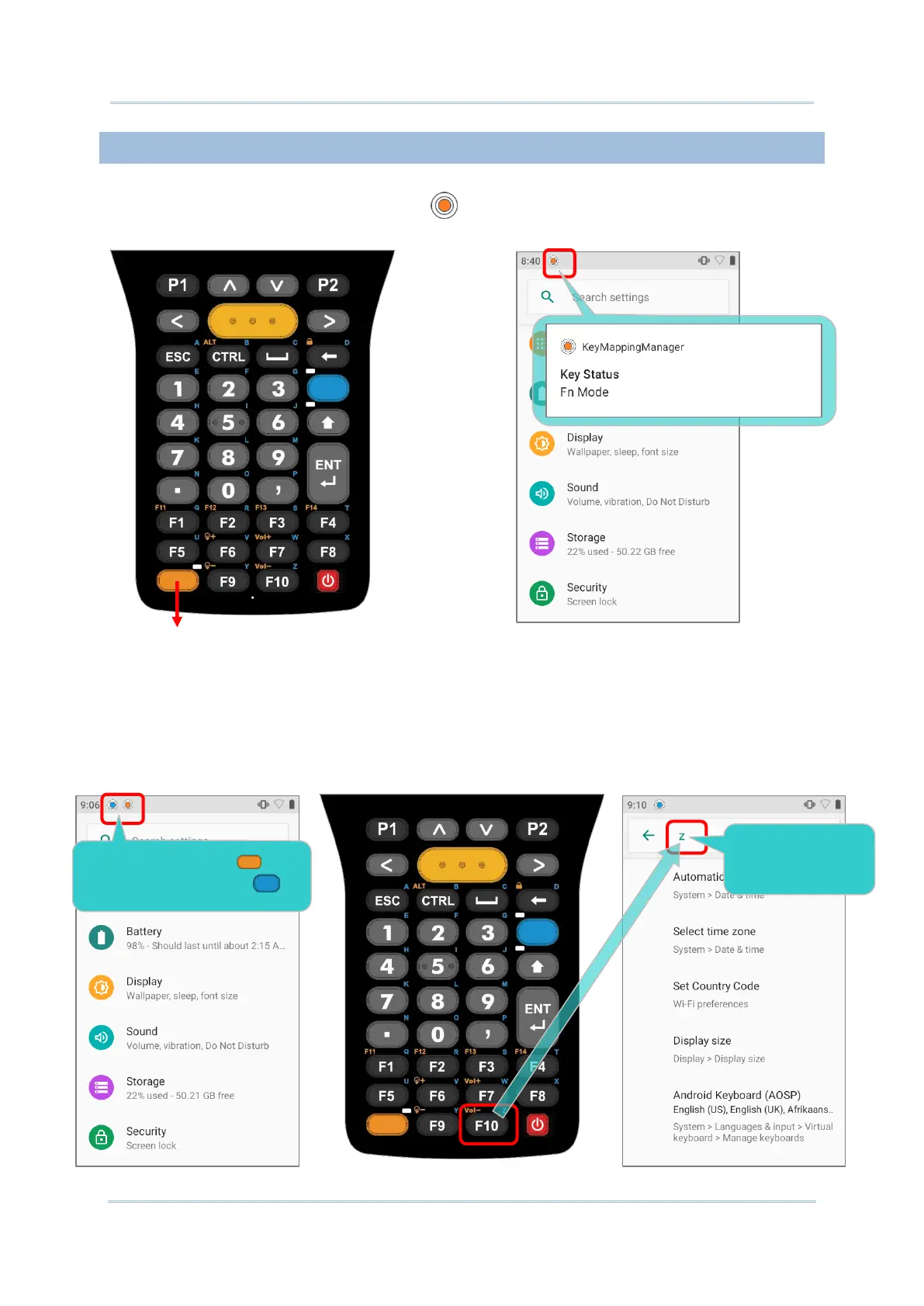2.7.3. FUNCTION KEY (ONLY FOR 38-KEY MODEL)
The Function key is the orange button located bottom left corner of the keypad. When the
Function key is pressed, a orange icon shows up in the status bar to indicate that
Function Mode is on:
Keypad returns from Function Mode to Default Input Mode upon pressing any button
except of Alpha key, Shift key, and Function key.
If Alpha key is pressed after pressing Function key, keypad will be in Alpha mode, and
Function Mode will be off after pressing any key (except of Alpha key and Function key)
which acts as in Alpha Mode.