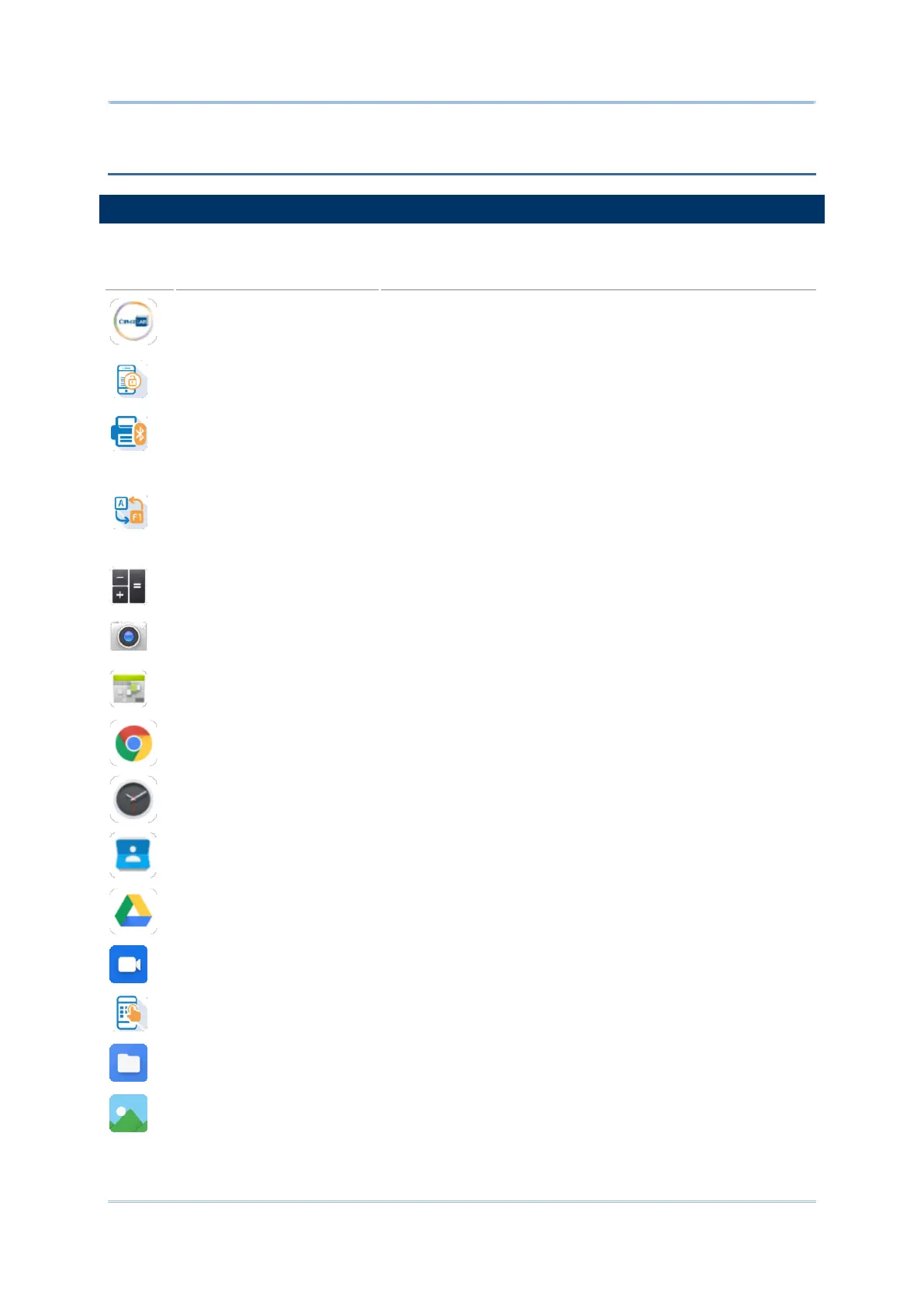APPENDIX III
APPLICATION MENU
An application which give the brief introduction about
CipherLab’s applications. Users can launch those apps by
tapping “START” on the app’s introduction page.
An application used to limit the system resources made
available to Users
An application which provide user interface to pair with
Bluetooth printers.
The application “Button Assignment” can redefine the
functions of physical keys so that they trigger different
actions. Settings made to one or more keys can be saved as a
profile, allowing users to switch conveniently in between
different sets of settings.
Performs mathematical calculations.
Takes pictures and shoots videos.
Creates and manages events, meetings and appointments.
An Android built-in browser application developed by
Google.
Sets date, time, time zone according to your locale, and sets
and manages alarms.
Manages contact information, and shares or exports/imports
the information to other devices or SD card.
An Android built-in application for a file storage and
synchronization service created by Google.
A one-to-one video call application developed by Google.
An application to control how the physical keypad works.
Browses and manages files on the local storage and storage
card.
A photo and video storage application.