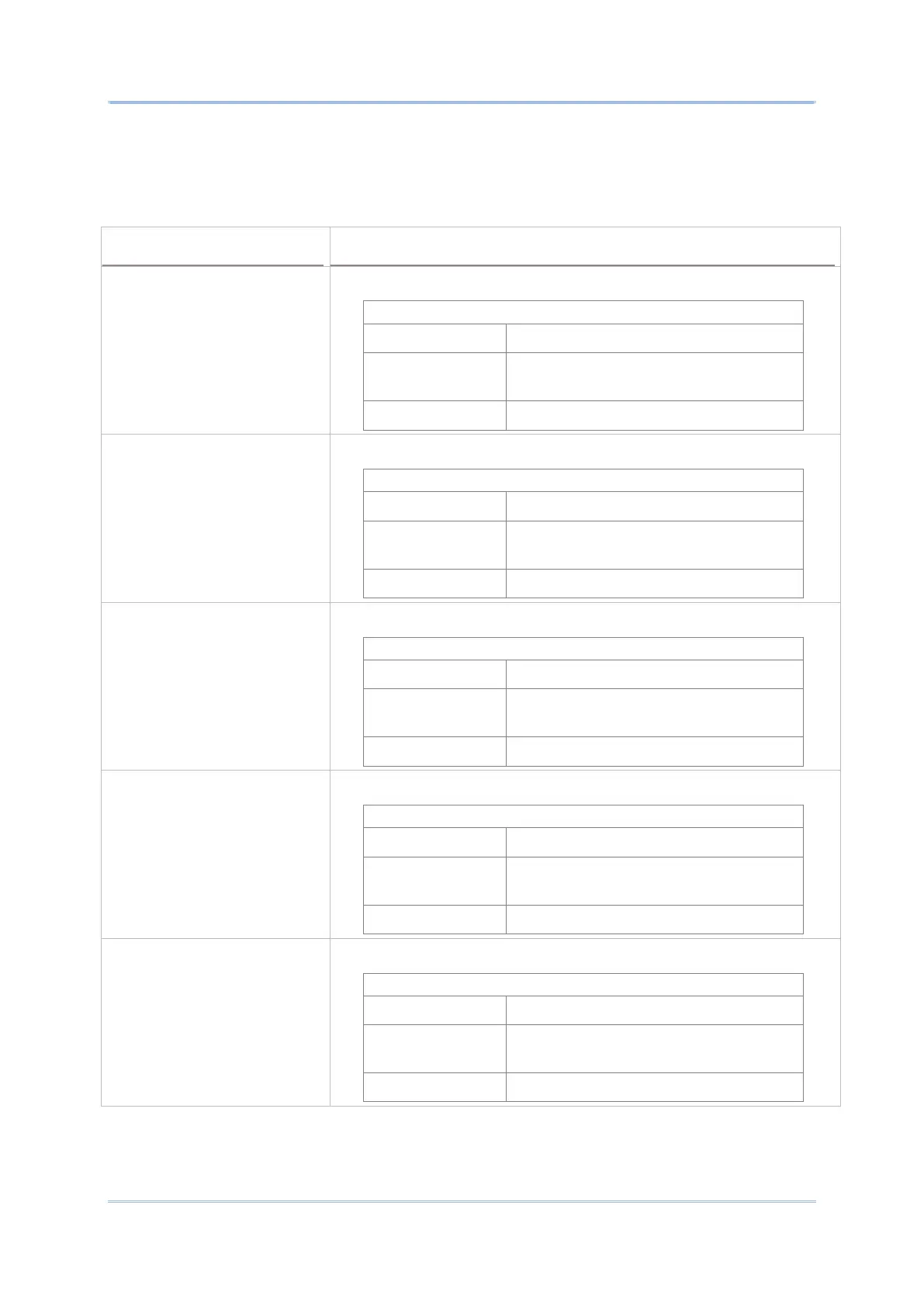Using Reader Configuration Utility
MOVE CURSOR
The actions of “Move Cursor” must work with those “Send Barcode Data” actions to
define the start position to output the decoded data.
To move the cursor to the very beginning.
Move cursor to the start.
Send all the data that remains.
To move the cursor to the end.
Move cursor to the end.
Send all the data that remains.
To move the cursor in front of the specific character you set.
Move cursor to the character “2”.
Send all the data that remains.
To move the cursor to the specific position from the beginning.
Move cursor to the next “5”.
Send all the data that remains.
To move the cursor in front of the specific string you set.
Move cursor to the string “333”.
Send all the data that remains.