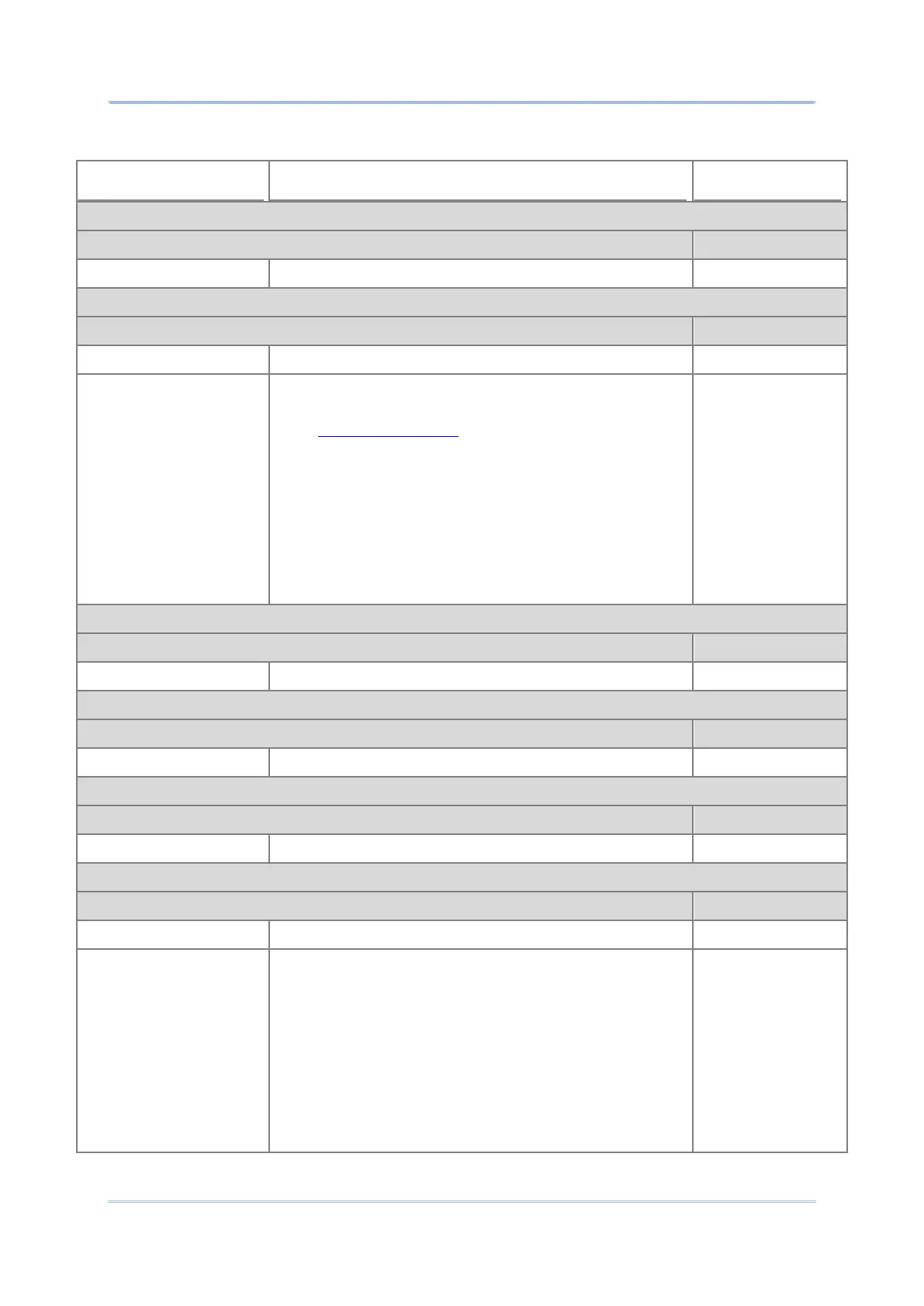Transmit data from certain Micro PDF 417 barcodes as if it
was encoded in Code 128 barcodes.
Note: Transmit AIM code ID character in “Scanner Preferences”
must be enabled first. When applied, the MicroPDF417 barcodes
are transmitted with one of these prefixes:
The first codeword of MicroPDF417 is 903-905:
The original Code ID "]L3" will be changed to "]C1".
The first codeword of MicroPDF417 is 908 or 909:
The original Code ID "]L4" will be changed to "]C2".
The first codeword of MicroPDF417 is 910 or 911:
The original Code ID "]L5" will be changed to "]C0".
Tap to select:
OCR-B Travel Documents Version 1 (3-Line ID Cards)
OCR-B Travel Documents Version 2 (2-Line ID Cards)
OCR-B Travel Documents 2 or 3-Line ID Cards Auto-Detect
OCR-B Passport
OCR-B Visa Type A
OCR-B Visa Type B
OCR-B ICAO Travel Documents