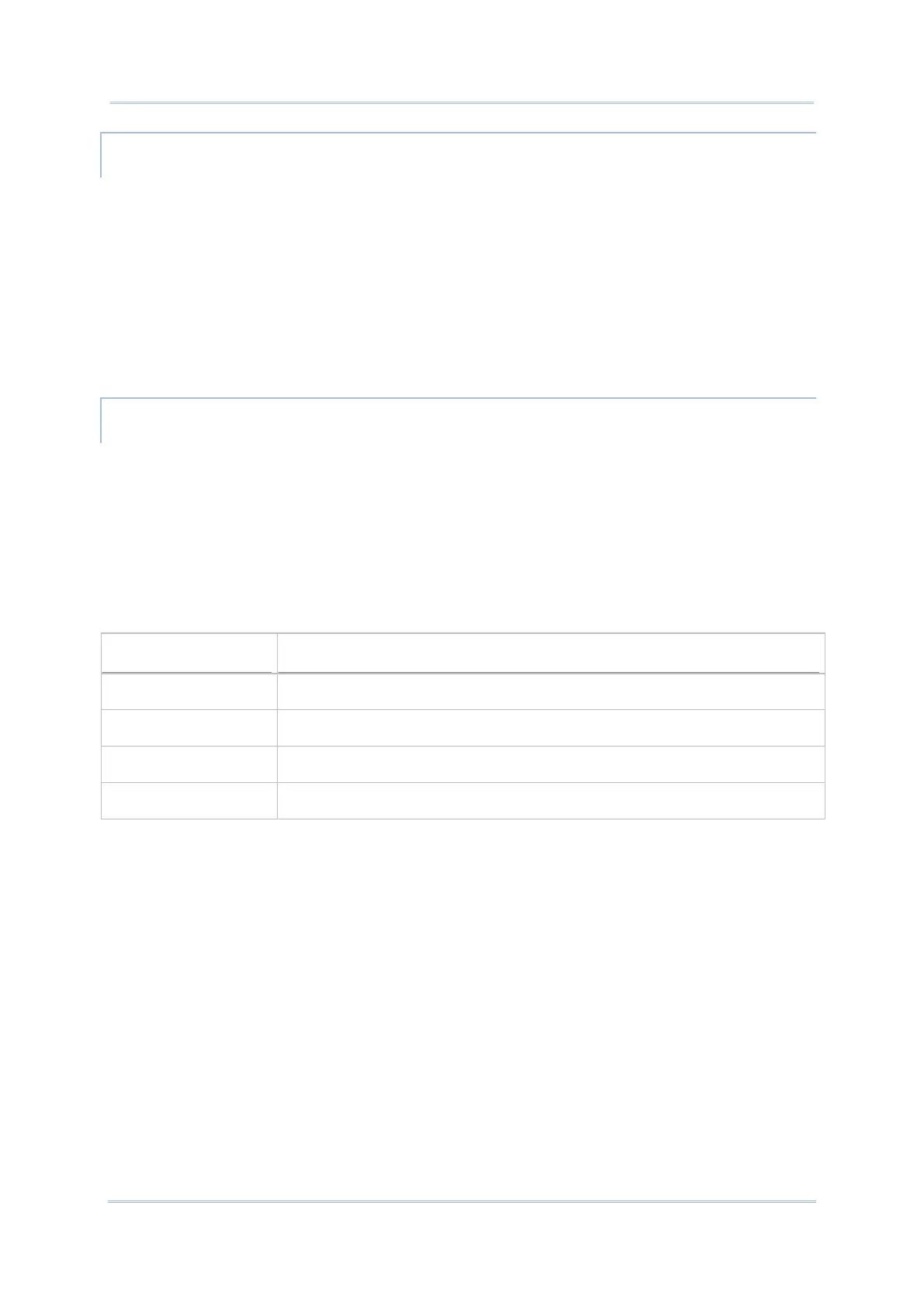OPERATION ON BATTERY POWER
When Bluetooth 2802.11 a/b/g/n/ac ,dual band , MU-MIMO 2x2 networking are all enabled
on battery power, the main battery level will drop down substantially. Prolonged use of the
display and continued scanning of barcodes will also affect battery level.
In order to prevent system from shutting down after the battery is drained out, we suggest
that you keep a fresh battery for replacement at all times, or connect the mobile computer
to an external power.
BATTERY STATUS & STATUS LED DURING CHARGE
To prevent the battery from keeping being continuously charged and discharged, RK95
mobile computer will automatically stops charging the battery when the battery level
reaches 100% even if it is connected with a snap-on cable or a charging & communication
cradle for external power supply.
When RK95 mobile computer is connected with the external power source, the Status LED
located above the touch screen shows as below: