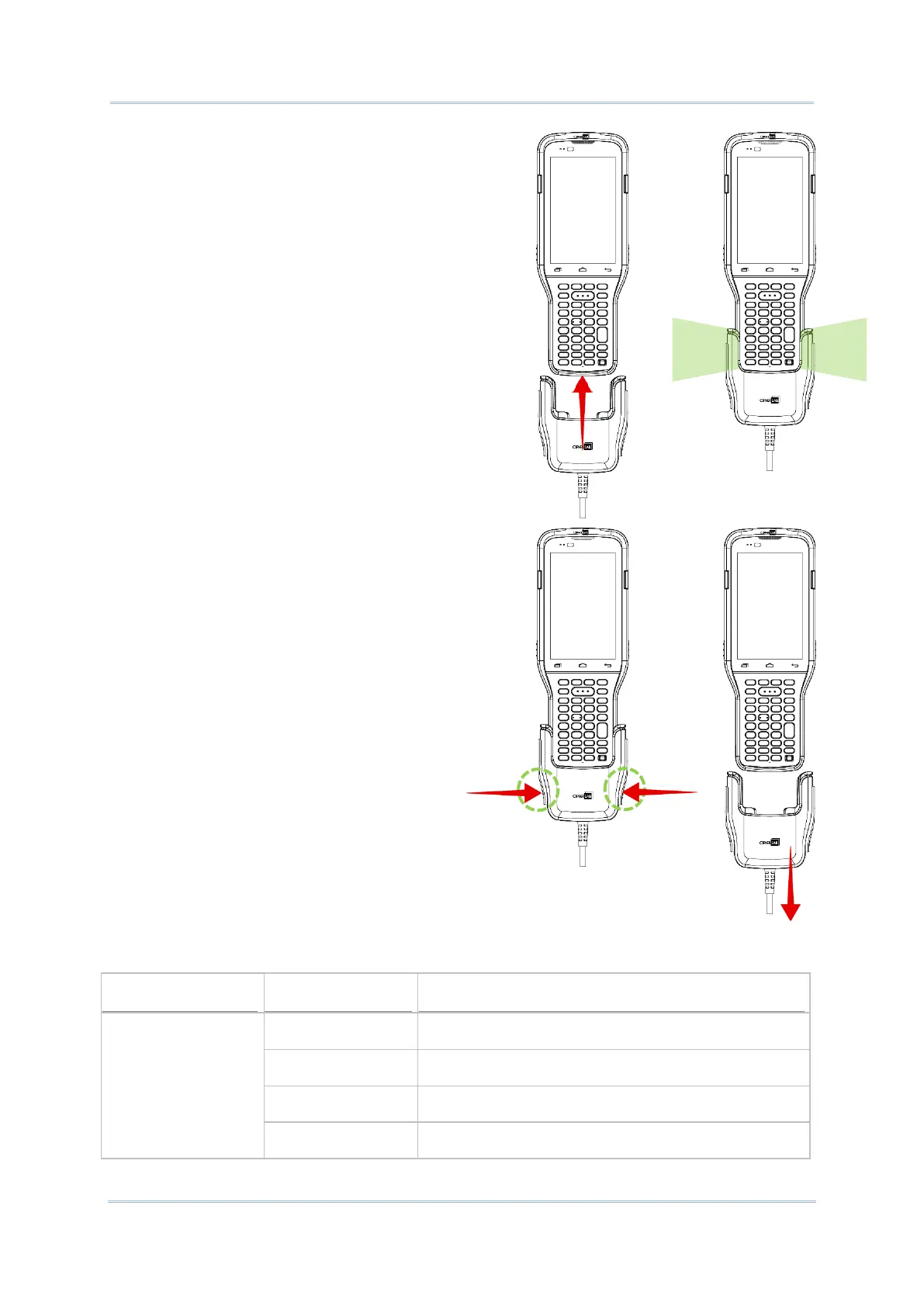To install the snap-on cup:
Simply hold the snap-on cup toward the bottom
of the RK95 mobile computer, and push the
snap-on cup upwards to make it to be attached
to the device. A “click” sound is made once the
snap-on cable is connected with the bottom of
the device in place.
To remove the snap-on cup:
Holding the RK95 device by one hand while
pressing the release buttons and pulling the
snap-on cable downwards by the other hand to
make the device and the snap-on cup apart.
While the device battery is being charged, the LED on mobile computer will indicate
charging status.
Charging the mobile computer
The cable is not correctly connected