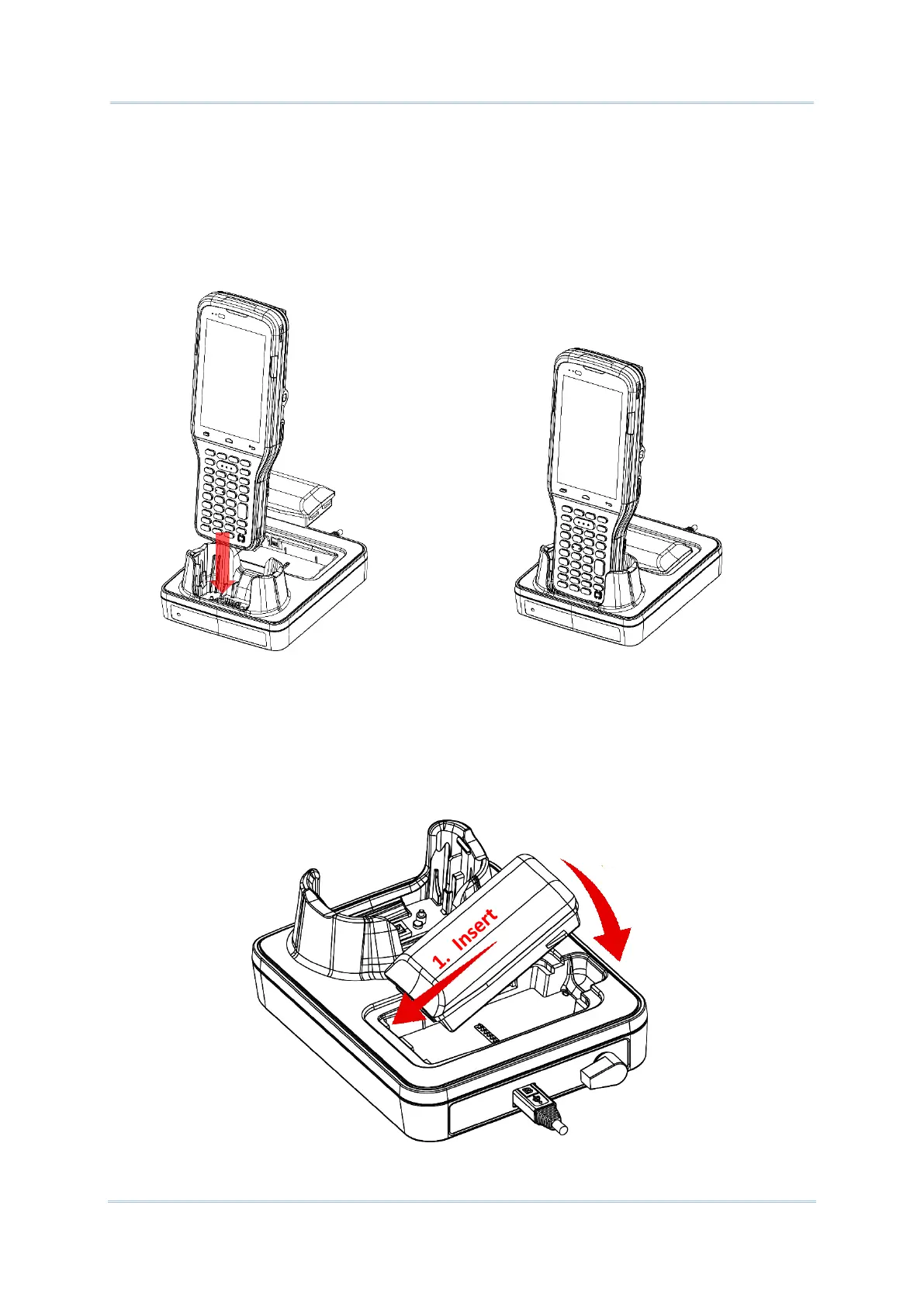To charge your mobile computer on the Charging & Communication Cradle:
1) Insert the RK95 mobile computer onto the Cradle. The installed rubber boot is not
necessary to be removed in advance before inserting the mobile computer.
2) Connect the adapter to the Cradle, and plug the other end into an electrical outlet.
To remove, please take out the RK95 mobile computer directly.
To install the spare battery into the Charging & Communication Cradle:
1) Insert the battery from its top side into the spare battery comparment.
2) Press down the bottom side of the battery. A “click” sound is made once the battery is
in place.
3) Connect the adapter to the Cradle, and plug the other end into an electrical outlet.