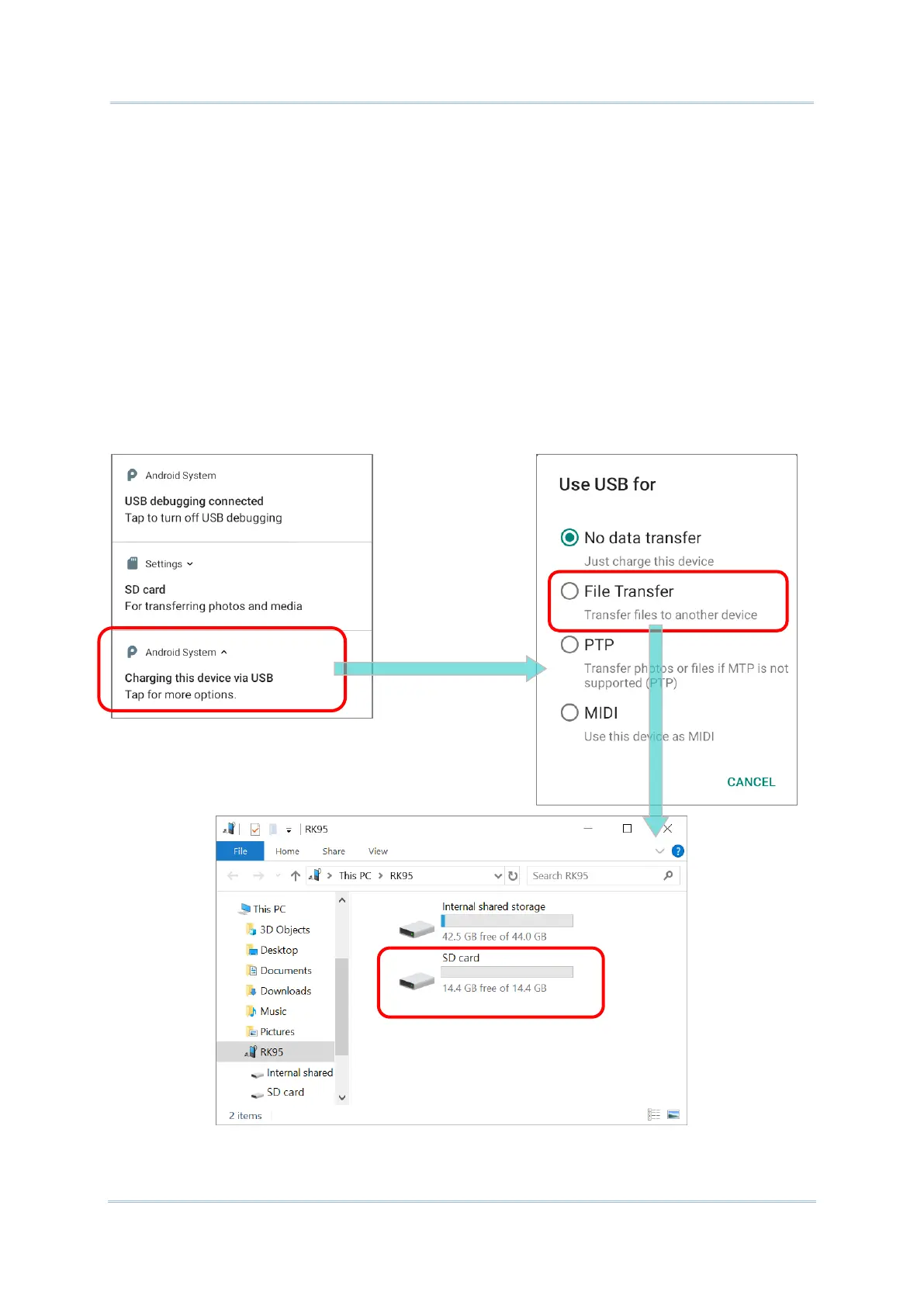TRANSFER PHOTOS & MEDIA BETWEEN THE DEVICE & PC
To transfer photos and media between this device and PC when the mounted SD card is set
as portable storage, please:
1) Connect your mobile computer with PC with the supplied Snap-on cable.
2) Swipe down from the status bar to reveal Notifications Drawer, and tap on the Android
System notification “Charging this device via USB” to enter USB options menu.
3) Choose “File Transfer”, and now you will find the disk content is readable from PC
client. Please make sure the Snap-on cable is properly connected while transferring files
over USB connection.