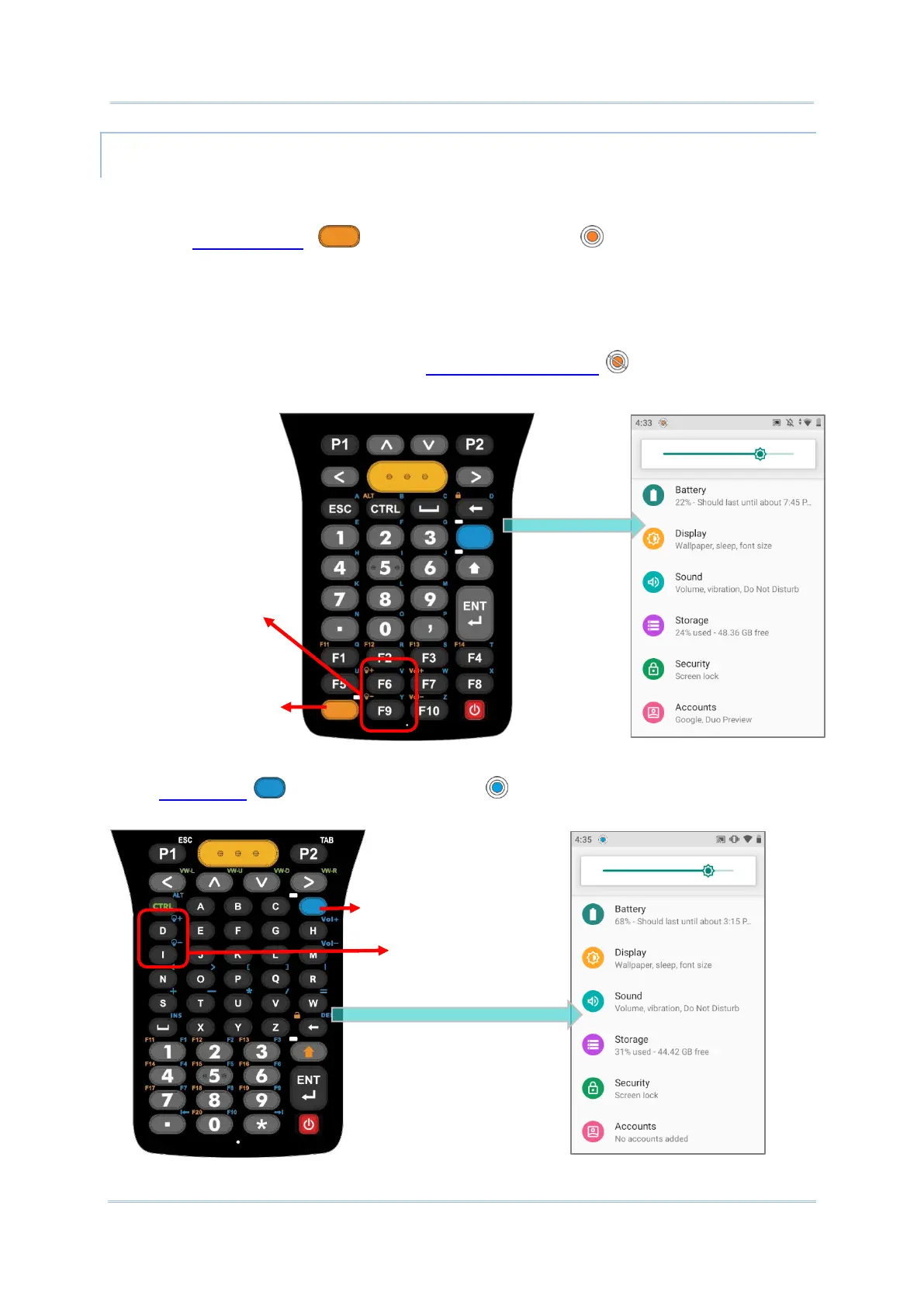ADJUST SCREEN BRIGHTNESS BY KEYPAD
You can also trigger the brightness slider by keypad for rapidly adjustment.
38-KEY MODEL
1) Press “Function key” to enable Function Mode .
2) Press “F6” key to trigger the brightness slider to brighten up the screen while press “F9”
to to dim the screen.
Repeat pressing “Function key” and “F6” or “F9” to adjust the screen brightness.
OR
1) Press Function key twice to enable Function Lock Mode .
2) Keep pressing “F6” or “F9” to adjust the screen brightness.
52-KEY MODEL
Press Alpha key to enable Alpha Mode and then press “D” to the brightness
slider to brighten up the screen and dim the screen by pressing “I”.