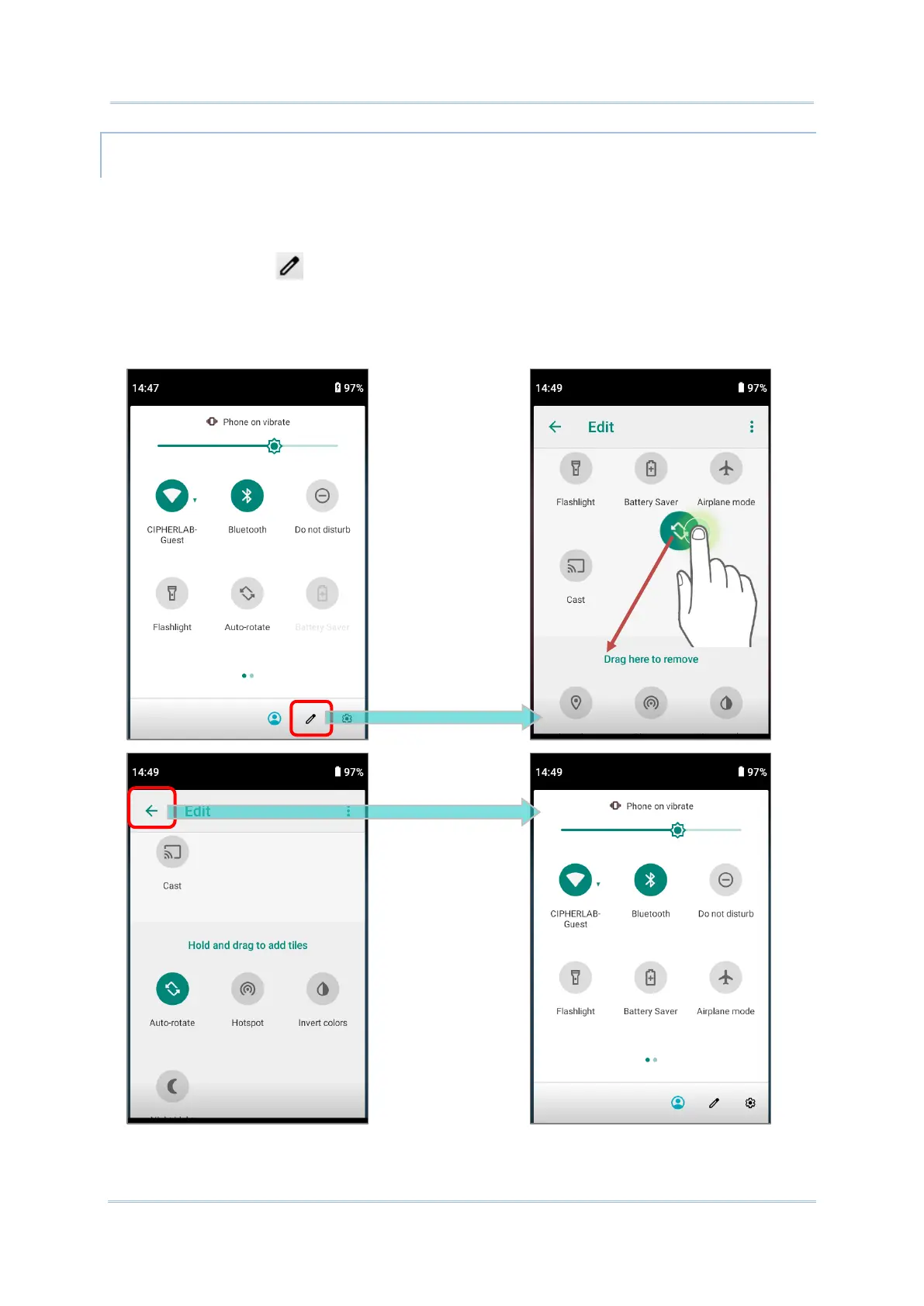REMOVE AUTO ROTATION FROM QUICK SETTING MENU
You can remove the Auto rotate switch icon on Quick Settings Menu to minimize the
possibility of accidentally turning on the auto-rotation function:
1) Swipe down from the top of the screen to open Quick Settings Menu.
2) Click Edit button to get into Edit page; tap on and hold the Auto rotate icon, and
drag it to the “Drag here to remove” area and then release it.
3) Return to the Quick Settings Menu, the Auto rotate switch icon is now hidden.