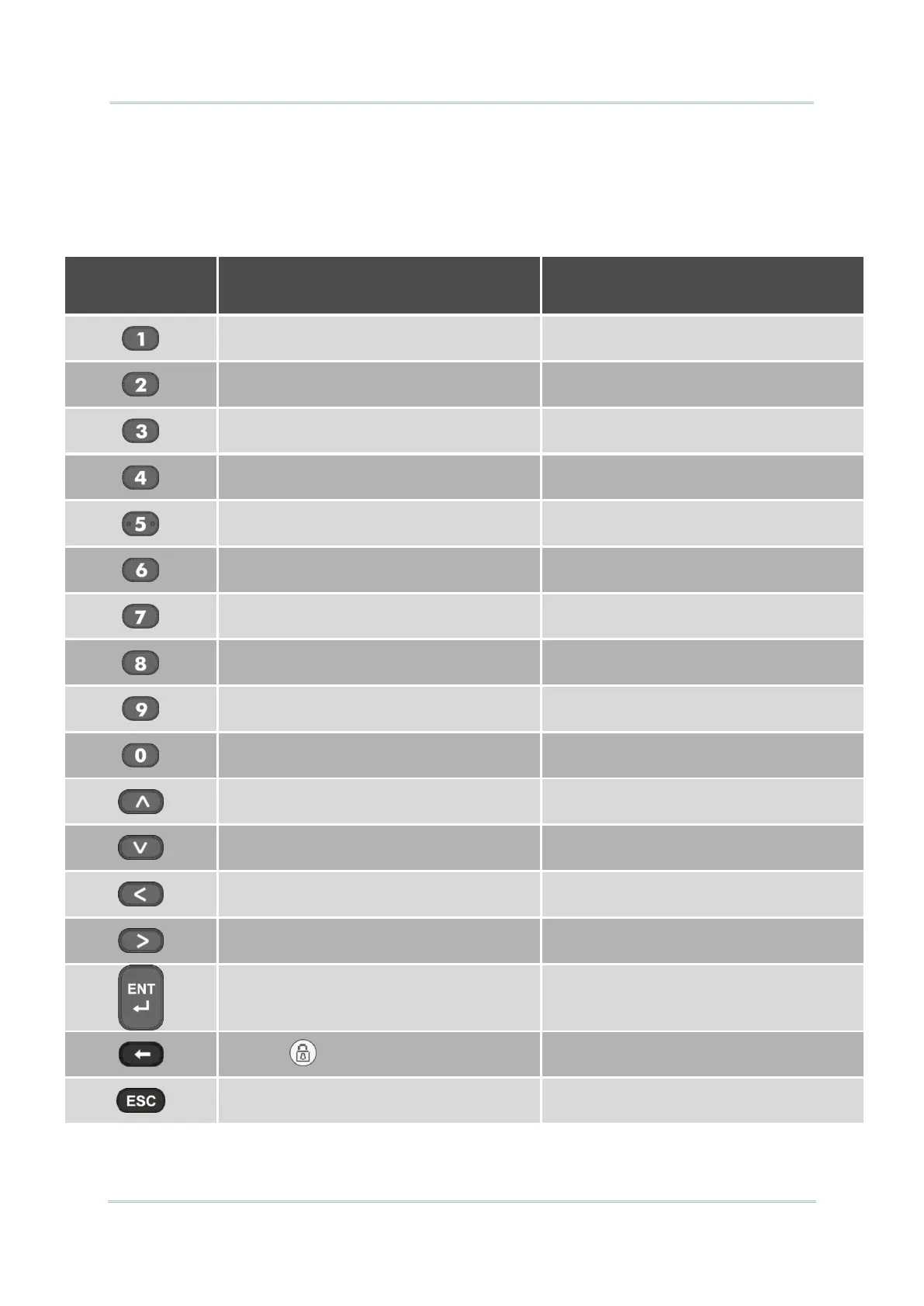ALPHA MODE + FUNCTION MODE + SHIFT MODE
If Alpha Mode, Function Mode, and Shift Mode are all enabled, the keypad function
differs according to the permutations as below:
Alpha + Function + Shift,
or Alpha + Shift + Function,
or Shift + Alpha + Function
Function + Alpha + Shift,
or Function + Shift +Alpha,
or Shift + Function + Alpha
Move the cursor to the beginning of the
text input field.
Move the cursor to the beginning of the
text input field.
Move the cursor to the end of the text
input field.
Move the cursor to the end of the text
input field.
Move the cursor to the beginning of the
text input field.
Move the cursor to the end of the text
input field.