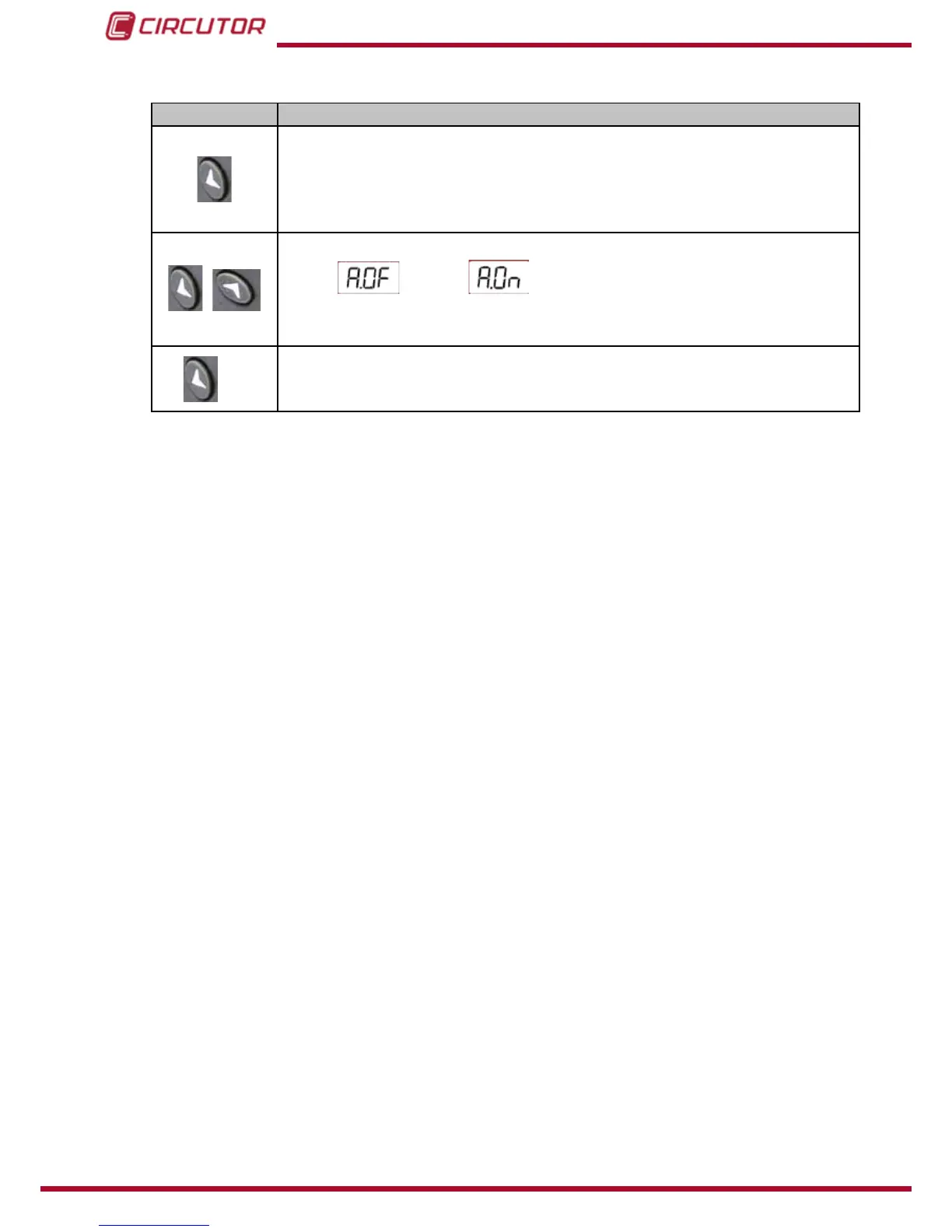Tabla 9 (Continuation): Key functions in set-up status�
key Function
Downwards navigation in the menu options available in the set-up menu.
Decrement of numerical values inside the set-up sub-menus.
Change the digit to be edited in case of numerical values with more than one digit.
+
long push
Alarm Enable / Disable: keep pushing these keys at the same time for more than 1s to
disable or enable Measured current below threshold, Over-compen-
sationandSub-compensationalarms( “5.3.- ERRORS AND ERROR MESSAGES”).
When these alarms were disabled, the regulator doesn’t show its error messages.
long
Stop Plug&Play process.