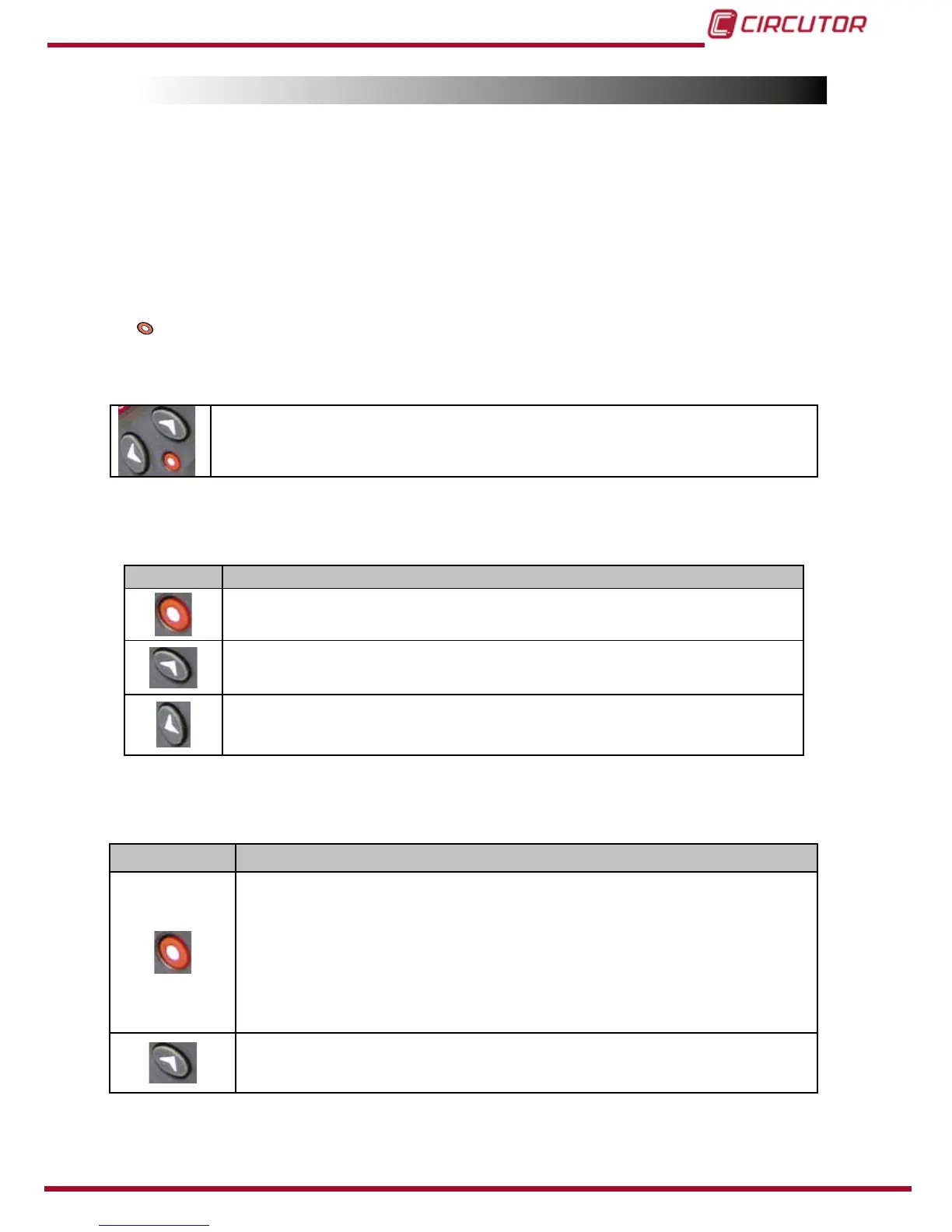5.5.- REGULATOR STATUS AND KEY FUNCTIONS
computer MAX regulators have two possible status.
Normal or RUN Status: This is the normal working status of the regulator. In such status the
device measures and displays the cos φ of the loads and automatically regulates the connec-
tion and disconnection of capacitors in order to compensate according to programmed target
value. The regulation depends on several parameters configured during the starting set-up
process.
Set-up or adjustment status: This status allows the configuration of the device. Push the
key
for a time >1 s to enter the set-up status mode. This will stop the automatic PF regula-
tion, will cause the progressive disconnection of connected stages and once disconnected will
allow the set-up of the regulator.
The navigation keys have different functions depending on the regulator sta-
tus.
5�5�1�- KEY FUNCTIONS IN NORMAL RUN STATUS
Table 8: Key functions in normal run status�
Key Function
Key to enter set-up mode: Afteralongpush(>1s)ofthiskey,thedevicewillenterthe
set-upmode,andwillacceptcongurationchanges.
Manual connection of capacitor stages: If this key is pushed for more than 1s, the
regulator starts connecting new steps in a sequential mode, respecting the adjusted
connection times t
on
Manual disconnection of capacitor stages: If this key is pushed for more than 1s,
the regulator starts disconnecting steps in a sequential mode, respecting the adjusted
disconnection times, t
off
5�5�2�- KEY FUNCTIONS IN SET-UP STATUS
Table 9:Key functions in set-up status
Key Function
Long Push (>1 s): This is to initiate or exit the set-up mode. Exiting the set-up mode with
alongpush(>1s)willautomaticallysavethechangedparameters.Exitingwithashort
push will not save the changes.
Long Push (<1 s): This is used to initiate or exit the different set-up sub-menu op-
tions(differentcongurableparameters).Warning!Thenewprogrammedvaluesarenot
savedunlessalongpushofthiskey(>1s)isusedtoexittheset-upmenu.
Start Plug&Play process
Upwards navigation in the menu options available in the set-up menu.
Increment of numerical values inside the set-up sub-menus.