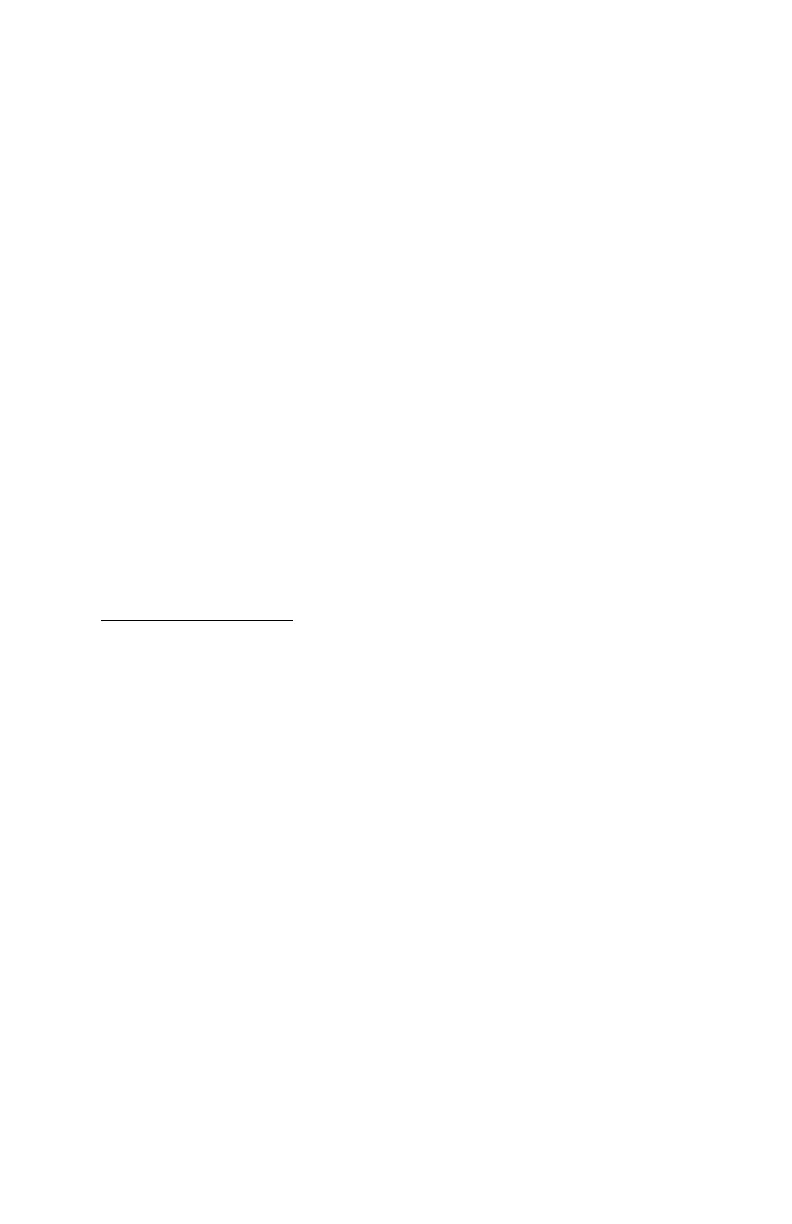Cirrus Design Section 7
SR22T Systems Description
P/N 13772-005 7-73P/N 13772-005 7-73
GDU Primary Flight Display
The Primary Flight Display, located directly in front of the pilot, is
intended to be the primary display of flight parameter information
(attitude, airspeed, heading, and altitude) during normal operations.
The PFD accepts data from a variety of sources, including the MFD
and the Integrated Avionics Units through a high-speed data bus
connection. In conjunction with Flight Management System Keyboard,
the PFD also controls and displays all communication and navigation
frequencies as well as displaying warning/status annunciations on
airplane systems. During engine start, reversionary operation (MFD
failure), or when the DISPLAY BACKUP switch is selected, engine
system information is displayed on the PFD.
Redundant power sources provide 28 VDC for PFD operation. Power
is supplied through the 5-amp PFD 1 circuit breaker on the ESS BUS 1
and the 5-amp PFD 2 circuit breaker on MAIN BUS 2. Either circuit is
capable of powering the PFD. System start-up is automatic once
power is applied. Power-on default brightness is determined by
ambient lighting and is user adjustable. Typical alignment time is 60
seconds from battery turn on.
Display Backup Mode
In the event of a detected display failure, the Integrated Avionics
System automatically switches to Display Backup Mode. In Display
Backup Mode, all essential flight information from the PFD is
presented on the remaining display in the same format as in normal
operating mode with the addition of the Engine Indicating System. The
change to backup is completely automated and no pilot action is
required. However, if the system fails to detect a display problem,
Display Backup Mode may be manually activated by pressing the red
DISPLAY BACKUP Button. Pressing this button again deactivates
Display Backup Mode.
GDU Multifunction Display
The Multifunction Display, located above the center console, depicts
navigation, terrain, lightning, traffic data, NAV/COM frequencies, and
annunciation information. All engine data is displayed on a dedicated
ENGINE page. When the ENGINE page is not shown, all essential
engine information is shown on an engine strip at the edge of the
display.
Redundant power sources provide 28 VDC for MFD operation. Power
is supplied through the 5-amp MFD 1 circuit breaker on the MAIN BUS
Original Issue
