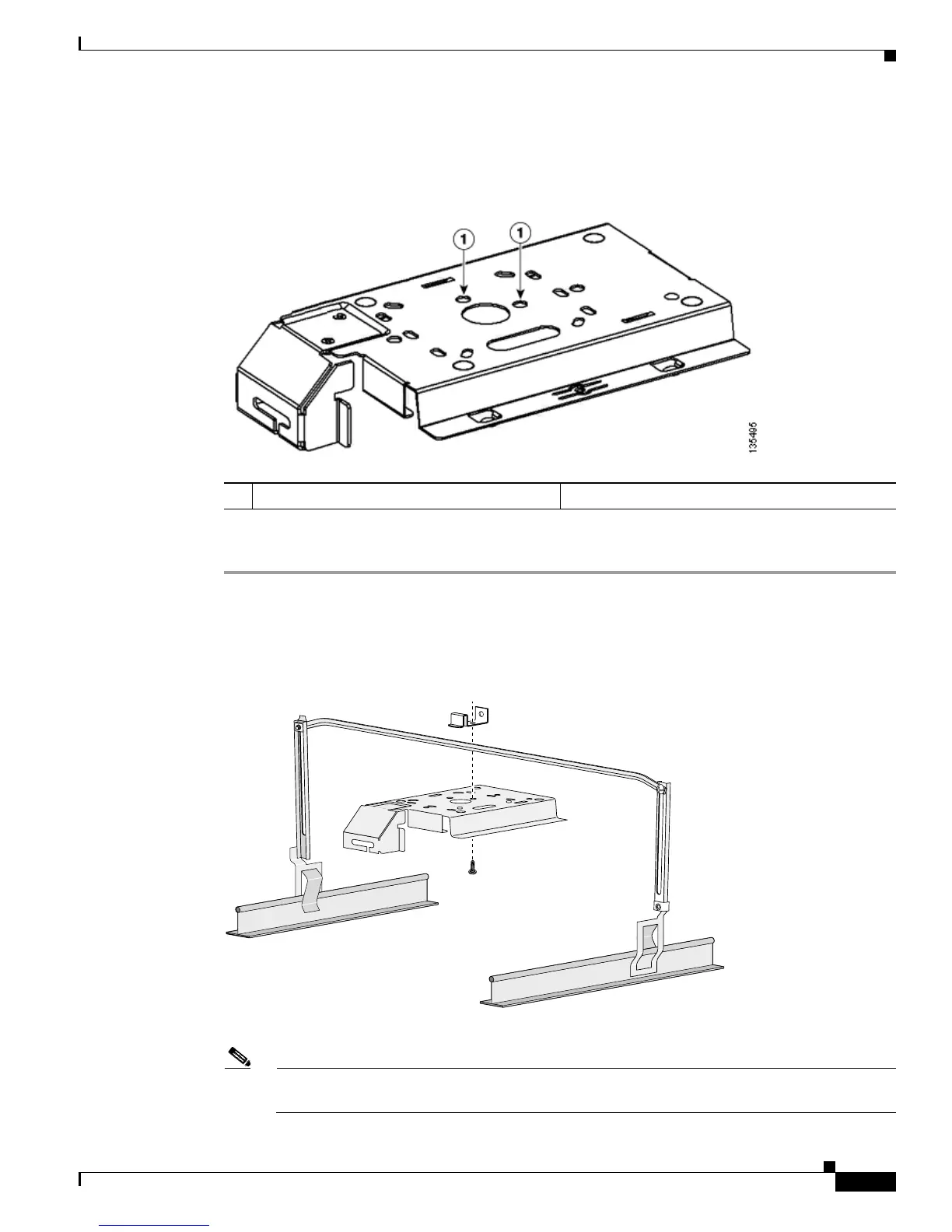2-13
Cisco Aironet 1240AG Series Access Point Hardware Installation Guide
OL-8371-05
Chapter 2 Installing the Access Point
Mounting Above a Suspended Ceiling
The bracket mounting clip requires the use of two mounting clip holes on the mounting plate (see
Figure 2-6).
Figure 2-6 Mounting Plate Holes
Follow these steps to mount the access point above a suspended ceiling.
Step 1 Insert the bracket mounting clip’s tab into the large hole on the access point mounting plate.
Step 2 Place the clip over the T-bar box hanger and secure it to the access point mounting plate (see Figure 2-7)
with the 1/4-20 fastener (supplied with the T-bar hanger).
Figure 2-7 Access Point Mounting Plate
Note The illustration shows the access point mounting plate mounted perpendicular to the T-bar box
hanger. You can also mount the bracket parallel to the T-bar box hanger.
1 Bracket mounting clip holes
135498
