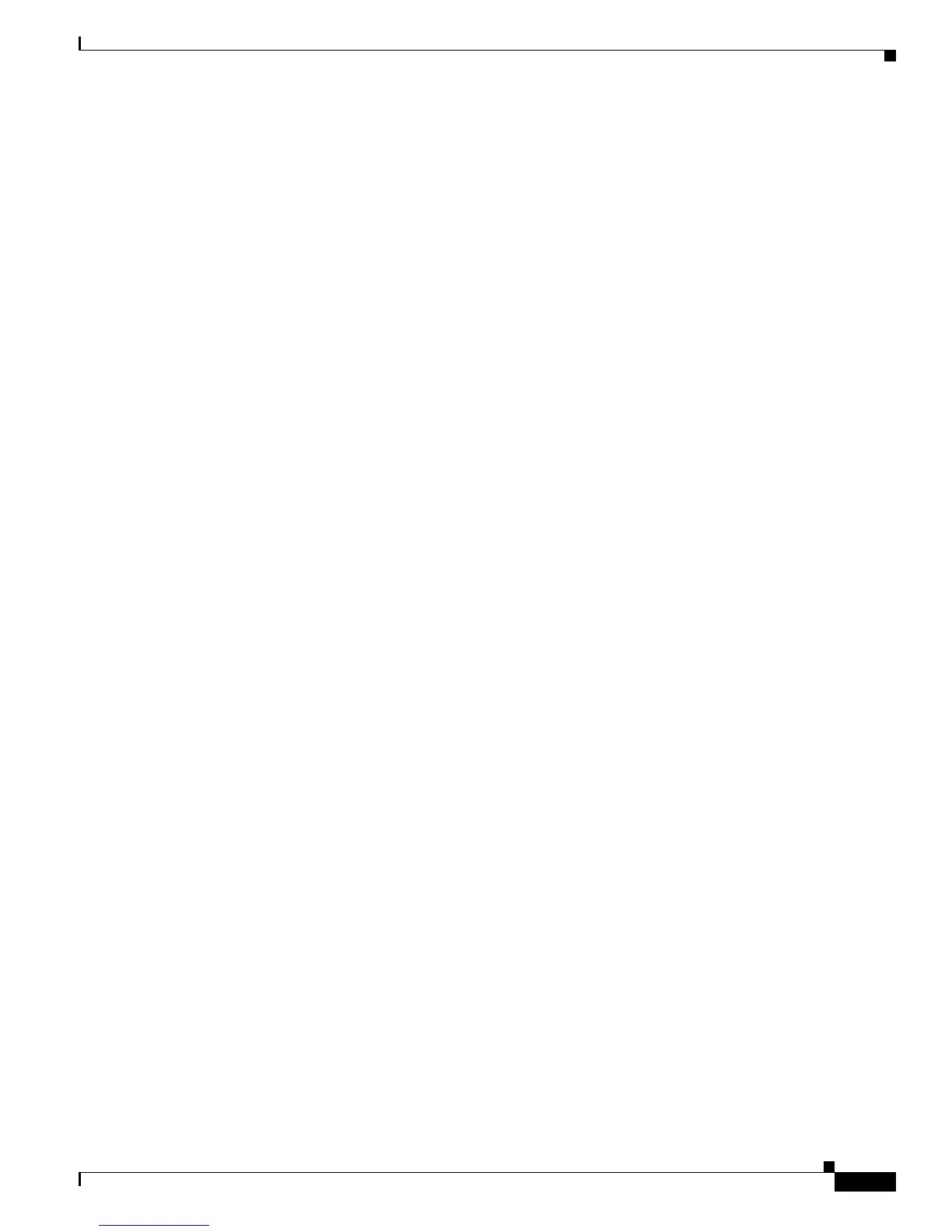2-63
Cisco ME 3400E, ME 3400, and ME 2400 Ethernet Access Switch System Message Guide
OL-23408-01
Chapter 2 Messages and Recovery Procedures
SPANTREE Messages
Error Message SPANTREE-5-TOPOTRAP: Topology Change Trap for [chars] [dec].
Explanation
A trap was generated because of a topology change in the network. [chars] and [dec] is
the interface ID.
Recommended Action No action is required.
Error Message SPANTREE-6-PORTADD_ALL_VLANS: [chars] added to all Vlans
Explanation
The interface has been added to all VLANs. [chars] is the added interface.
Recommended Action No action is required.
Error Message SPANTREE-6-PORTDEL_ALL_VLANS: [chars] deleted from all Vlans
Explanation
The interface has been deleted from all VLANs. [chars] is the deleted interface.
Recommended Action No action is required.
Error Message SPANTREE-6-PORT_STATE: Port [chars] instance [dec] moving from [chars]
to [chars].
Explanation
The port state changed. The first [chars] is the interface name. [dec] is the spanning-tree
instance ID. The second [chars] is the old state (such as listening, learning, or forwarding, and so
forth), and the third [chars] is the new state.
Recommended Action No action is required.
Error Message SPANTREE-7-BLOCK_PORT_TYPE: Blocking [chars] on [chars]. Inconsistent
port type.
Explanation
The listed interface is in the spanning-tree blocking state until the port-type
inconsistency is resolved. The first [chars] is the interface, and the second [chars] is the
spanning-tree instance.
Recommended Action Verify that the configuration and operational states of the listed interface and
those of the interface to which it is connected are in the same mode (access or trunk). If the mode
is trunk, verify that both interfaces have the same encapsulation (none or 802.1Q). When these
parameters are consistent, spanning tree automatically unblocks the interface.
Error Message SPANTREE-7-PORTDEL_SUCCESS: [chars] deleted from Vlan [dec].
Explanation
The interface has been deleted from VLAN. [chars] is the interface, and [dec] is the
VLAN ID.
Recommended Action No action is required.