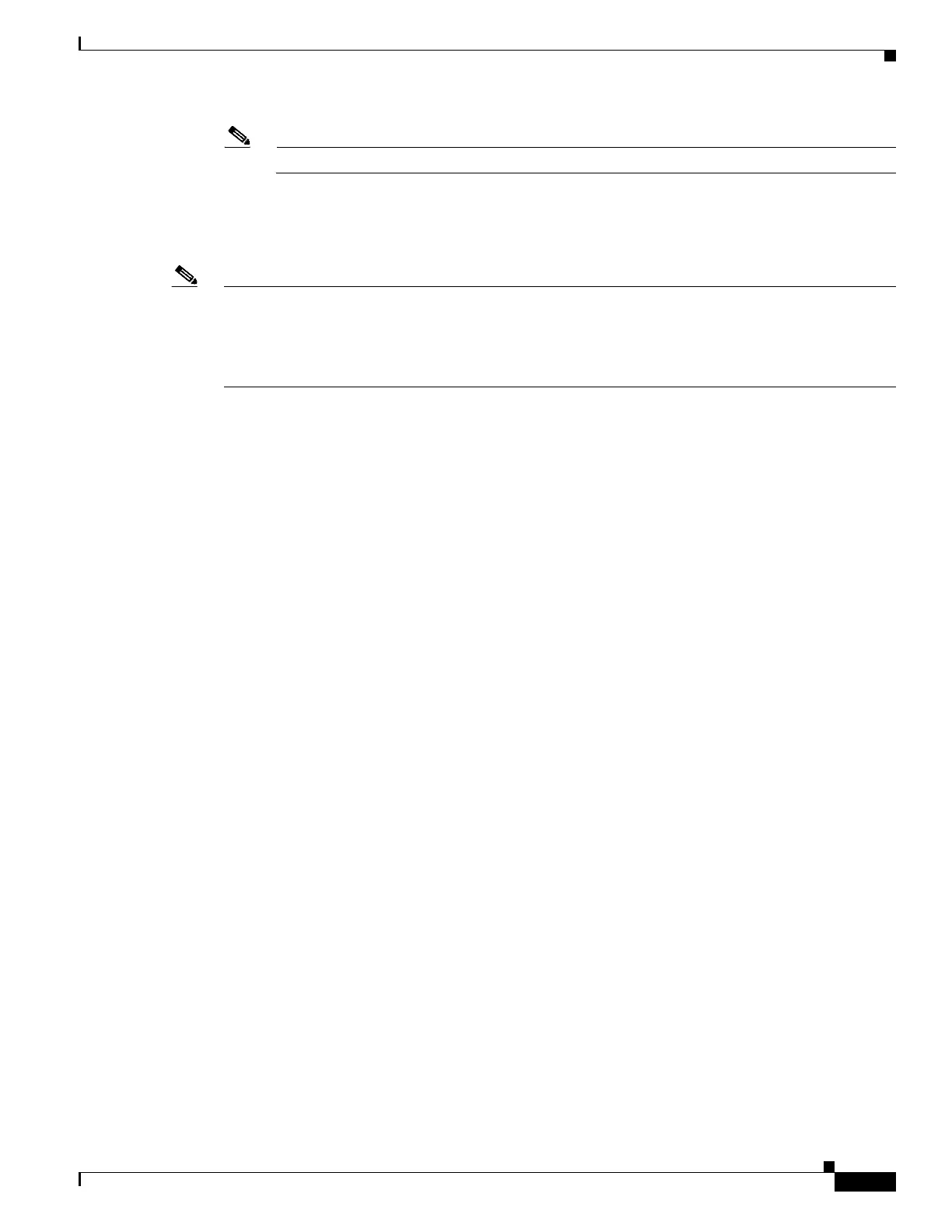6-31
Hardware Installation Guide for Cisco 4000 Series Integrated Services Routers
OL-32185-02
Chapter 6 Install and Upgrade Internal Modules and FRUs
Install and Remove NIMs and SM-Xs on Cisco 4000 Series ISRs
Note Ensure to press firmly on the SM-X until the board is properly installed on the connector.
Step 5 Insert the screws from the accessory kit through the SM-X into the standoffs. See Figure 6-27. Tighten
the screws with a Phillips screwdriver (torque 6 to 8 in-lb or 0.7 to 1.1 Nm.).
Step 6 Check that the SM-X is installed correctly on the system board.
Note For more details on installation of SM-Xs, NIMs, and Cisco E-Series Server Modules, see the hardware
installation guide for the particular module you have purchased.
For a list of links to all the SM-Xs and NIMs supported on your router, see the Documentation Roadmap
for the Cisco 4000 Series ISRs.
Verify SM-X Installation
Use the show diag command to verify that the SM-X is installed correctly. In the following example,
one SM-X is recognized by the system.
router#show diag ?
all All related information
chassis Chassis related information
slot Slot location information for this command
subslot Subslot location information for this command
Router#show diag subslot 2/0 eeprom detail
SPA EEPROM data for subslot 2/0:
EEPROM version : 4
Compatible Type : 0xFF
Controller Type : 1909
Hardware Revision : 1.0
PCB Part Number : 73-14154-02
Top Assy. Part Number : 800-36532-01
Board Revision : 06
Deviation Number : 123598
Fab Version : 02
PCB Serial Number : FOC15495HU1
Asset ID : REV 2F
Product Identifier (PID) : SM-X-1T3/E3
Version Identifier (VID) : V01
CLEI Code : TBD
Base MAC Address : C4 0A CB 56 00 99
MAC Address block size : 3
Manufacturing Test Data : 00 00 00 00 00 00 00 00
Environment Monitor Data : 40 0B E3 43 00 0A
Platform features : 02 01 01 0A 00 00 00 00
01 01 00