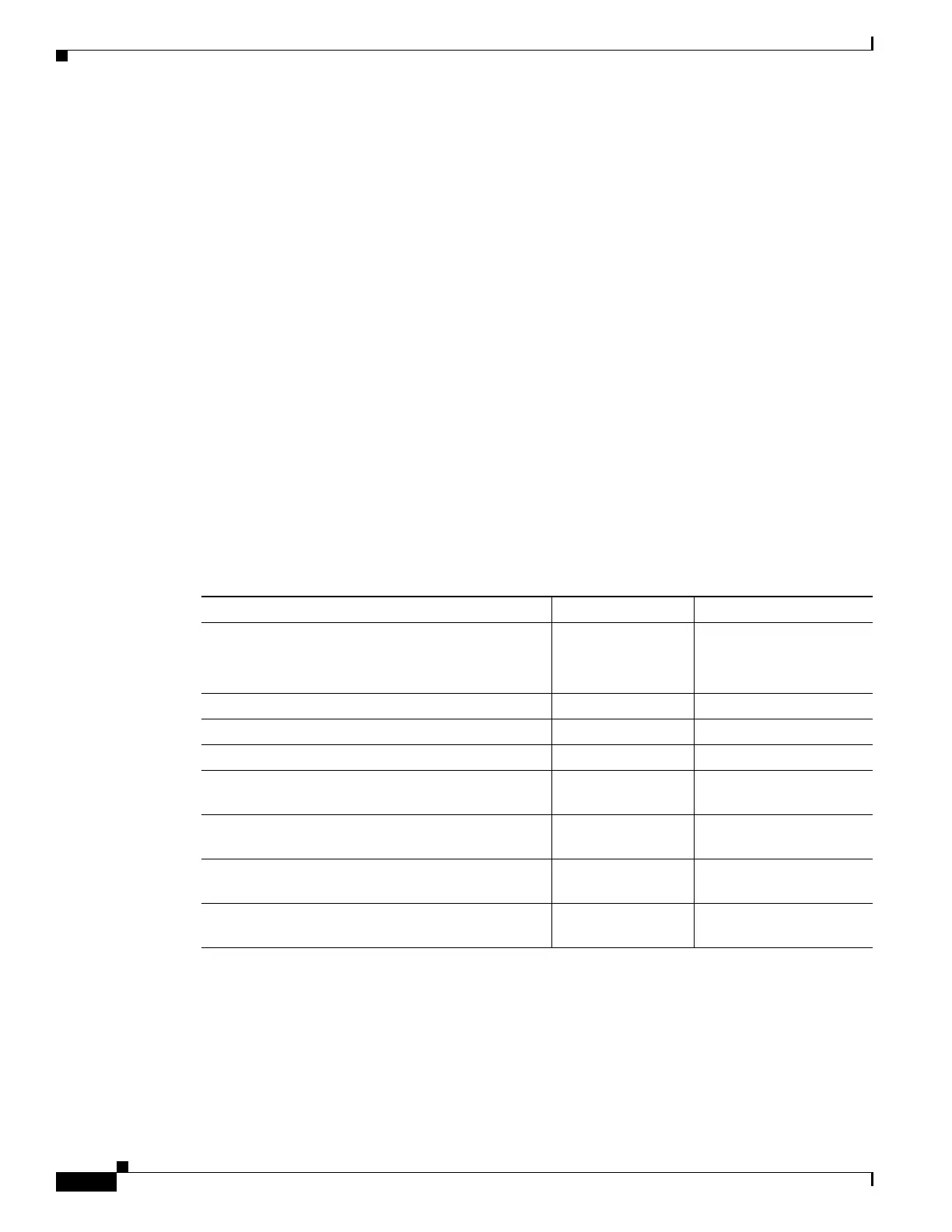2-8
Hardware Installation Guide for the Cisco 4000 Series Integrated Services Router
OL-32185-02
Chapter 2 Cisco 4000 Series ISRs Preinstallation
General Site Requirements
• Do not modify power cables or plugs. Consult a licensed electrician or your power company for site
modifications. Always follow your local and national wiring rules.
• If you turn off your system, wait at least 30 seconds before turning it on again to avoid system
component damage.
Site Selection Guidelines
Cisco 4000 Series ISRs require specific environmental operating conditions. Temperature, humidity,
altitude, and vibration can affect the performance and reliability of the router. The following sections
provide specific information to help you plan for the proper operating environment.
Cisco 4000 Series ISRs are designed to meet the industry EMC, safety, and environmental standards
described in the Regulatory Compliance and Safety Information for the Cisco 4000 Series ISRs
document.
Site Environmental Requirements
Environmental monitoring in the router protects the system and components from damage caused by
excessive voltage and temperature conditions. To ensure normal operation and avoid unnecessary
maintenance, plan and prepare your site configuration before installation. After installation, make sure
the site maintains the environmental characteristics as shown in Table 2-1.
Table 2-1 Router Environmental Tolerances
Environmental Characteristic Minimum Maximum
Steady State Operating 0 degree C 40 degree C
(40 degrees C at 10,000
feet)
Storage –20 degrees C +70 degrees C
Humidity operating (noncondensing) 10% 90%
Humidity nonoperating (noncondensing) 5% 95%
Altitude operating: over allowable temperature
range (0 to 50 degrees C)
–500 feet 10,000 feet
Altitude, nonoperating: over allowable temperature
range
–1000 feet 50,000 feet
Thermal shock non-operating with change over time
of 3 minute
–25 degrees C +70 degrees C
Thermal Shock - Operating at 2.5 degree C per
minute
0 degrees C +50 degrees C
